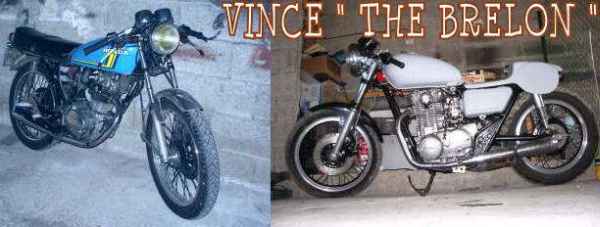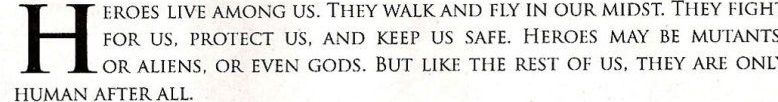Figure 1 : Composition Hotspots
Try to put the subject of your pic on one of the hotspots. These are approx. one third from the side (left/right, top/bottom) of the edges of the pic. This will give more stability to the shot. In Dutch this is called "de gulden snede". I don't know the English term, but I'm sure someone here does


Figure 2 : Composition Diagonals
The Yellow Diagonal
Most people read a page from top left to bottom right. The same is with watching pictures. People start looking at it from top left. Creating a diagonal this way in a pic makes a pic easy accessible for the viewer because it follows the line the eyes usually make.
The Green Diagonal
The opposite of the yellow. This one makes the shot more difficult for the viewer. But on the other hand, it holds the attention of the viewer longer than the yellow diagonal thus making the pic more interesting (sometimes
 )
)Both diagonals can easily be combined, making the shot easy to acces via the yellow line, but holding the attention at the green line.
Examples from Competition winners
The bright engine is spot on a hotspot, and the green diagonal holds the attention.

The horizon line is at 1/3 from the bottom of the pic, the yellow diagonal makes the shot easy for the eye.

The plane is right on the lower left hot spot. It flies from left to right and the creator left more space to the right of the plane which gives a more natural feel to the pic

Blimp is on top right hotspot, the green diagonal keeps the attention. There is also a brigher spot in the top left, which makes a pic easier to access.

Spotlight, carrier & aircraft nose is in the lower left hotspot area, there is also a yellow and green diagonal.

This is not a competition winner, but a good example nonetheless. Red nose of the a/c is on the lower right hotspot, also the horizonline is approx 1/3 from the bottom. There is also a green diagonal.

Voila, some tips. These things can be used for about everything from screenshot taking to photography, other graphic designs,... I hope they can be of some help.
Oh yeah, just one thing : DON'T ALWAYS FOLLOW THE RULES, thats boring





 , but I didn't know the diagonal thingy...
, but I didn't know the diagonal thingy...