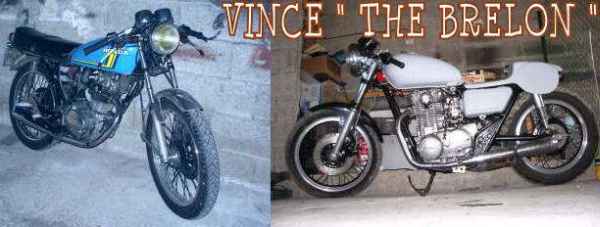hi gents,
I've seen many editing of A/C included in photos and I would like to know what's the technic to properly cut and paste a shape (such as aircraft).
when using the cut tool from photoshop/paintshop, it's pretty hard to obtain clean contours, so how do you do it?
after having cut and paste the desired shape I guess that you have to work on the light to match the background and A/C lighting, again how do you do?
thanks for your help, I'm sure I won't be the only one interrested...
vince

Simviation Forums
Flight Simulator and other chat