This is a cool AI carrier add-on.....its massive

I came in pretty high......
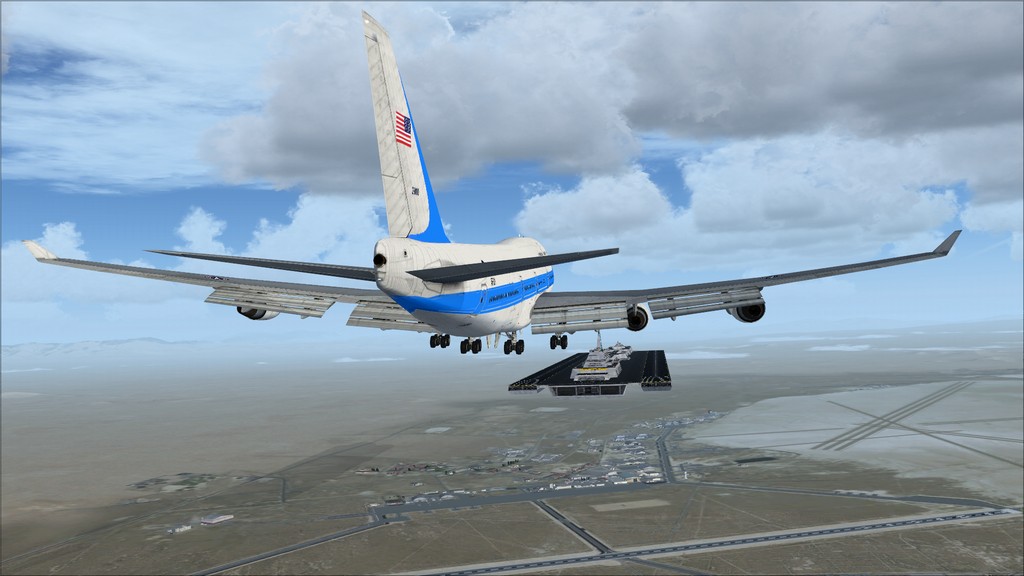
.....touched down a long way down the runway........
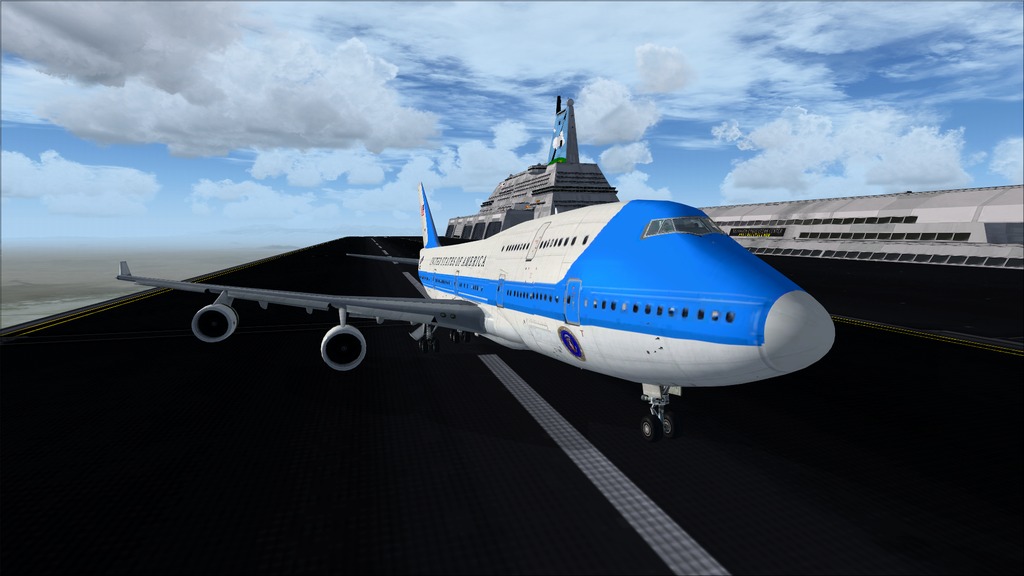
.....and still came to a stop with plenty of room to spare.

Taxiing through one of two tunnels that takes you from one side of the ship to the other.....
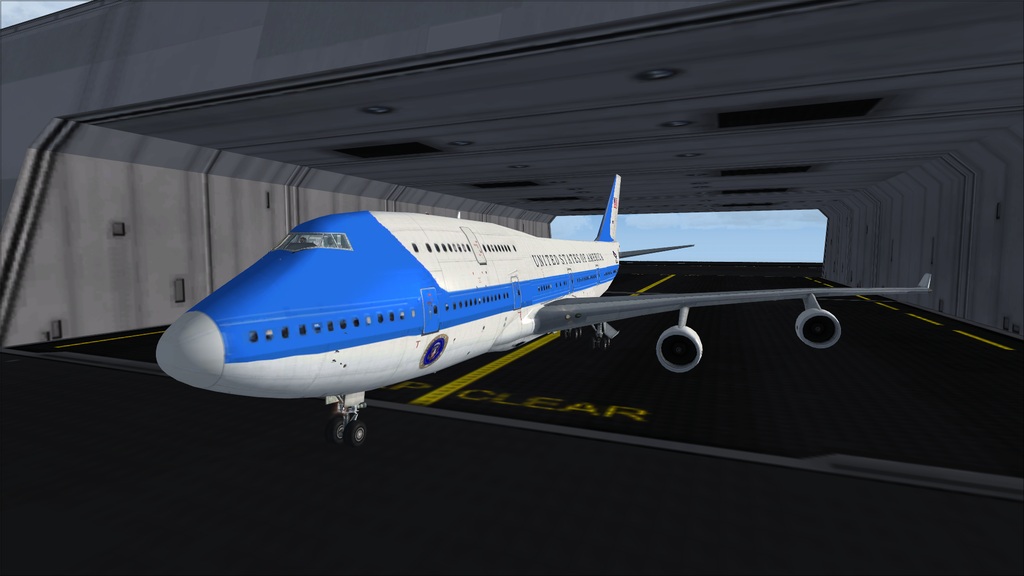
......to park in one of the many on-board hangers.
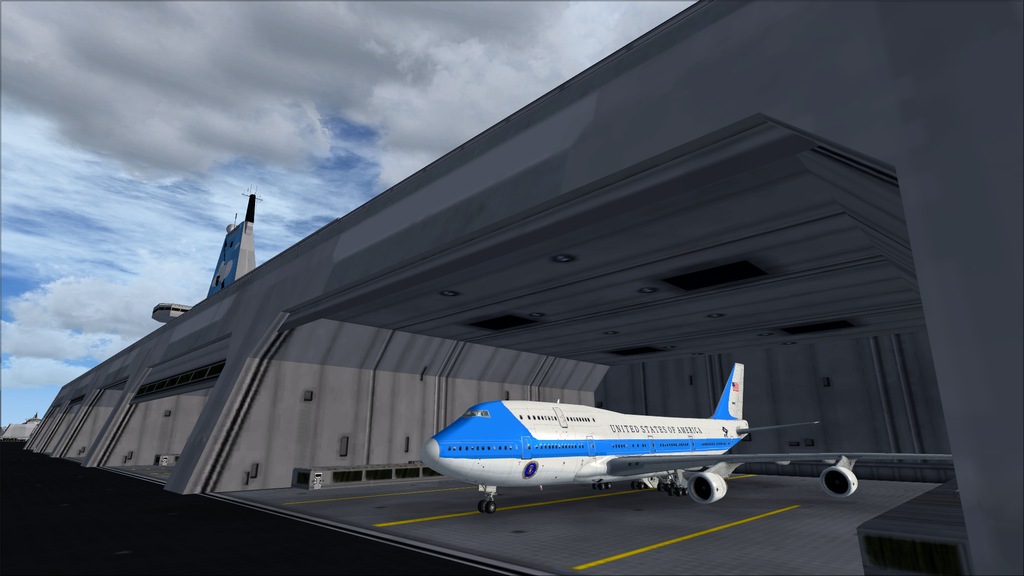
Enough runway to take off again too
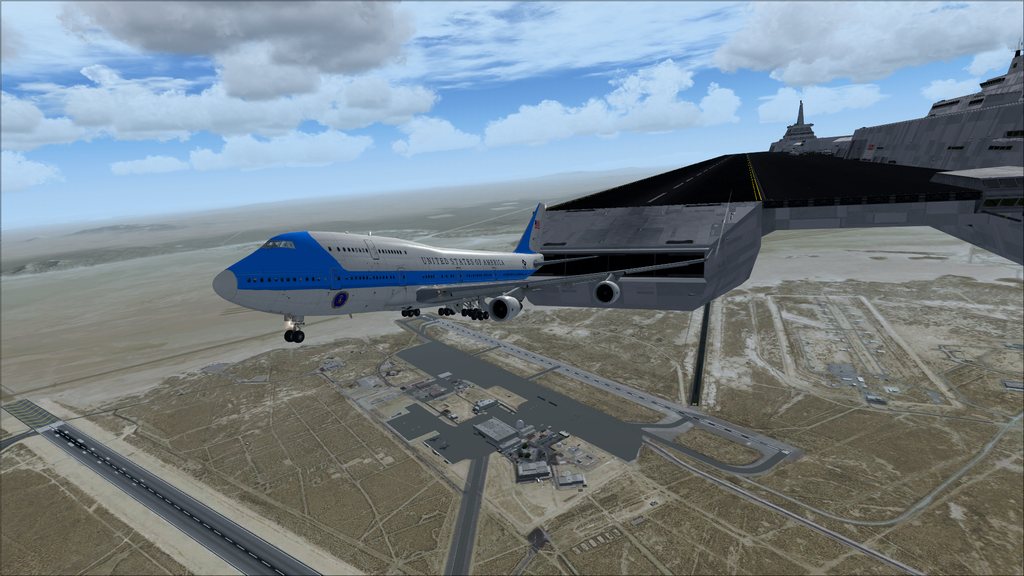
This one is pretty cool.... I can't find it here at SimV

It's by Tim Conrad (the AI conversion is by Mike Barnes) and I got it here: http://www.flightsim.com/file.php
Go to FSX files and search for Tim Conrad or mab

If the author does not prohibit it in the read me, I'll take the time to upload it here

Thanks 4 looking






 Best concert/airshow ever!
Best concert/airshow ever!


