Watch closely the poligon shape of the fuselage
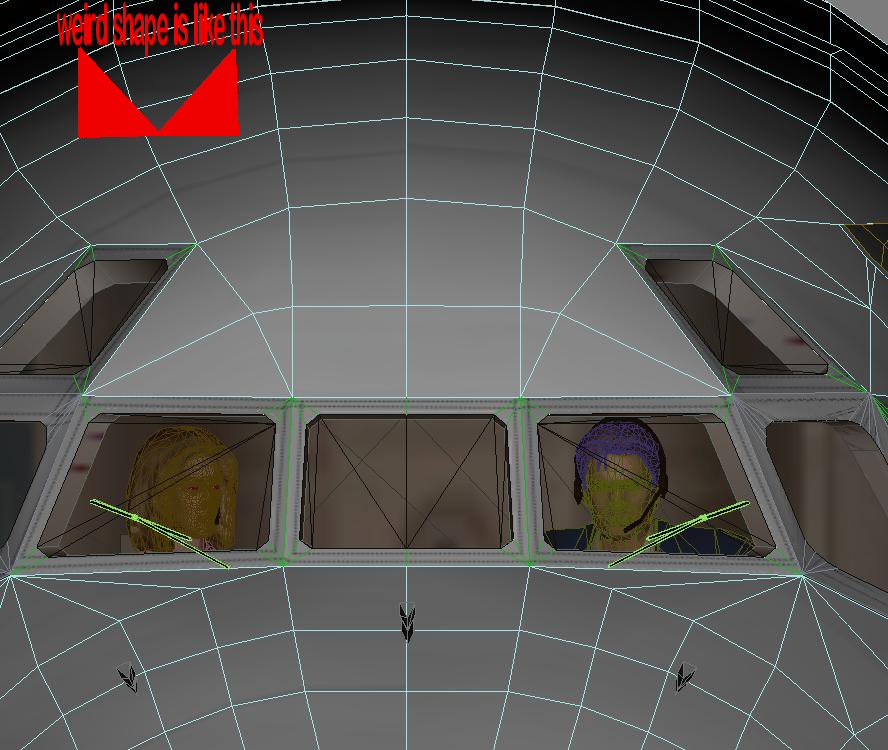
So If anyone WITH THE PROBLEM ONLY! Pete,Doug and Stephane please
anyways , I just shake the entire airplane ( I smooth the whole fuselage set it again the X form ,there are two mdls inside the folder
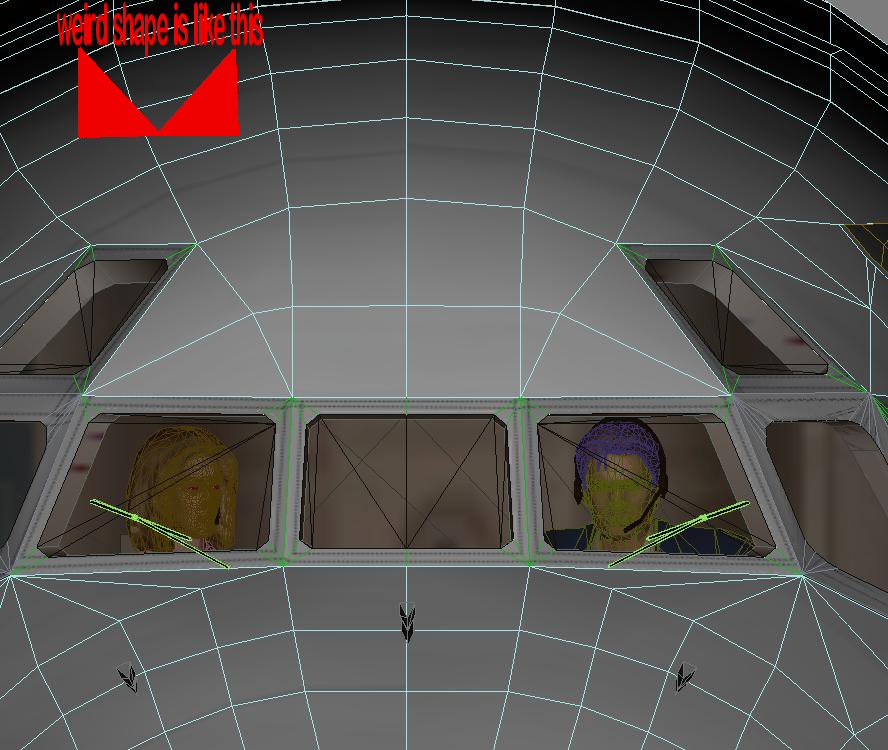




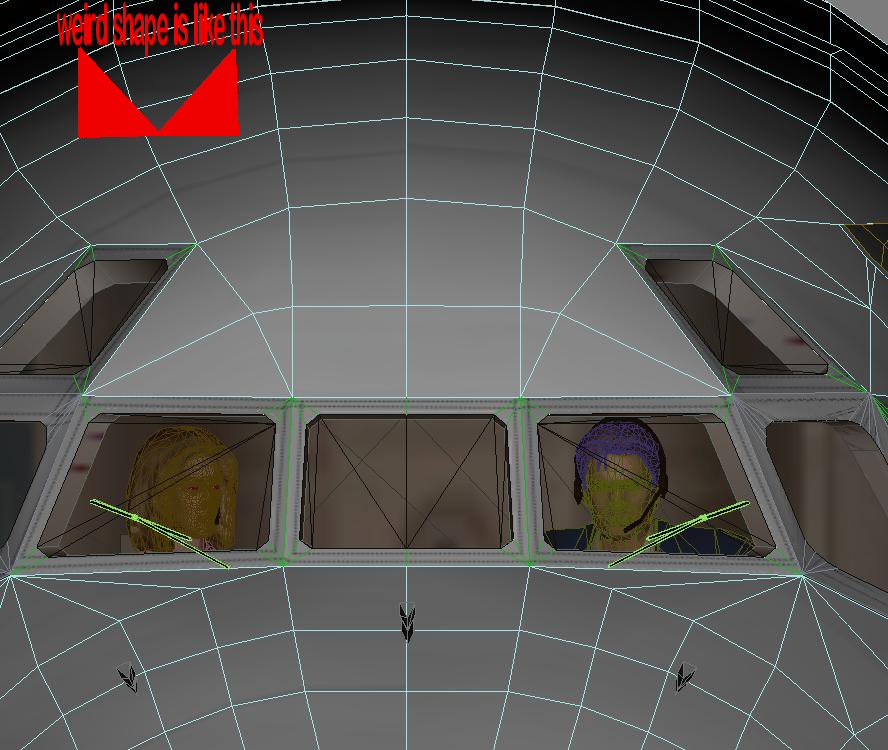

Yes, that shows the "shadowed" color of those polys, that made me think about a "normals" problem.


What I'm trying to say is that the color of those two triangles is the same color than the rest of the plane body in the shadow (not illuminated by the sun).
So it seems that, no matter the orientation of the plane, those two triangles are displayed just like if they were always in the shadow, like if the sun had no effect on them.

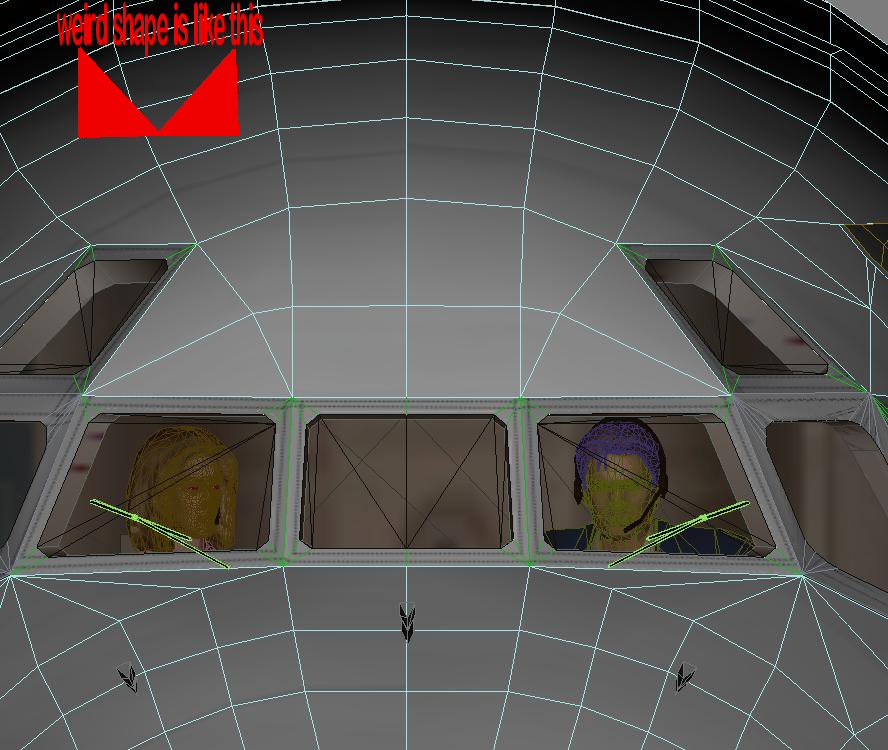


it's just the same. Sorry.


Return to Simulation Screenshots Showcase
Users browsing this forum: No registered users and 441 guests