

[glow=yellow,2,300]edited[/glow]


and YES ,It will come with FMC















 Sitting on the edge of my seat waitin'! Great work Alejandro!
Sitting on the edge of my seat waitin'! Great work Alejandro!




Ah ok I see now.
I was confused by the uniformity of the "beige" texture of the board and the part that is behind the seats. It was looking like it was not textured, but rather like the original color from GMax.
On the new shots, I can say that the texturing of the cockpit is cool until the top side of the front panel. I'm still not so satisfied with this beige color.
Now that I think about it, I have found the problem => what is missing is the shadows ! The uniform color of the textures as they are currently is preventing the sensation of volumes. For example, the top side of the main board should be darker than the bottom, since there is the autopilot section that should cast some shadow on it. You did it already for the rudder zone, which does appear darker than the rest of the cockpit.
Here is a shot of the default Learjet to show you what I'm talking about:
See the arrows pointing the different zones of brightness ?
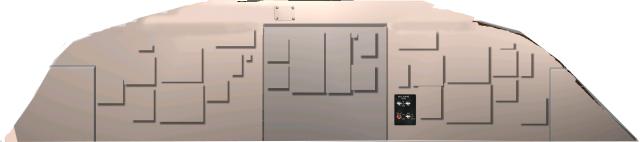
I think everything probe/pitot related is covered by that gray knob under the Ice Protect area. On your overhead bitmap, it is circled here:

Sean that its a complex multi funtion switch ,what do you think If I change one ,In the right side next to to that switch there are two that says "Air Foils" what if I change it to PITOV TUBE ?








Return to Simulation Screenshots Showcase
Users browsing this forum: No registered users and 471 guests