My husband got sick of hearing me complain about the computer having errors when I'm using it for FSX, and so he borrowed a friend's "graphic card" and told me to also ask people here what they thought. Specifically, he said that our current computer is:
Intel 5-750
4 gigabytes of memory
Nvidia 9600 graphic card
Windows XP
Right now the computer has a "5850" graphic card in it. I'm not sure it is that much faster, but I guess now I can turn on bloom and it looks a bit nicer. Here are some test pictures (but FSX is still crashing
 ):
):

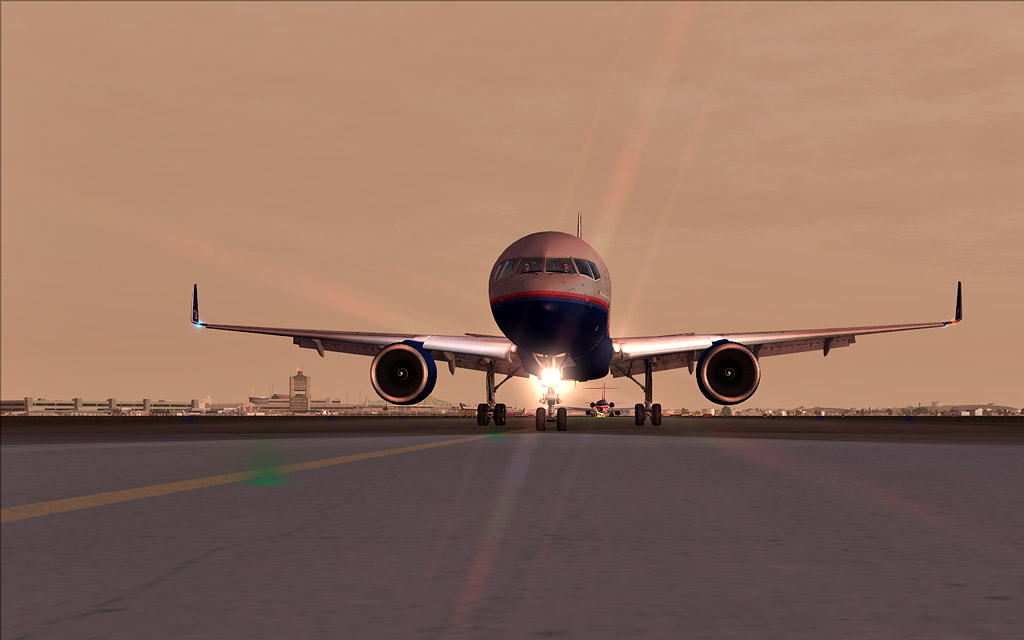

He said that otherwise we can try more memory instead of the new graphic card. What do you guys suggest? I just want to be able to land at different places with the PMDG planes and not have the program quit on me at random.
Thanks for any advice!
-Barb




 . Or, it has some small window that says something about how FSX crashed and do I want to restart it...
. Or, it has some small window that says something about how FSX crashed and do I want to restart it... 


 The speakers, silly!
The speakers, silly!