 by Capt.Propwash » Mon Jan 25, 2010 12:23 am
by Capt.Propwash » Mon Jan 25, 2010 12:23 am
to me:
rwy = whiteish
Red nav = orange
green nav = greyish .. a little darker than the rwy lighting
white light under bridge (same exact same as green nav light)
taxi and anticollision beacon = orange
RED night light bridge lighting
default ground night lighting for Land Scenery
(no green lights on my end)
The thoughts and expressions contained in the post above are solely my own, and not necessarily those of Simviation.com, its Moderators, its Staff, its Members, or other guests. They can not, are not, and will not be held liable for any thoughts, or expre
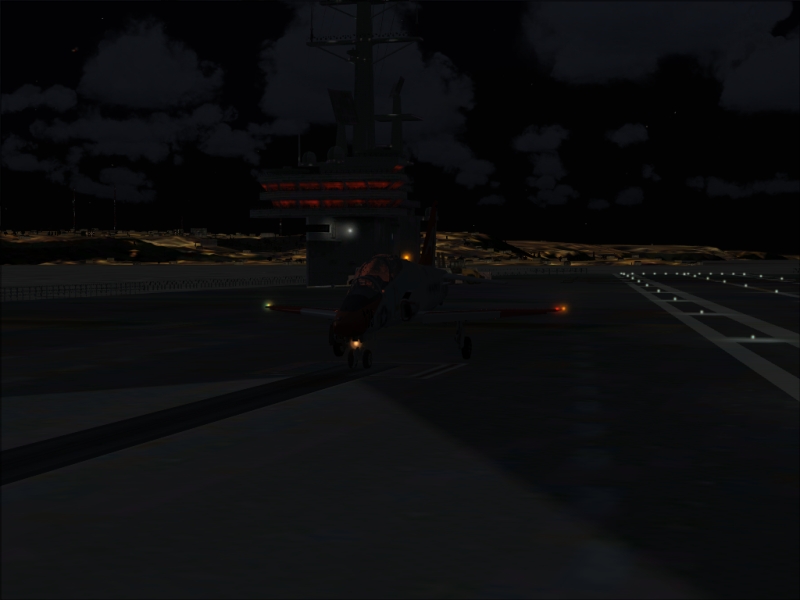
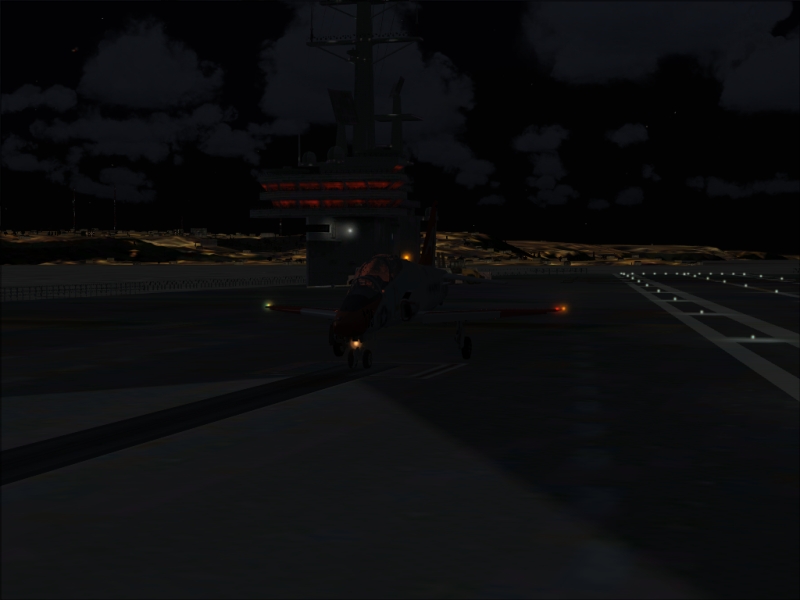

 .
.

 Good thing that I didn't post a similarly dark one as my January Screenshot Entry!
Good thing that I didn't post a similarly dark one as my January Screenshot Entry!


