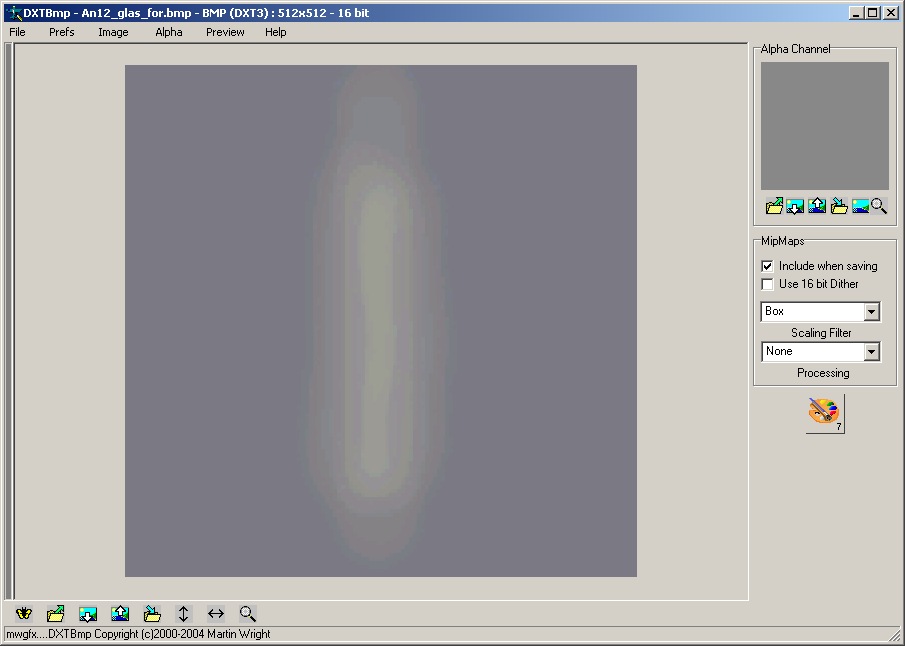by Daube » Fri Jan 08, 2010 5:33 pm
by Daube » Fri Jan 08, 2010 5:33 pm
With DXTBMP, using the "browse pictures" menu, you will be able to go into one of the "texture.*" folders of the plane and get a preview of each texture.
The texture for the window is a big greyish square, and the name is quite explicit if I remember correctly...
Ah, I just had a look at it. The files are:
- AN12_glas_cab.bmp for the side windows (the round ones)
- AN12_glas_for.bmp for the front windows.
For both those textures, you'll have to edit the Alpha channel to make it grey... same grey as the forward windows texture, it good results for me. The windows are not completely transparent, they are still there and visible, they look consistent AND transparent.
I'll post you a screenshot to show.


















 8-)
8-)