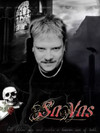Okay, well first you are going to need a route either through
http://simroutes.com/ or route finder
http://rfinder.asalink.net/free/.
So lets say I want to fly from Toronto (CYYZ) to Montreal (CYUL): CYYZ YSO J546 YOW J553 YMX STAR CYUL. First you'll need to put in your departure and arrival airport into the FMC which, I believe, is under RTE. After that you will enter your first fix, in my case the Sudbury VOR, YSO. To do this go into legs and just type in the depending VOR or waypoint. So for me, after I type in the Sudbury VOR I'll type in the Ottawa VOR (YOW.) *Note: I ignored jetways because I am not as familar w/ the PMDG FMC as I am w/ the PSS, so I'm not 100% sure on how to put those in. But if you use Route Finder it'll give you the proper VOR's and waypoints to follow to stay on that specific jetway...anyways, after YOW you'll type YMX just as we have been doing. Once your whole route is typed into the legs just click activate and it should work for you.
If I missed something or said something wrong be sure to correct me. I haven't flown the PMDG in a very long time and am basically translating the knowledge I have of the PSS Airbus MCDU/FMS to the Boeing.









 hello
hello

 Hello,Thank your for your reply.
Hello,Thank your for your reply.