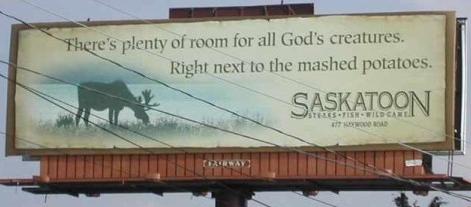by cf33092 » Sat Aug 01, 2009 1:00 am
by cf33092 » Sat Aug 01, 2009 1:00 am
Ok, theres no dust, dirt, or scratches on my discs. I've done a third reinstall and still nothing. I also have acceleration and uninstalling and reinstalling that has no solutions. My graphics drivers are up to date and recently reinstalled. I do have several addons installed. I've got the aerosoft beaver and the aerosoft twin otter. Both of those are fine and have thier glass. I will try the scannow and see what that does. Thanks for the help.
Something I have been thinking is that there might be a problem in one of my system files and I have been planning on doing a reformat of my C drive. That might be the solution, but that will be the last thing I try.
When the facts don't fit the theory, change the facts.