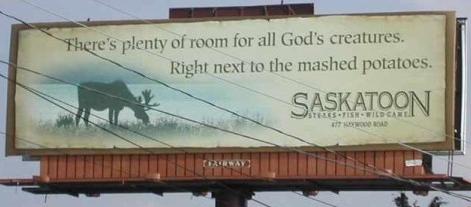Changing the 'overspeed' mark is easy - it's in the .cfg file.
Open the file; scroll down to "[Reference Speeds]' - it should be near the bottom.
Here - this one's from the Beech Baron:
[Reference Speeds]
flaps_up_stall_speed = 84.0 //Knots True (KTAS)
full_flaps_stall_speed = 75.0 //Knots True (KTAS)
cruise_speed = 180.0 //Knots True (KTAS)
max_indicated_speed = 223 //Red line (KIAS)
<---- This is the one you want to change. Do it like this:[Reference Speeds]
flaps_up_stall_speed = 84.0 //Knots True (KTAS)
full_flaps_stall_speed = 75.0 //Knots True (KTAS)
cruise_speed = 180.0 //Knots True (KTAS)
max_indicated_speed = 260 //Red line (KIAS)223
<---- I changed the speed at which FS9 registers the overspeed from 223 to 260. I then placed the original number (223) after the hashmarks as a reference to easily change it back. Keep in mind the actual redline on the ASI doesn't change; so you'll have to keep a mental note of what the new overspeed limit is.
Hope that helps!