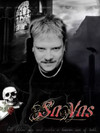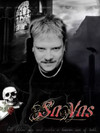by garymbuska » Mon Apr 05, 2004 3:01 pm
by garymbuska » Mon Apr 05, 2004 3:01 pm
Hello everyone I thought I would share some info with every one. I recently stumbled accross an article about contrails that go to the ground. And since I had this problem I read it and found out that the problem was with two files in the effects folder that had been changed without my knowledge I had made some changes to the effects folder and it must have altered these two files as well. The two files are "fx_contrail_l.fx" and "fx_contrail_s.fx . If you look at the last modiyfied date and see 2001 there this is incorrect. Just put in disk 1 of FS9 and unzip the game1.cab file to some folder other than you FS folder then open that folder go into the effects folder and cut and paste the two contrail.fx files you find there into your effects folder and overwrite. The date should be 2003.
This will solve the problem with contrails going to the ground.

Last edited by
garymbuska on Mon Apr 05, 2004 7:13 pm, edited 1 time in total.
Gary M Buska
SYSTEM Specs ASUS P8Z68 V/GEN 3 mother board: INTELL I7 2600k 3.48 ghz Quad core CPU with Sandy bridge: 12 Gigs of 1800hz ram:
GTX 950 OVER CLOCKED: 2 Gigs Ram Windows 10 Home 64 bit Operating system. 750W Dedicated modular power supply. Two Internal 1TB hard drives 1 External 1TB 3.2 USB hard drive. SAITEK Cessna flight Yoke with throttles.
CH Rudder Peddles 27 inch Wide screen Monitor