A few days ago, I was asked (while running an application) to update my drivers. So, I downloaded and installed the update. This update also changed the Nvidia control panel.
Without making it too complicated...with my old drivers, I could just simply hover the cursor over Antialiasing settings, a new menu would open, and I could select my highest setting and my aircraft in FS9 would look great.
However, since the update of my drivers, I am no longer able to do this. So, I looked around the new Nvidia control panel and found that if I went into 3D settings, I could change my antialiasing there.
But uhh...well, when I load up FS9, its plain obvious that antialiasing has not come into effect at all.
Is there anything I'm missing on the Nvidia control panel that will allow my antialiasing to take effect? Don't want FS to look like it got hit with a shovel :-/
Black Sheep 8-)

Simviation Forums
Flight Simulator and other chat