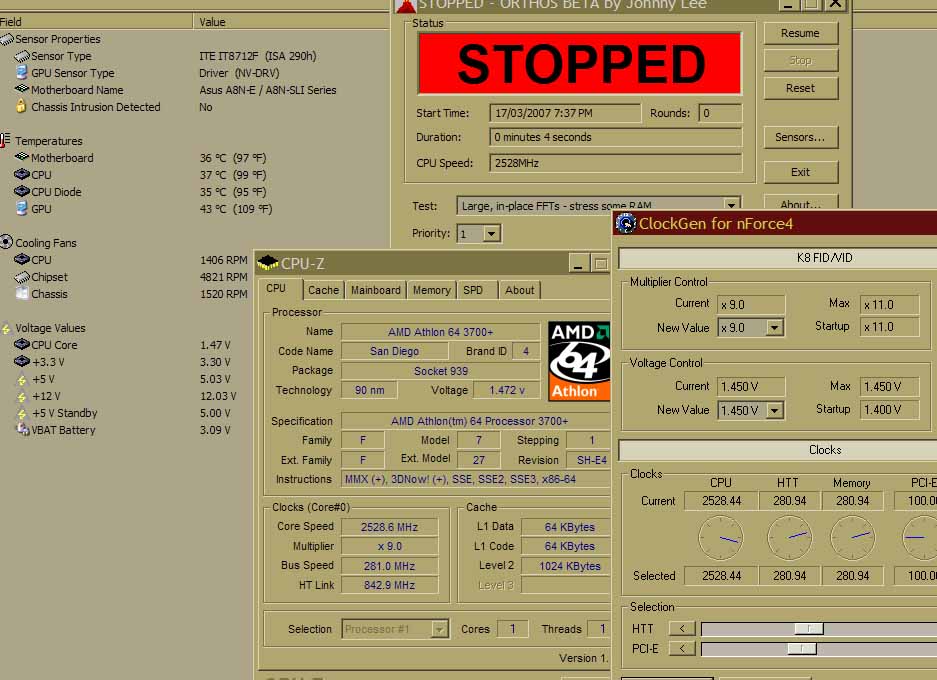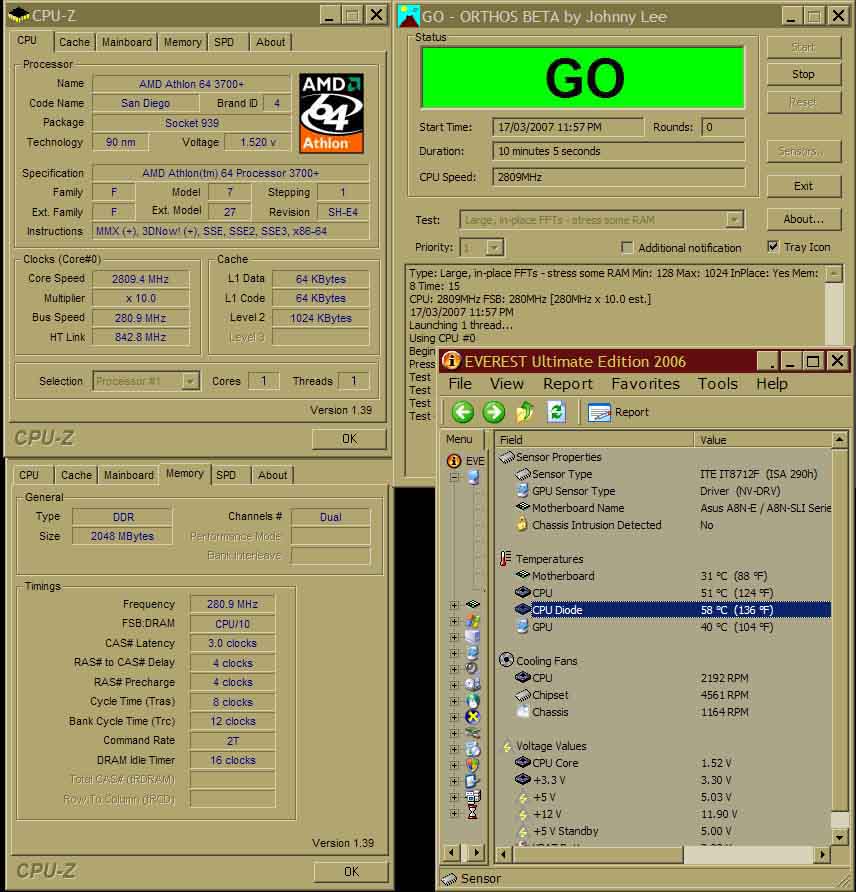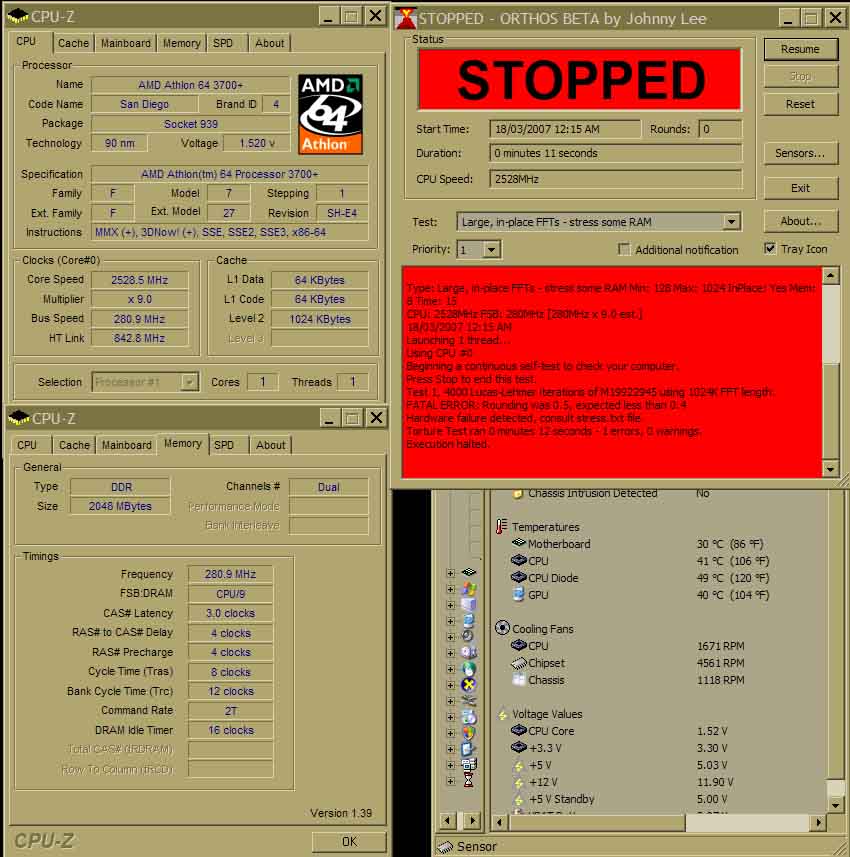The memory tab is important because it will show the ratio and confirm it
Clockgen shows it, but I know, you get familiar with something and trust it.
I've got no problem with this old version of Clockgen, pity they changed it.
Ok, nothing is changed but the CPU multi in BIOS.
Here we see a happily priming machine with Large FFT memory test in Orthos (Prime95 re-incarnate)
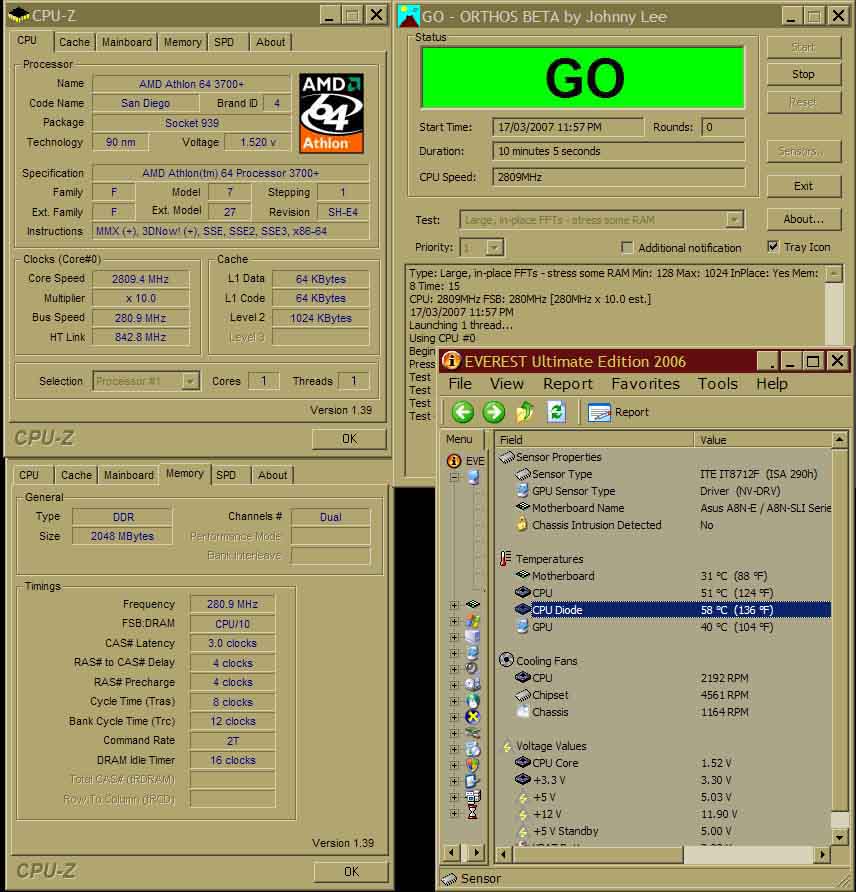
Here we see a very upset machine, not happy AT ALL!
Note Vcore, not max temps, as the temps haven't had a chance to rise, the failure was almost immediate, this was actually the second test, I was trying to capture the temps at fail. The first test failed at 7 seconds and I didn't get the cpu temp in time, but it doesn't really matter, we have Vcore in Everest to verify Vcore is not being twiddled with. Everest will show Vcore changes readily with it's steady probing.
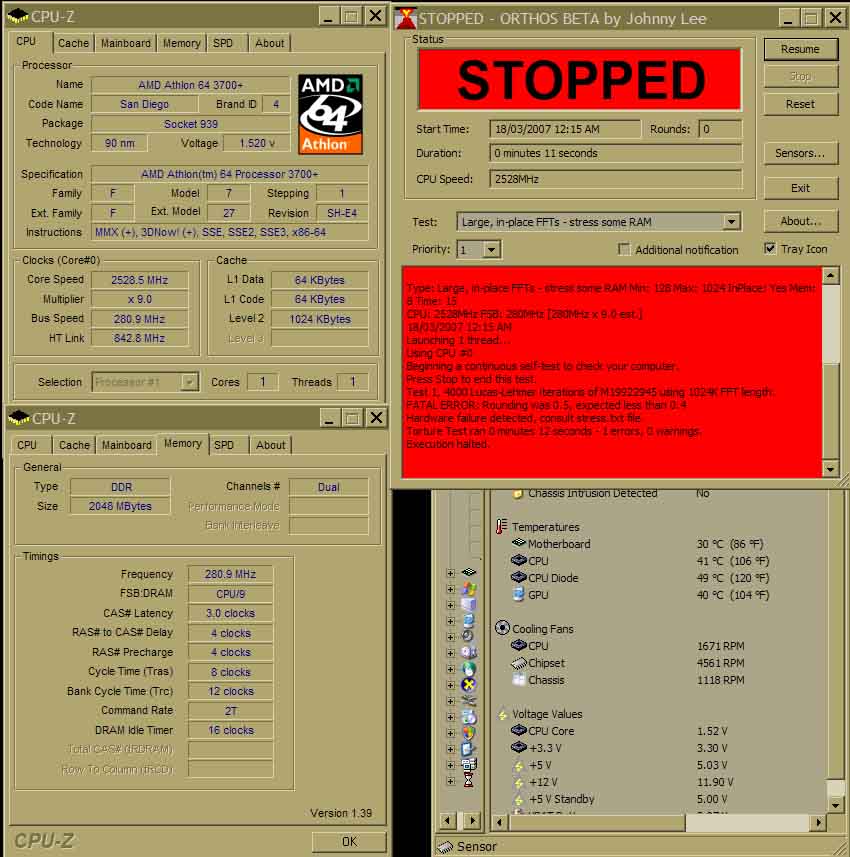
You can clearly see that Vcore is constant and I use no software like cool and quiet and my power options in windows is "Always On". This machine is always left on at max stable clocks with no throttling of any sort.
9x multi doesn't offend Orthos, just decrease HTT and it primes fine.....

Many overclockers who first set the guidelines for clocking A64's on socket 939 believed that half multi's were a cause of instability, I always refuted this myself, but now I wonder if they were seeing the effects of something else as well.
Note the text area in Orthos in this last pic, confirming that Orthos still sees the original boot speed even though the app is re-started, thus giving away the fact that HTT was adjusted in Windows (Clockgen) for this final test. (Test terminated early, point made).
I can't figure it out, seems my system at least likes things in sync.......... errata ?
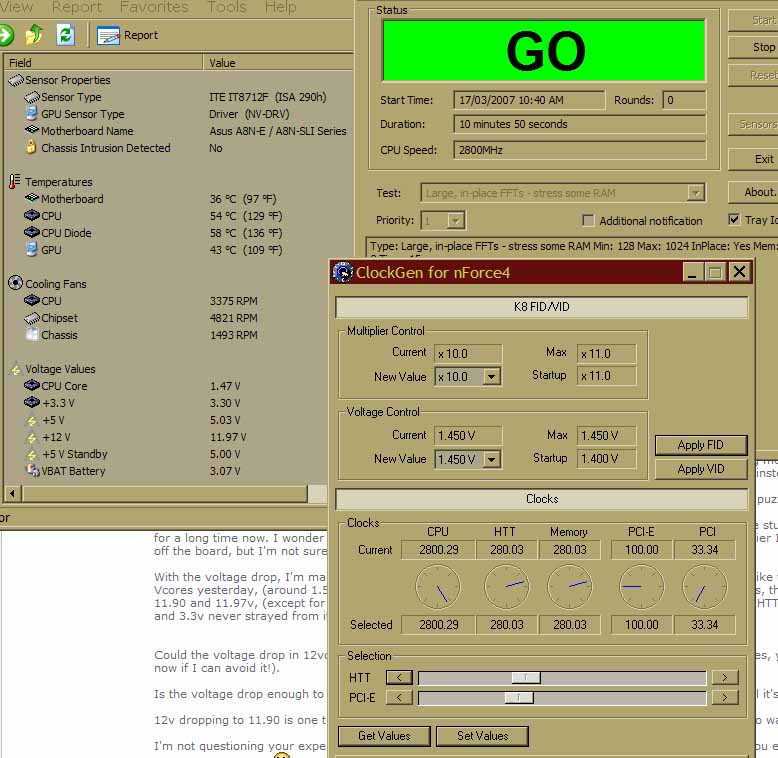

 Mainboard: Asus P5K-Premium, CPU=Intel E6850 @ x8x450fsb 3.6ghz, RAM: 4gb PC8500 Team Dark, Video: NV8800GT, HDD: 2x1Tb Samsung F3 RAID-0 + 1Tb F3, PSU: Antec 550 Basiq, OS: Win7x64, Display: 24&
Mainboard: Asus P5K-Premium, CPU=Intel E6850 @ x8x450fsb 3.6ghz, RAM: 4gb PC8500 Team Dark, Video: NV8800GT, HDD: 2x1Tb Samsung F3 RAID-0 + 1Tb F3, PSU: Antec 550 Basiq, OS: Win7x64, Display: 24&