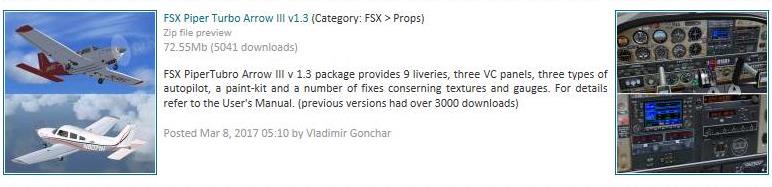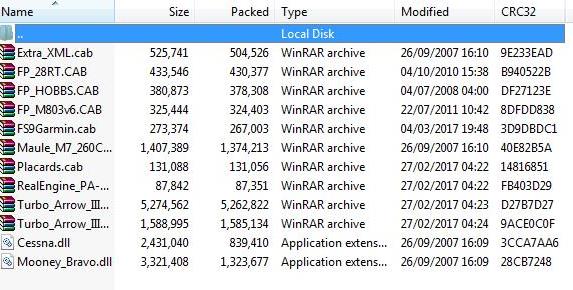The graphic below shows the panel in the Piper Arrow III & what I found to be non-functional.
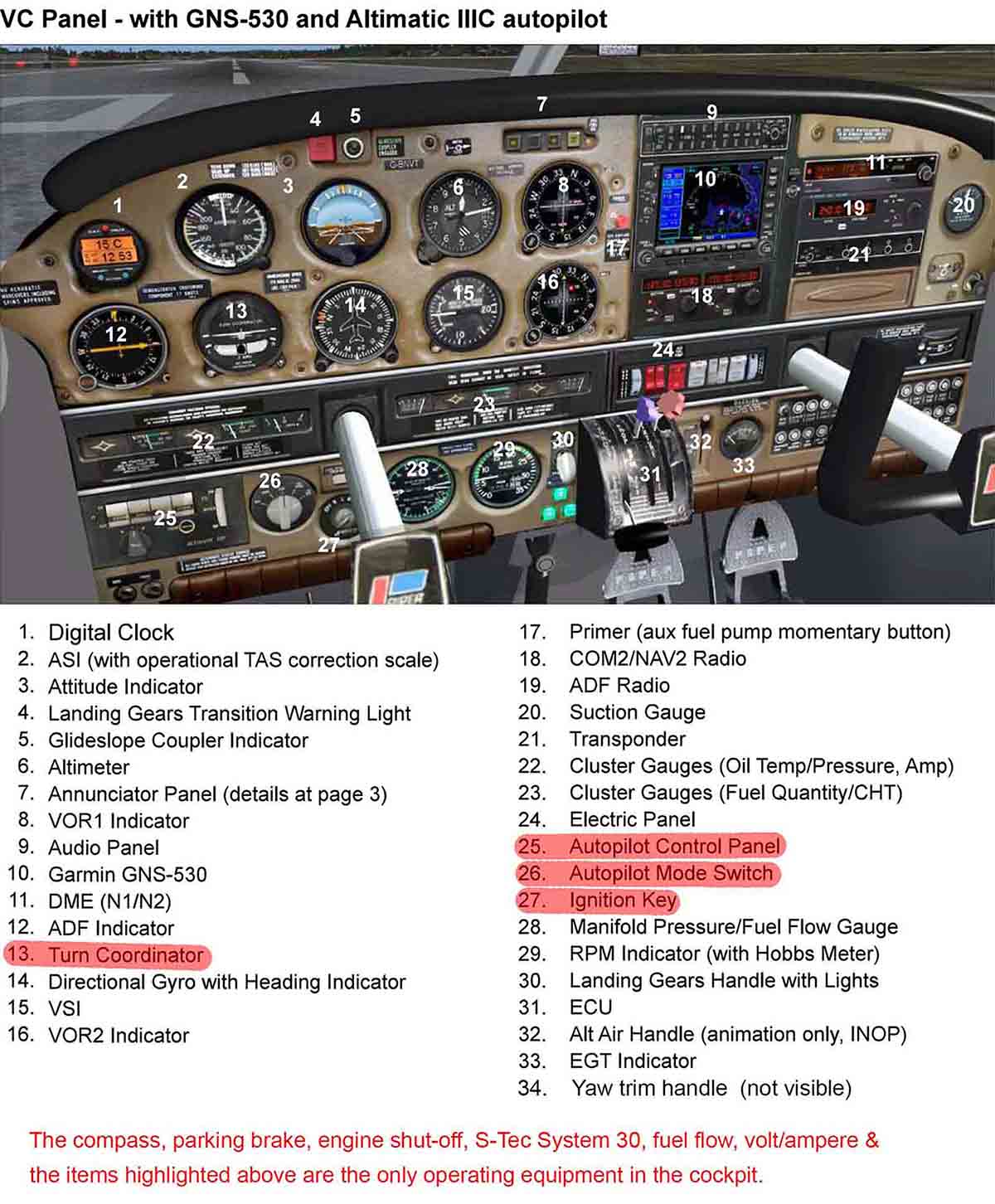
Also there are problems with the pop-up windows:
1. The GNS/GPS is totally non-functional.
2. The mini-panel background graphic is displayed with only two gauges. The turn/bank indicator in the second cut-out ( should be VSI indicator ) & the compass in the far right cut-out. The rest are blank.
3. Real Engine panel displays a gray background only. ( No info ).
4. Auto-pilot & ignition key are fully functional
In the panel.cfg file are the references to the different gauges which are located in different *.cab files listed as such:
gauge00=fs9gps!gps500 refers to #1 above, but it does not work. I noticed inside the cab file that it is listed as gps_500.xml. So I tried it as gauge00=fs9gps!gps_500. That didn't work either.
In the mini-panel window there is a reference to Turbo_Arrow_III_gauges! which is probably a cab file & within that file are these gauges:
Airspeed indicator, engine_gauges_minipanel, altitude & vsi.
It also contains most of the gauges plus the radios in the main VC panel. That cab file is missing. The compass & turn bank indicator are in different cab files that are present & functioning.
Other cab files that seem to be missing are:
RealEngine_PA-28R-201T!
FP_28RT!
FP_M803v6!
FP_HOBBS!
Any assistance in locating these files & getting this to function properly will be greatly appreciated....
If this is in the wrong place, please feel free to move it. I just noticed the Panel & scenery forum. Should have explored before posting, not after. I apologize.....