
Simviation Forums
Flight Simulator and other chat
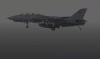


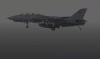

Ghostrider114 wrote:I know it is supposed to do this periodically, but it appears to happen more frequently then normal. I get the pop up every couple of minutes, even if I stay in one area. I've even seen it pop up repeatedly while my plane is taxiing around the airport.


garymbuska wrote:Ghostrider114 wrote:I know it is supposed to do this periodically, but it appears to happen more frequently then normal. I get the pop up every couple of minutes, even if I stay in one area. I've even seen it pop up repeatedly while my plane is taxiing around the airport.
What do you have your weather set at?
As stated the altimeter can change often depending on the weather and the altitude you are flying at. Once you go above 18,000 feet or so the altimeter will stay at 29.92 this is only in US airspace.
is your pitot tube heat turned on
All aircraft have at least one of these some have two but if they have an obstruction in them you will not get accurate readings. In the real world you have to look out for spiders and wasp that will get into them which is why you put covers on them if your plane will sit for any time.
But as stated i have seen it change often in the same airspace as weather systems are not uniformly defined this is especially true with low pressure systems because of the ground effect. While flying around at 15,000 feet you can fly into and out of a low pressure quite often so unless it is happening every 3 seconds or so I would not worry about it.
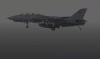


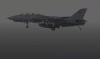


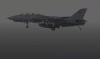




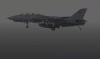

Ghostrider114 wrote:I'm pretty sure it's still assigned to B. Aside from fixing some unassigned stuff, I am using the default Acceleration key maps. I was also under the impression that B automatically set it to whatever the current "correct" setting was.

Panharith wrote:Altimeters read above sea level. The higher above sea level an airport is the higher it will read, even if you are on the ground.
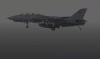

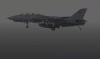

Return to Flight Simulator X (FSX) and Steam
Users browsing this forum: abuzar75 and 283 guests