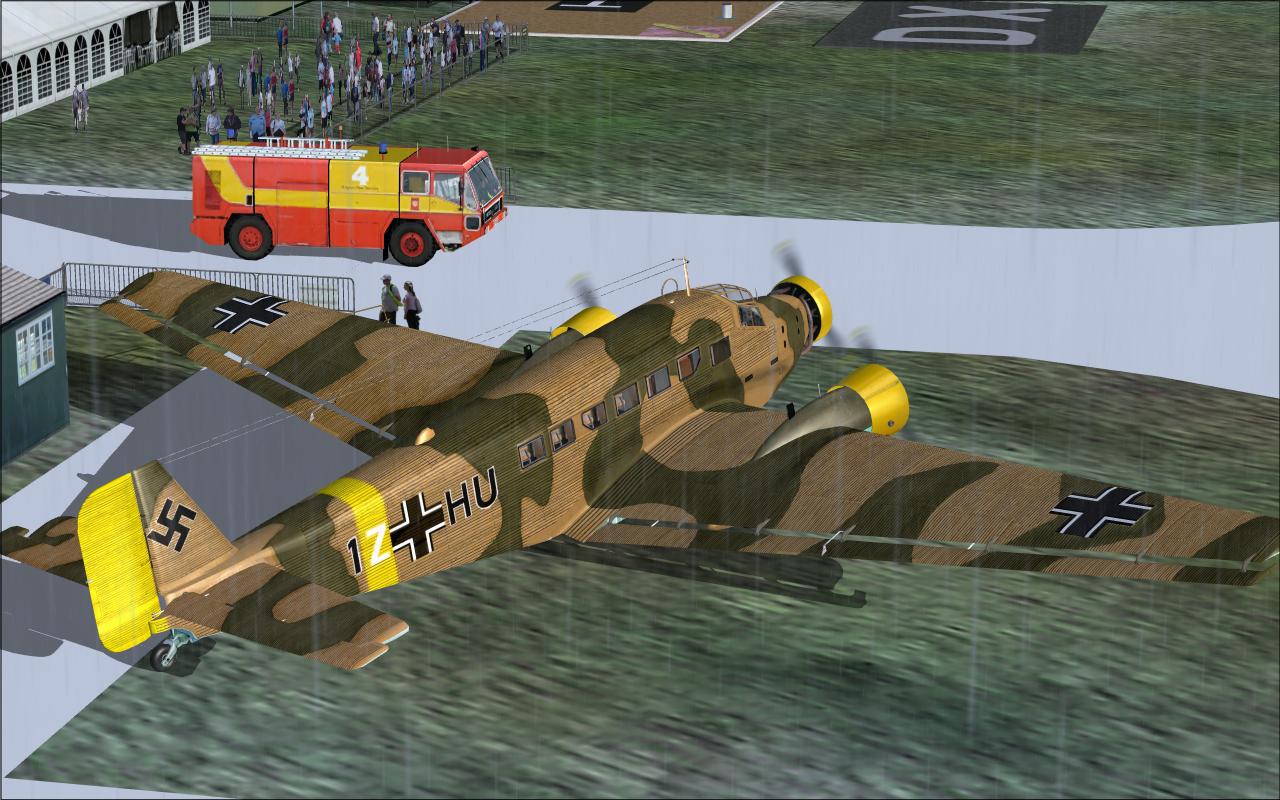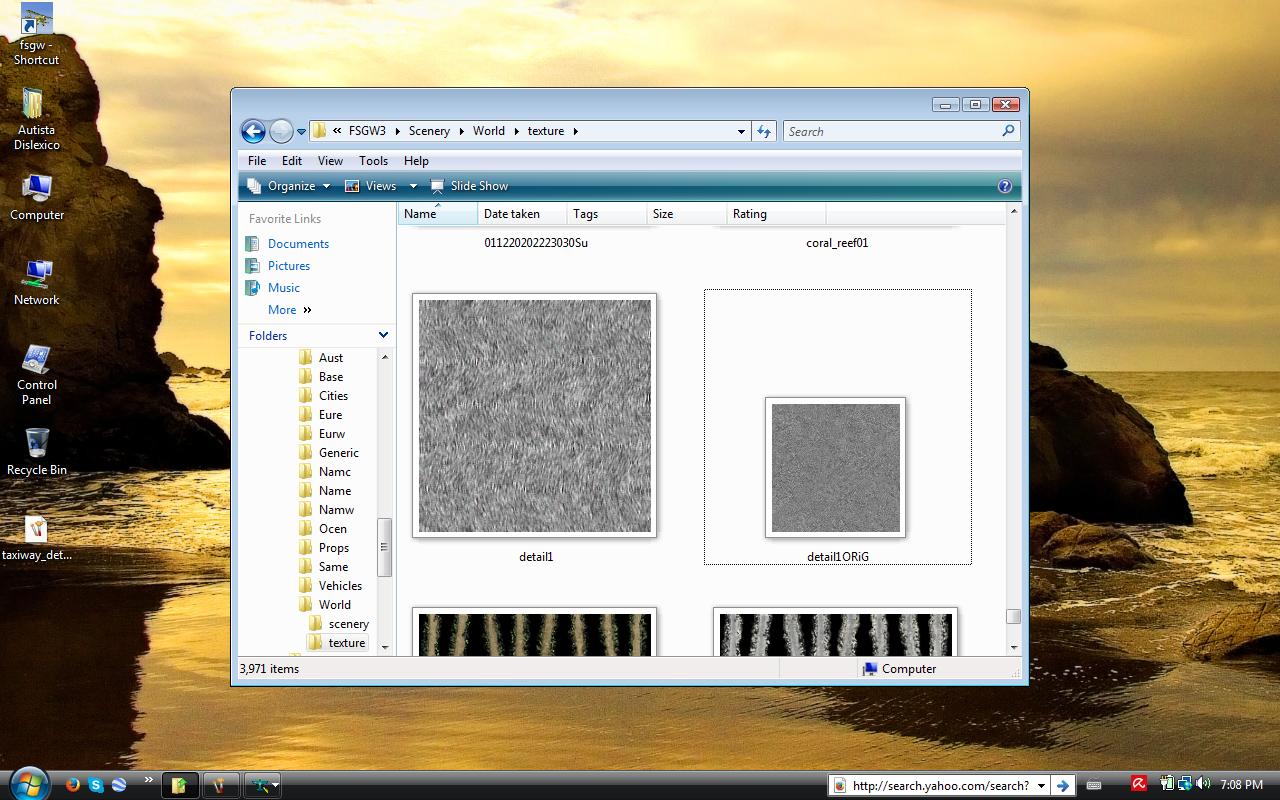Well Dave T, there is some progres now. First, cheking the anti-aliasing does make a difference, image details are more
"real". Now I am answering from my other Lap with ViSTA, since I only had installed FS 2004 standard
(after my last ViSTA reinstall, all my files reinstall & etcéteras reinstalls 

 )
). It's not so standard because
Real Environment enhances it a bit, but anyway did the Copy trick & installed Golden Wings 3. Firstly I installed in a TEMP file to see what is going to be changed & try to locate the culprit for the ground textures going kaput. Then, I would let the installer do it's job & take Screen Shots for comparison.
The first thing is as allways in ViSTA: in GW no historical flights open & the Simulator just closes itself, nor any lessons are available for the same reason: GW just shuts down. So we can't compare the London to Darwin flight, had to compare the Duxford with Tante Ju flight.
After Golden Wings installed, ground textures remain good:

After installing
Update 1, ground textures not changed yet... but lost the Taxi Ways details!!

:

After
Update 2 still no changes on the ground & Taxi Ways still lost

:

In
Golden Wings extras there are two Tests. After viewing
Test 1, I noticed a BMP called DETAiL1 in Scenery/World/Textures. I backed up that file & after installing... THERE iS THE CULPRiT!!



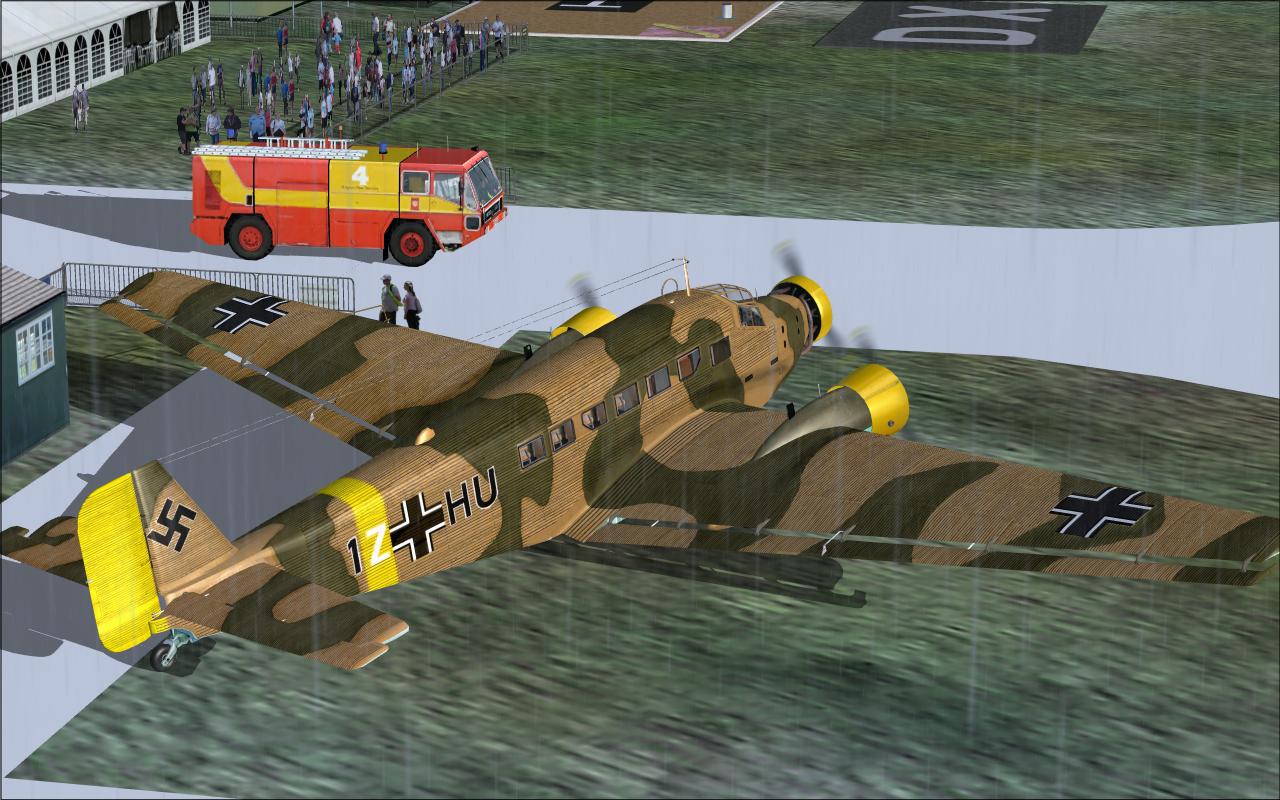
Its just a mater of renaming the original FS 2004
detail1:
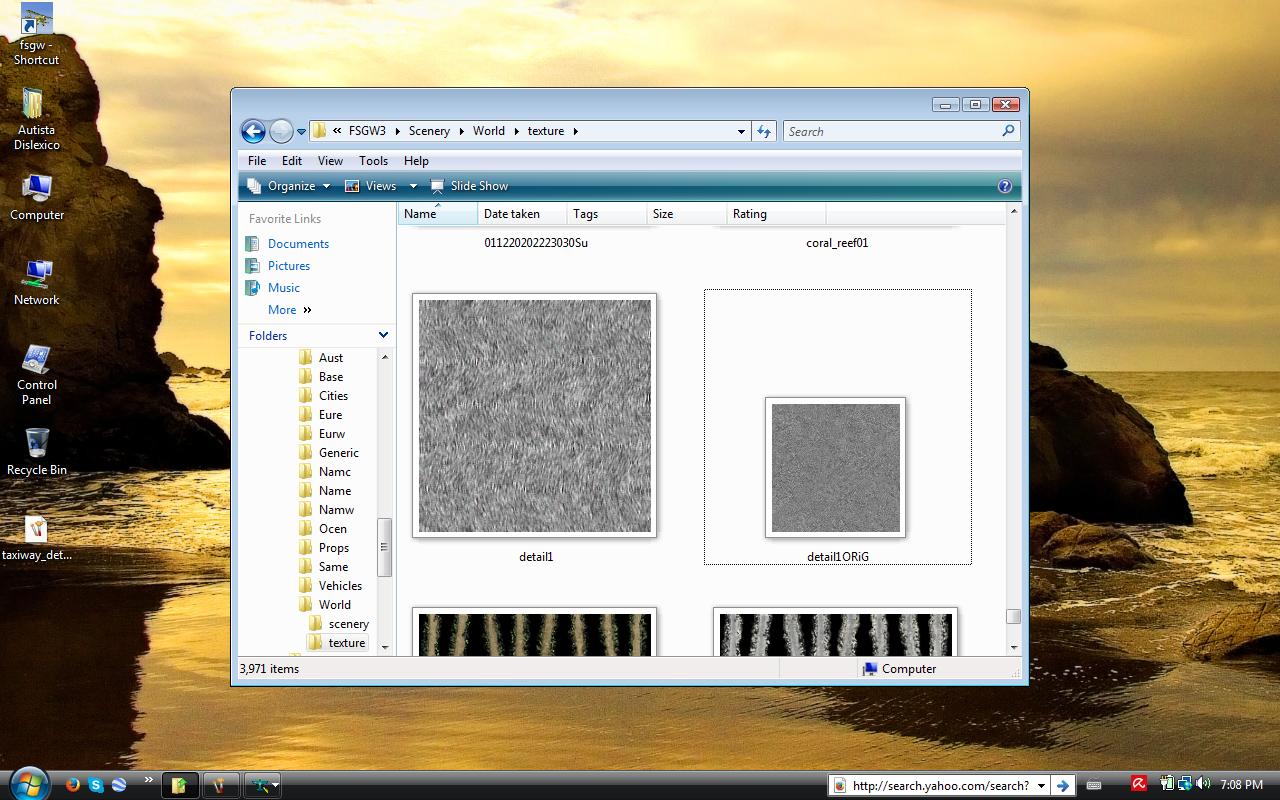 YES!!!
YES!!! 



Before starting to mess with other texture files
(they abound a lot, I must say) I checked GW settings. Somehow my screen resolution had changed & no anti-aliasing was checked either



Corrected & the Taxi Ways are back!!




Then I bumped into an old view of Duxford, were the Taxi Ways are also absent:
(I always left anti-aliasing unchecked, as per Nick instructions in the Forum). GRACiAS, DAVE T



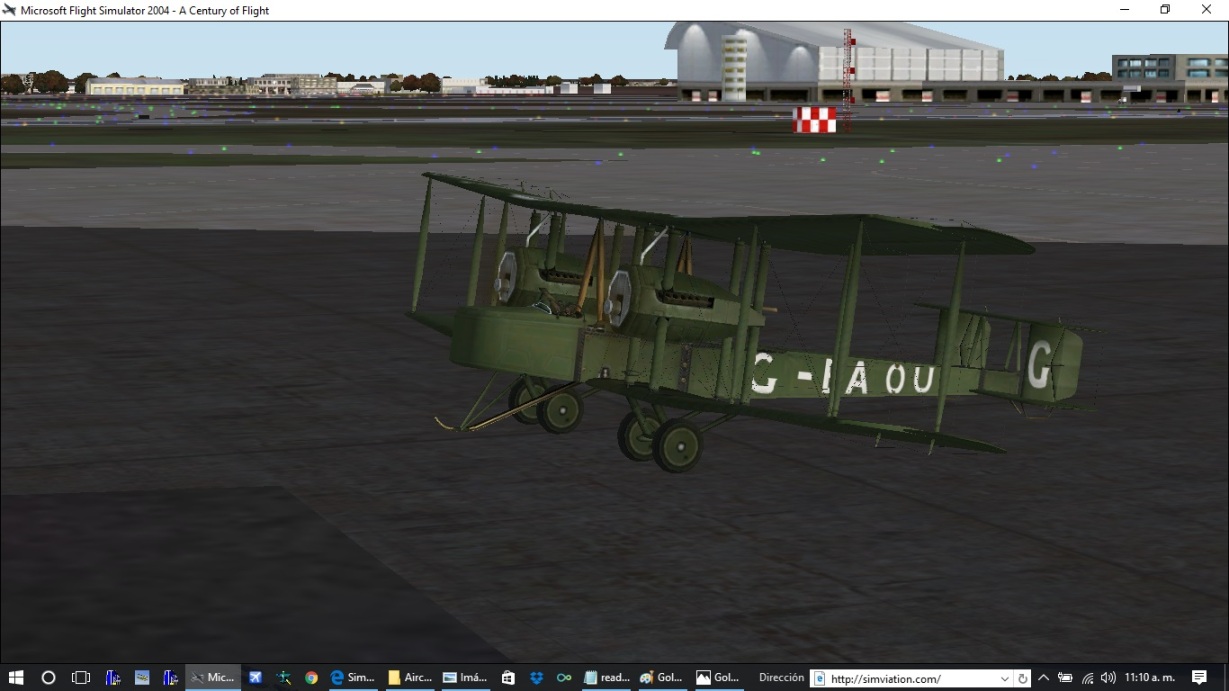








 :
:
 :
: