
Simviation Forums
Flight Simulator and other chat

Dave T wrote:Looking good I like your reshaped yokes and good luck with getting to grips with Blender Dave.





Dave T wrote:Looks very similar to the 787 apart from the MFD screens are level.




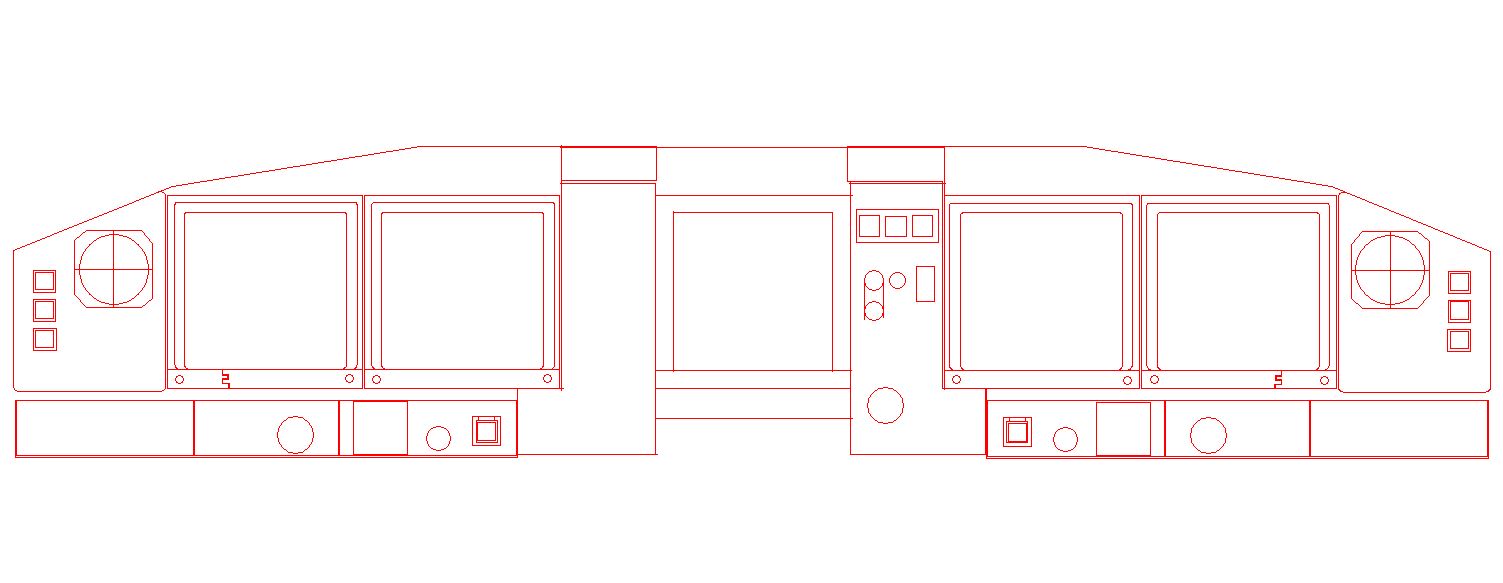
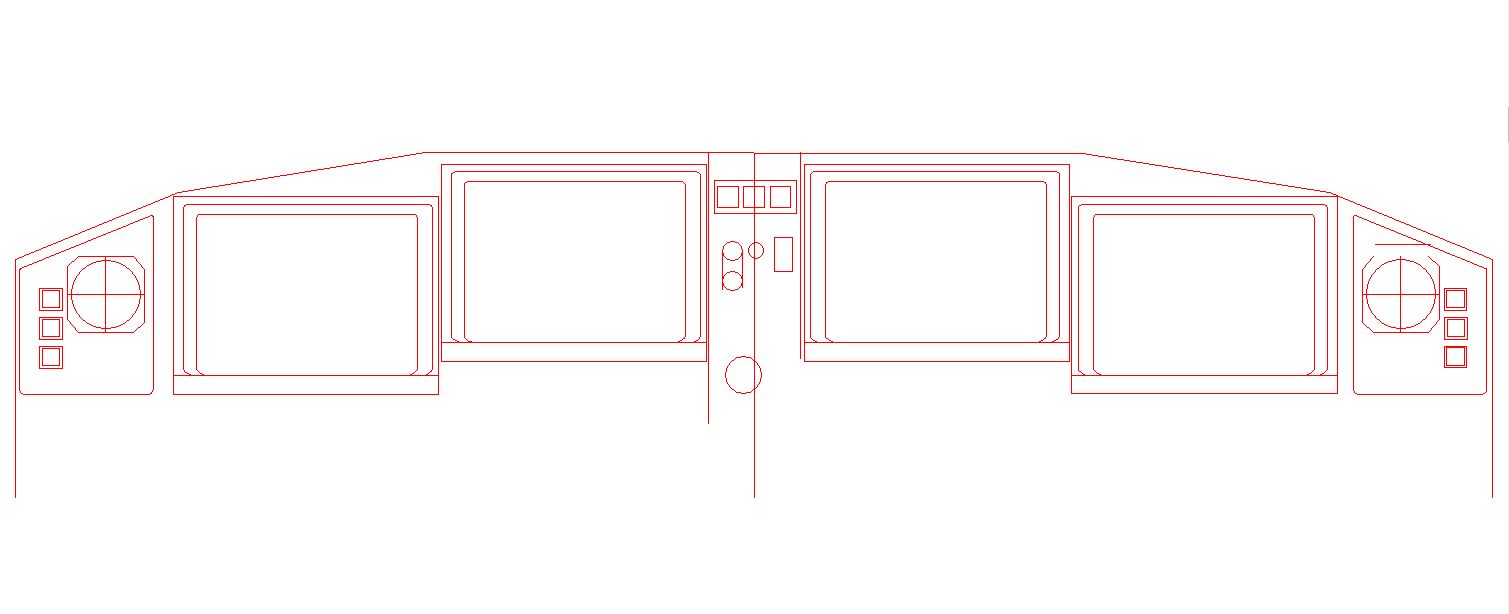
 I had to do it the hard way
I had to do it the hard way 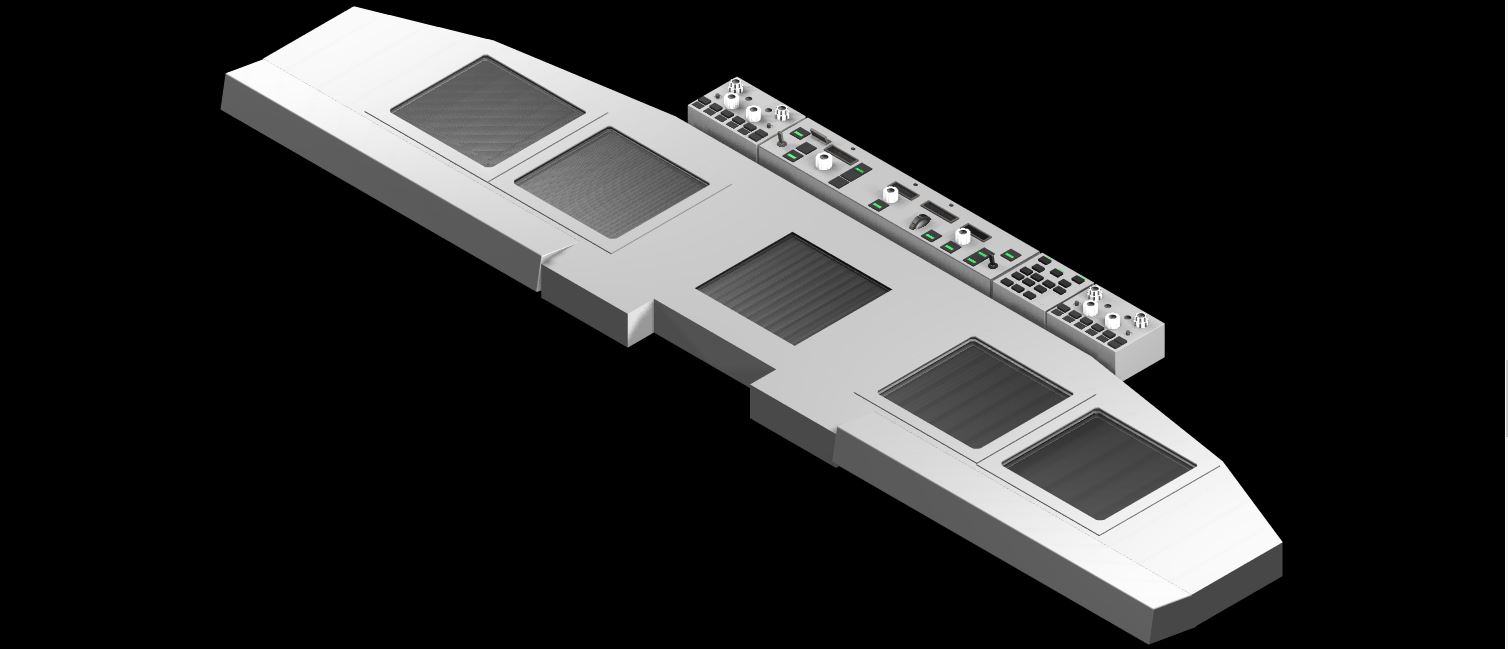

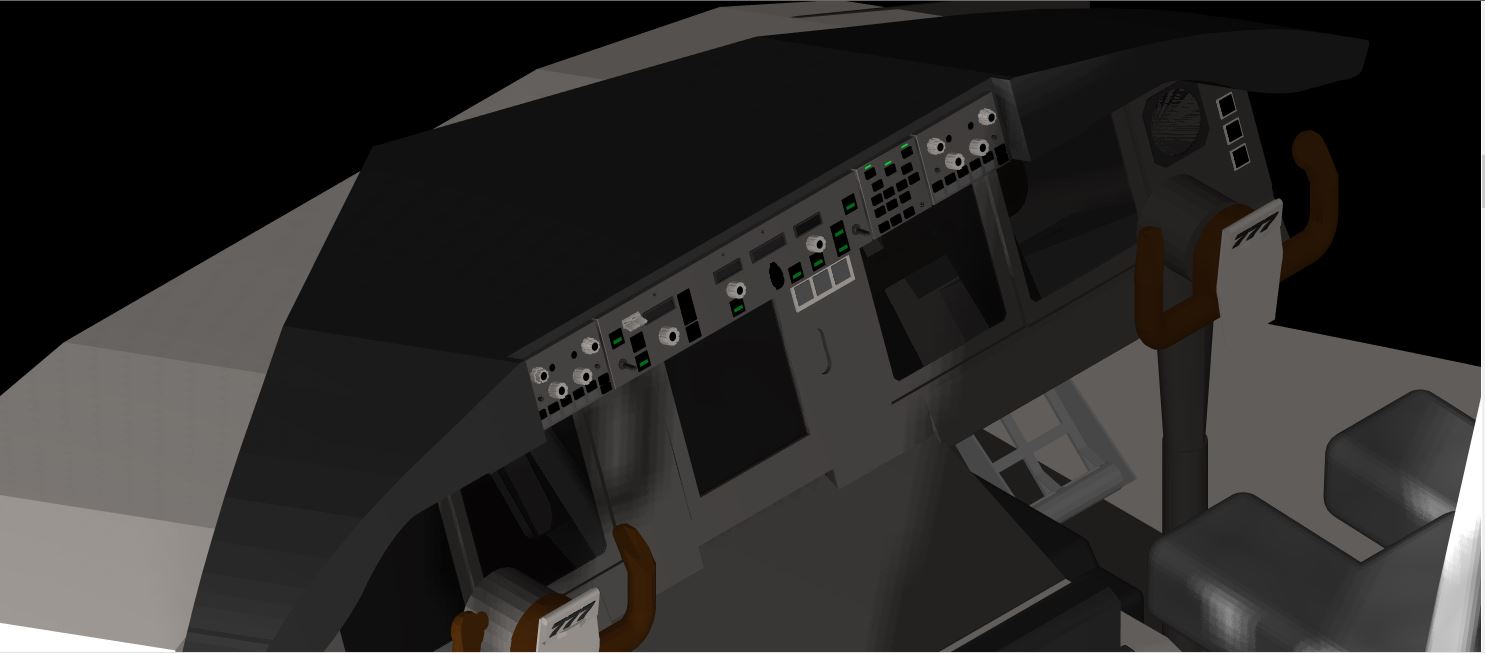


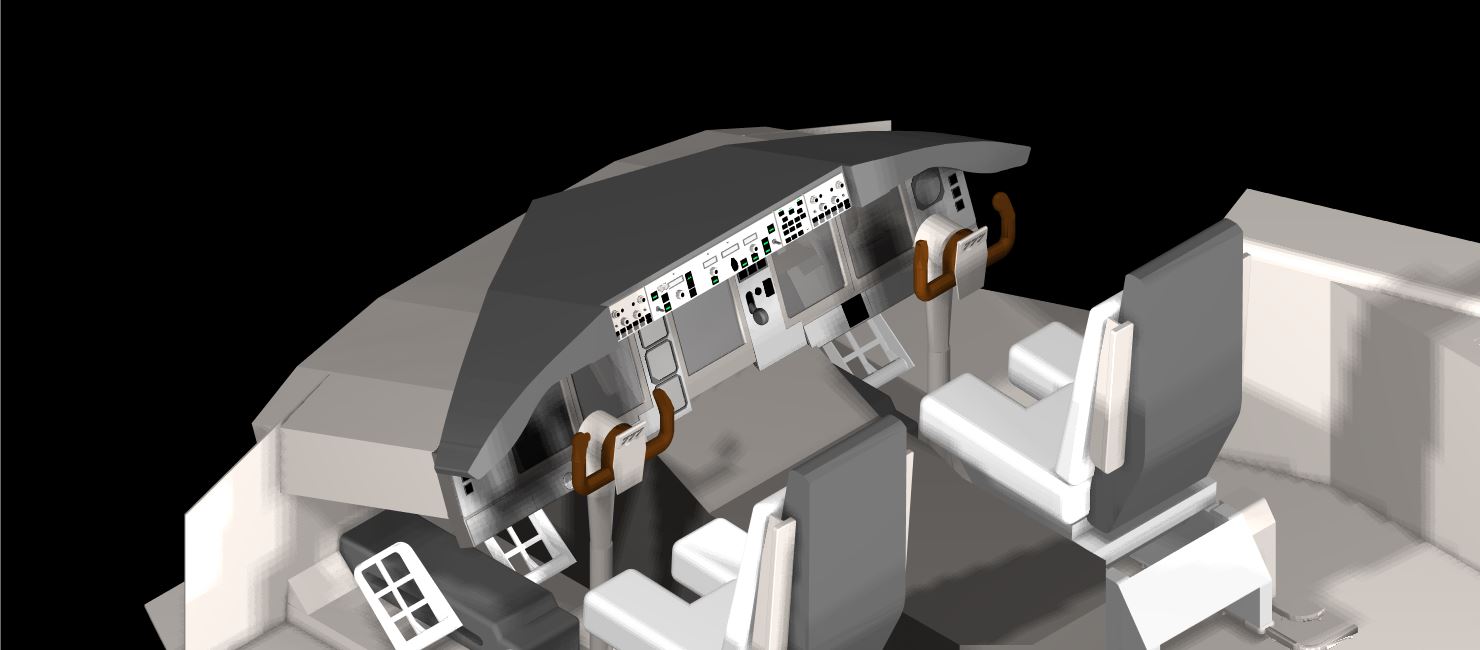
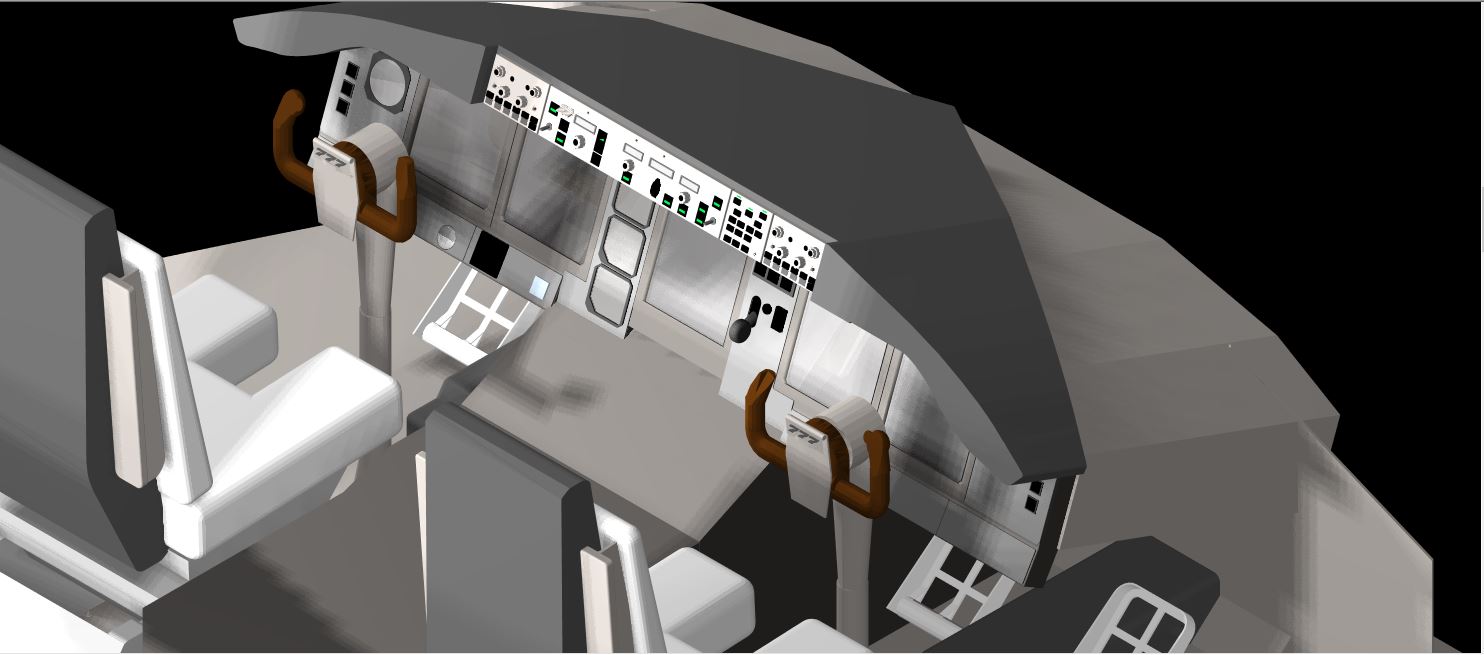


Dave T wrote:Its good to see how much you have progressed with your project.


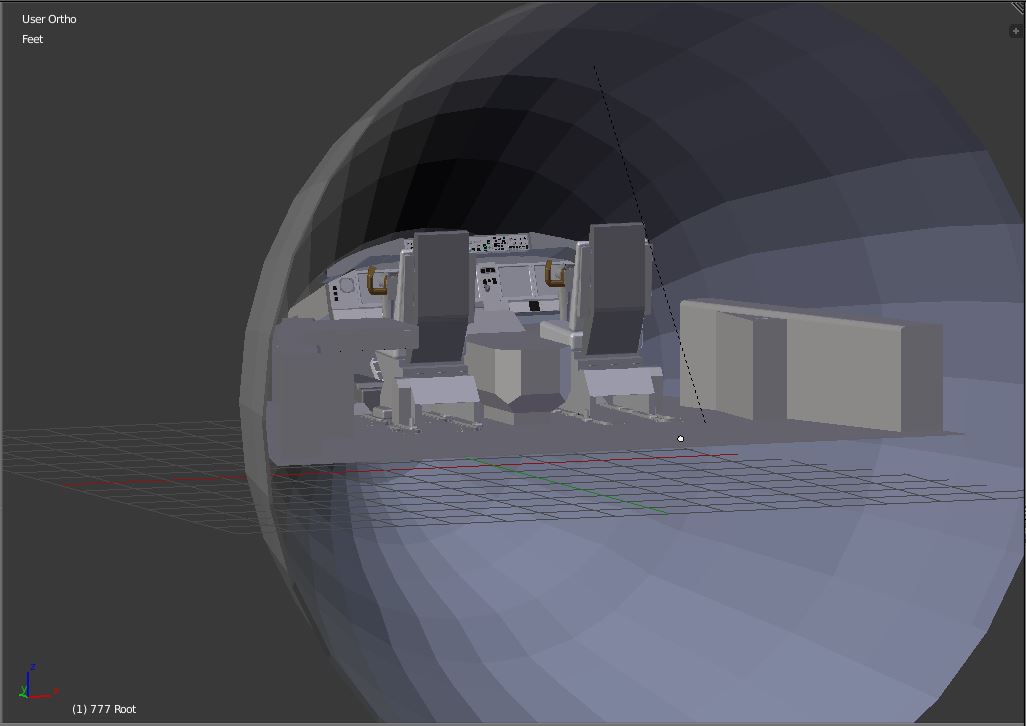
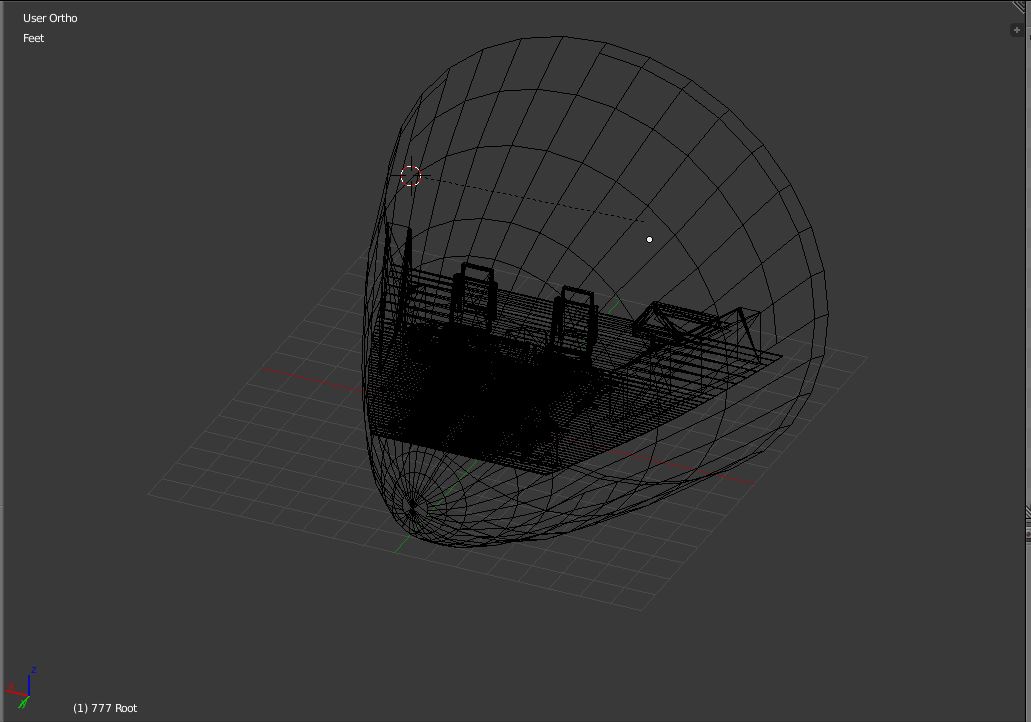


Return to Aircraft & 3D Design
Users browsing this forum: No registered users and 191 guests