Okkkkkkk,,,, all you Chrome Reflection Freaks out there,, heres how I get such good Chrome Reflections off my Aircraft.
Keep in mind now - that some of it will depend on the Aircraft itself, how the files were made !!!
If the Aircraft Designer DID NOT do the file correctly - then it will NOT show up that well as a Chrome / Aluminum Reflection
Also - You'll need to check your settings in your Flight Simulator menu and slide your "Global Texture Resolution" to very High !!!!
Find that Slider under your "Graphics" menu section within your Flight Simulator.
Notice the Difference between the "DEFAULT" Global Enviroment AC Texture and the Custom Global Enviroment AC Texture

??????
Big Difference, both in Clarity and the Image itself , much clearer and better rendered
The New Custom Global Enviro AC Textures will Reflect off the Chrome / Aluminum much better than the Default kinda blurry texture.
Also helps if you have a fairly decent Video Graphics card installed in your computer with its settings set correctly.
The download for the Global Enviro AC Textures I found on that other site

See Screen shot of the one you'll need and want.
Also screen shots of the FSX Default Global Enviro AC Texture - and the Custom Global Enviro AC Texture
Don't forget to KEEP your ORIGINAL Global Enviro AC Textures in case these don't actually work for you or do you any justice.
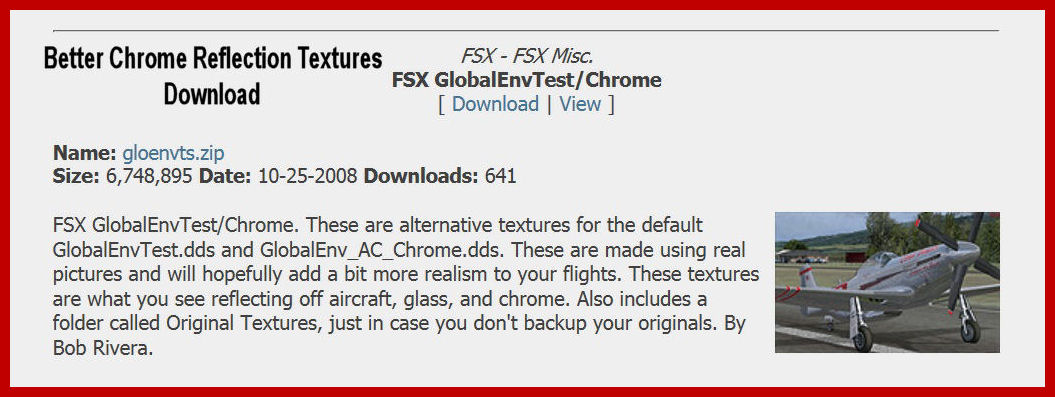
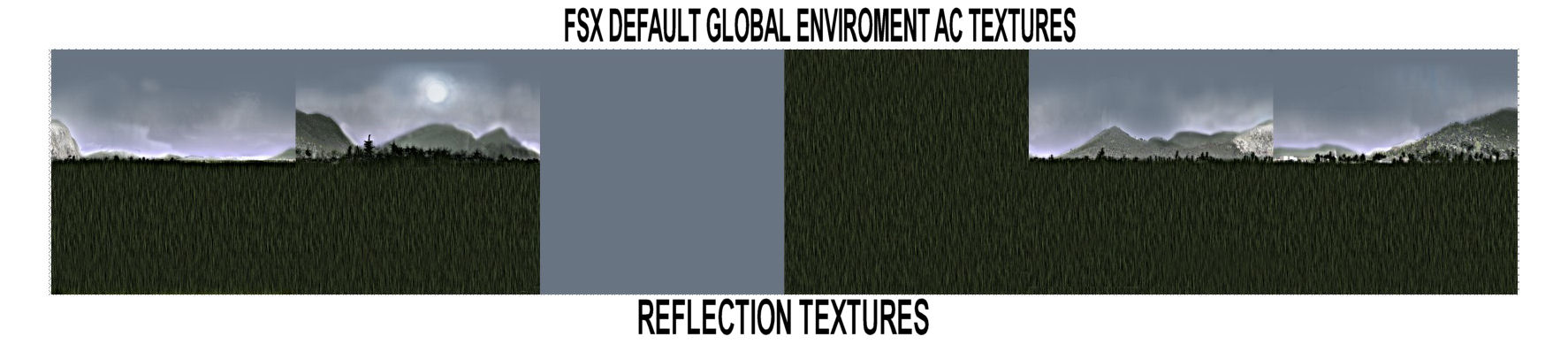
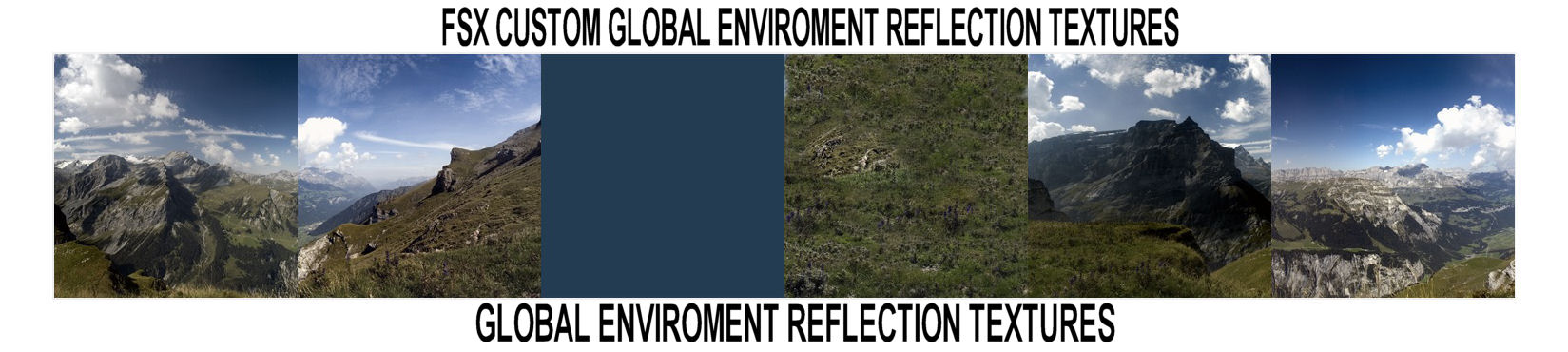


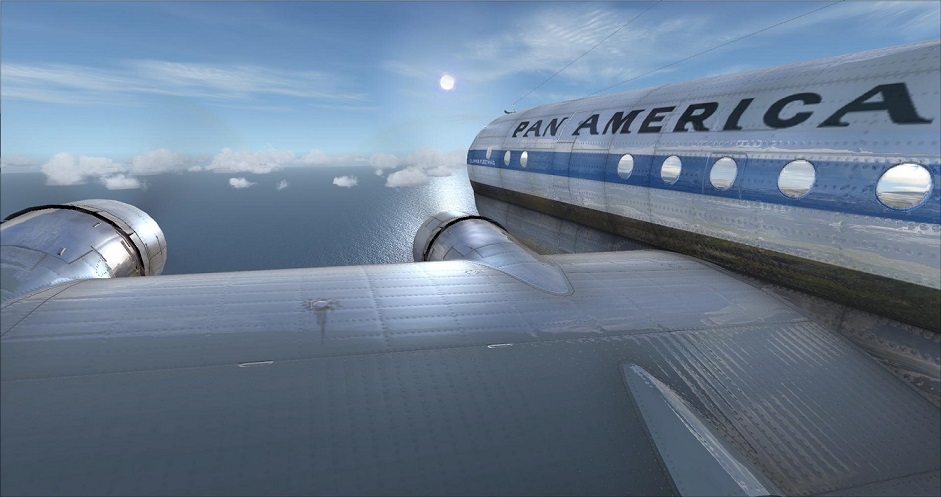



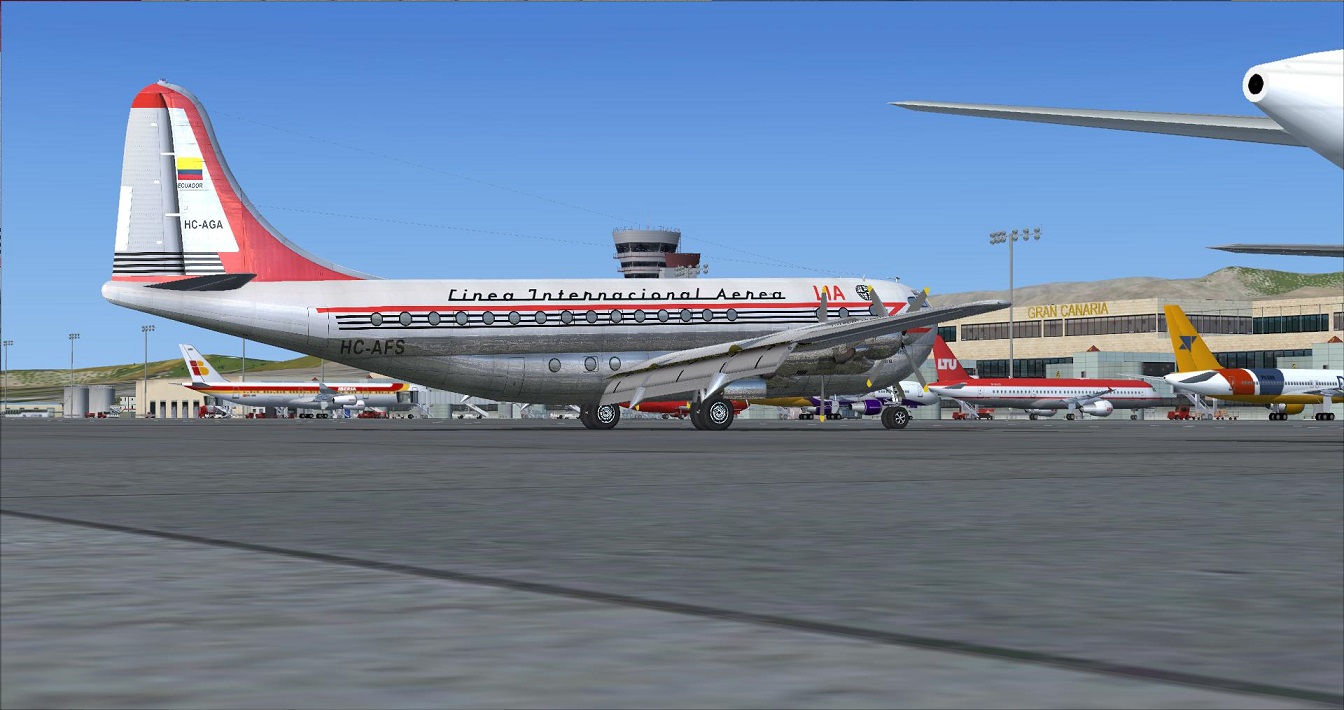


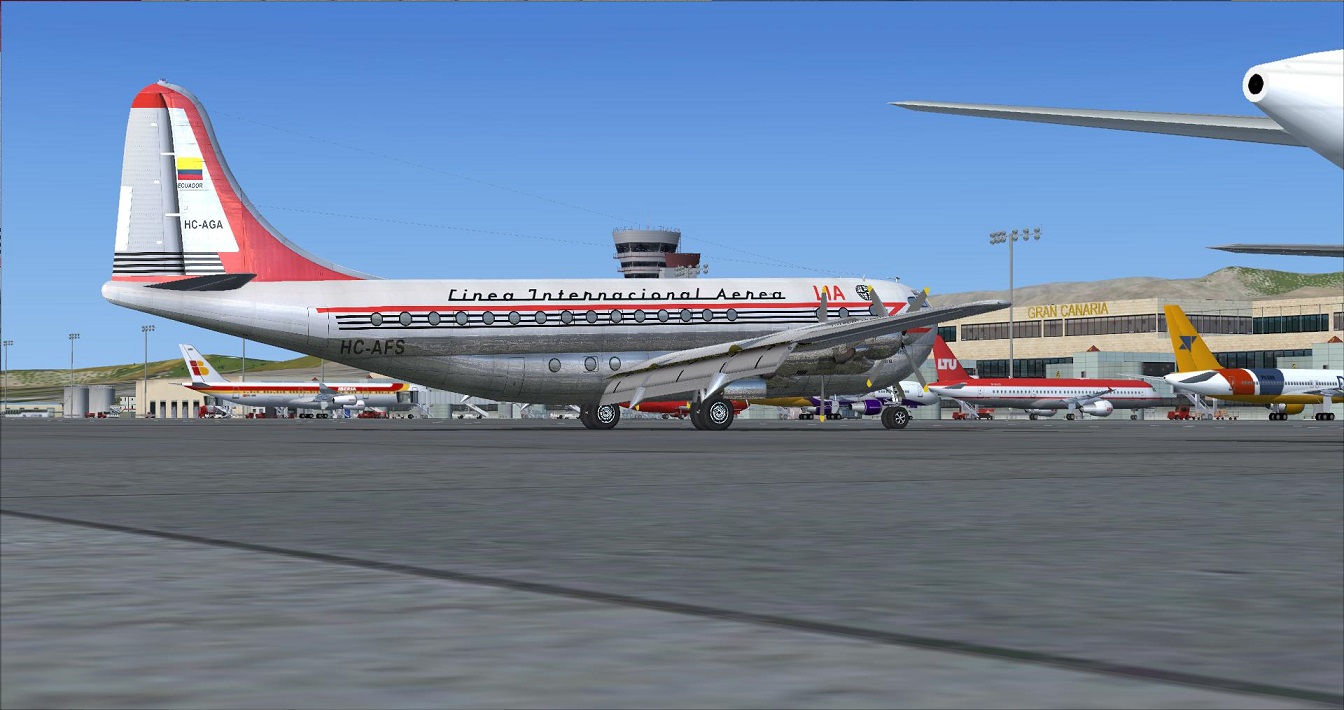







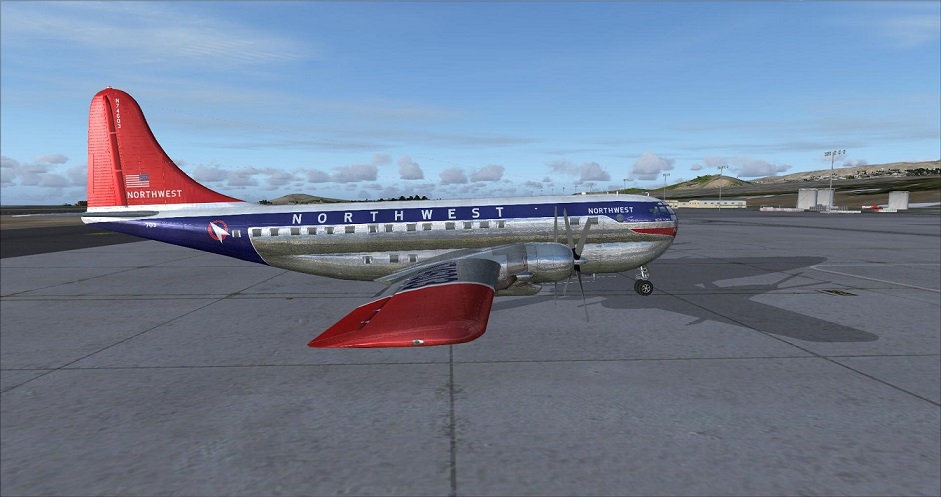

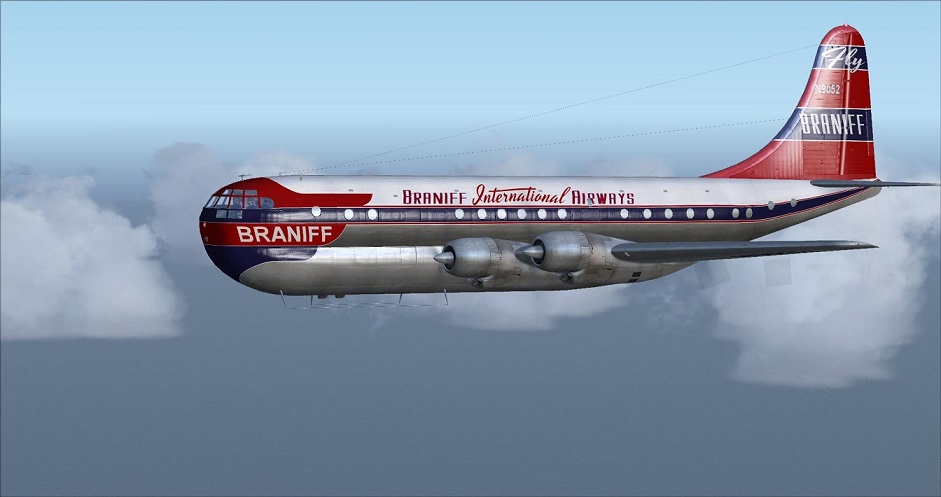

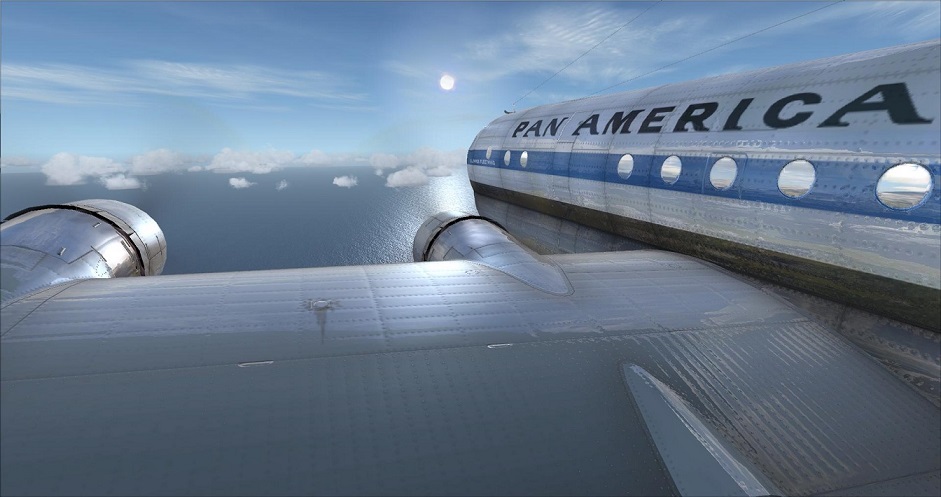

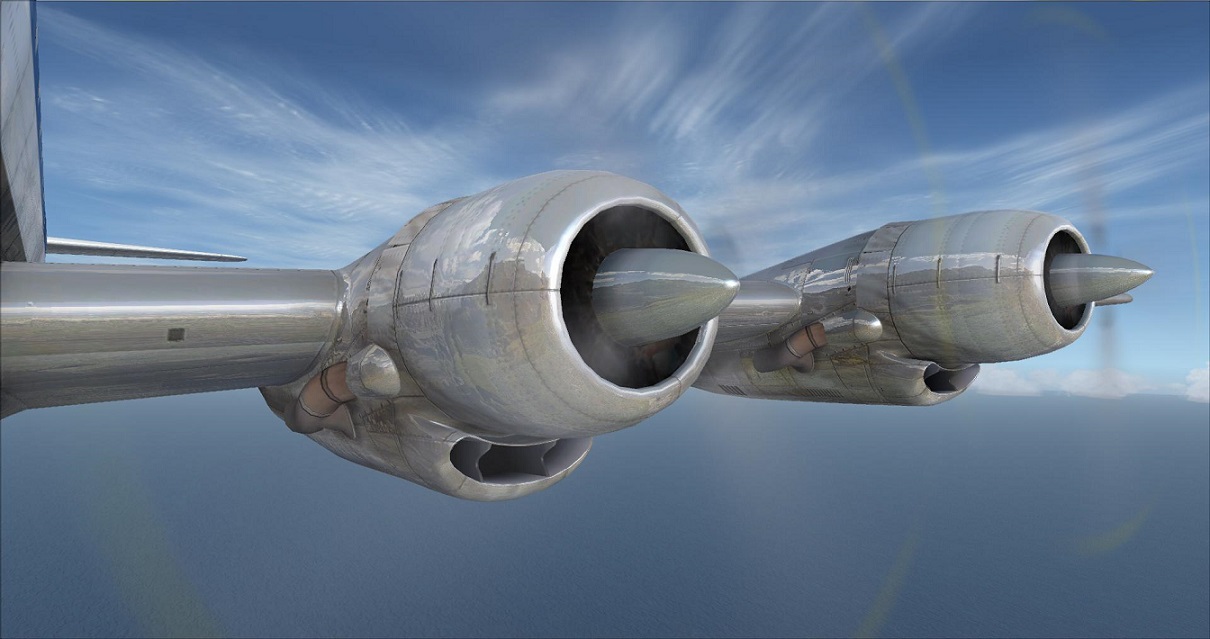





 ??????
?????? 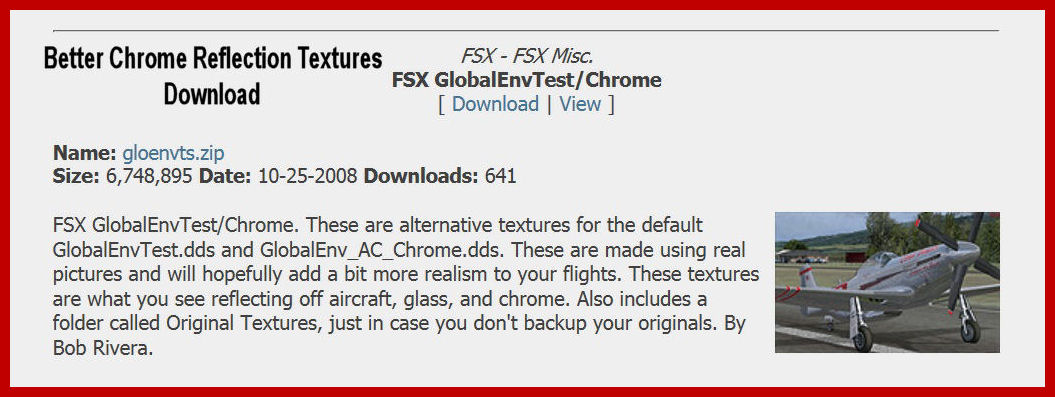
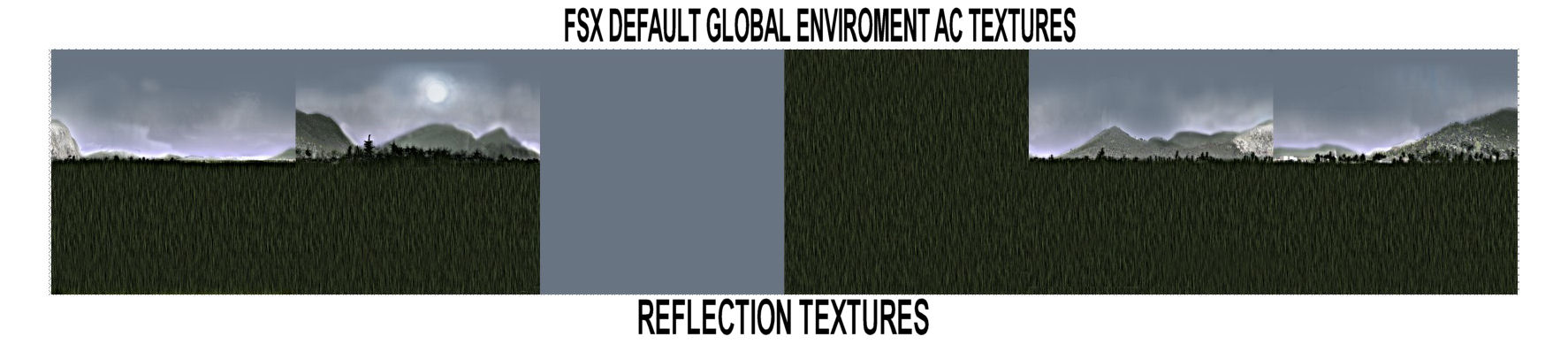
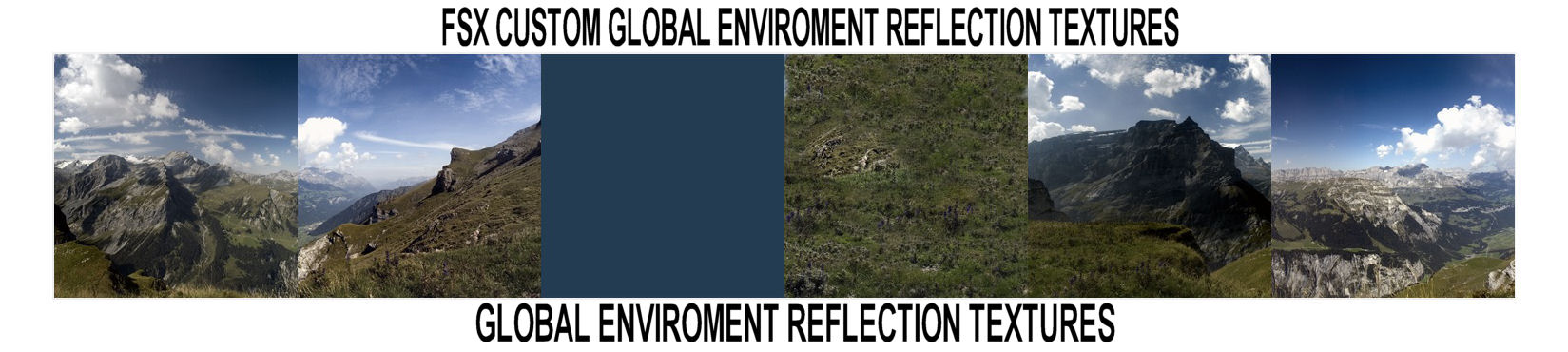


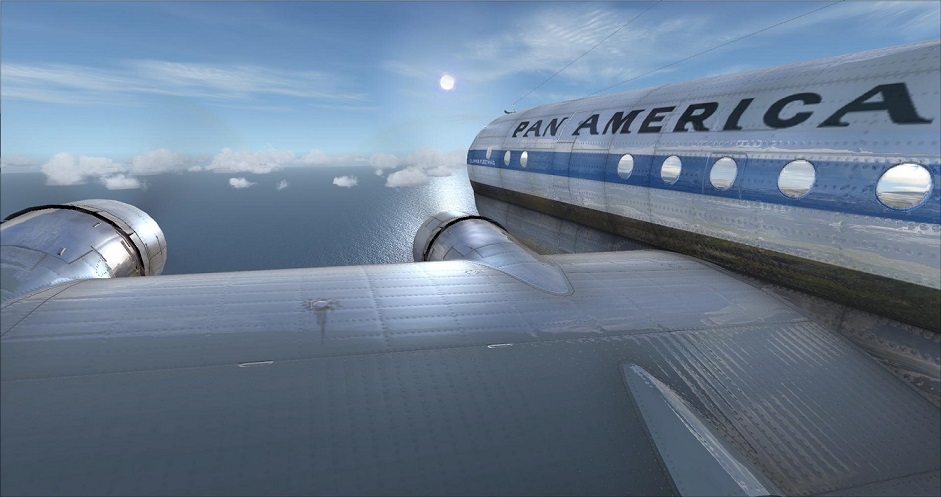


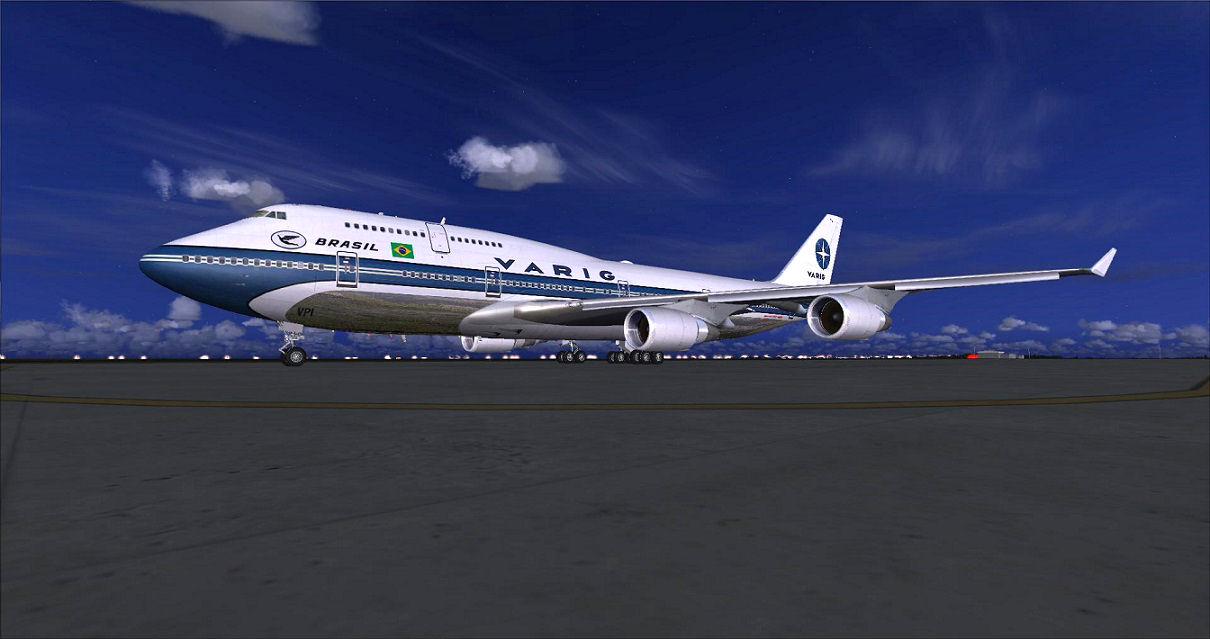
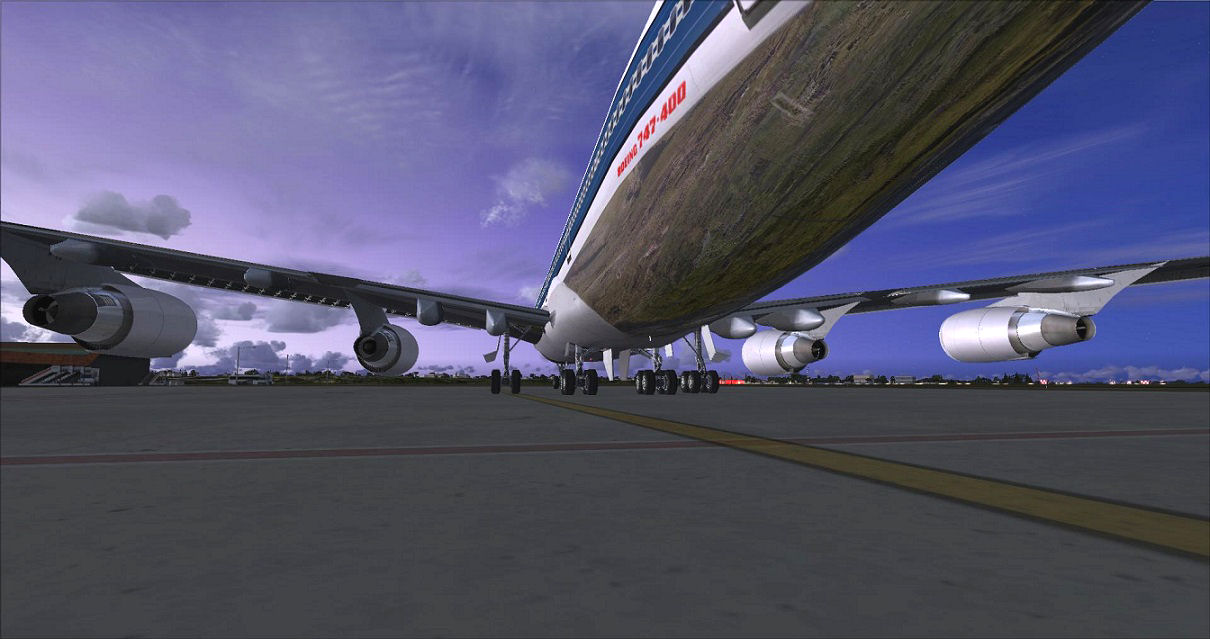
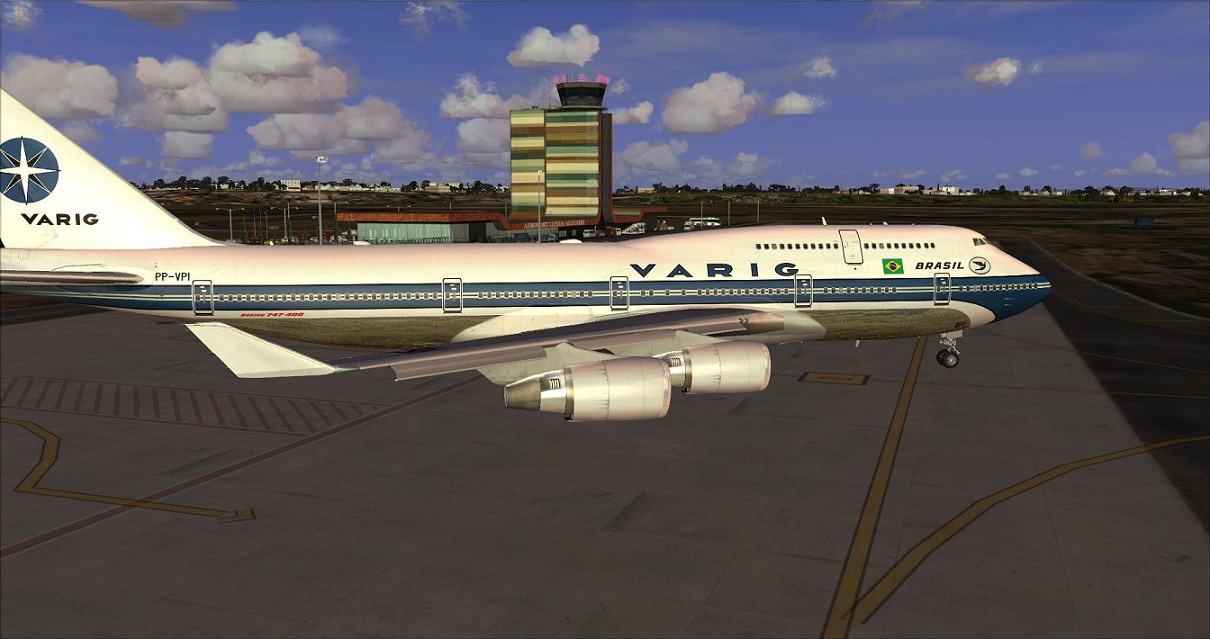
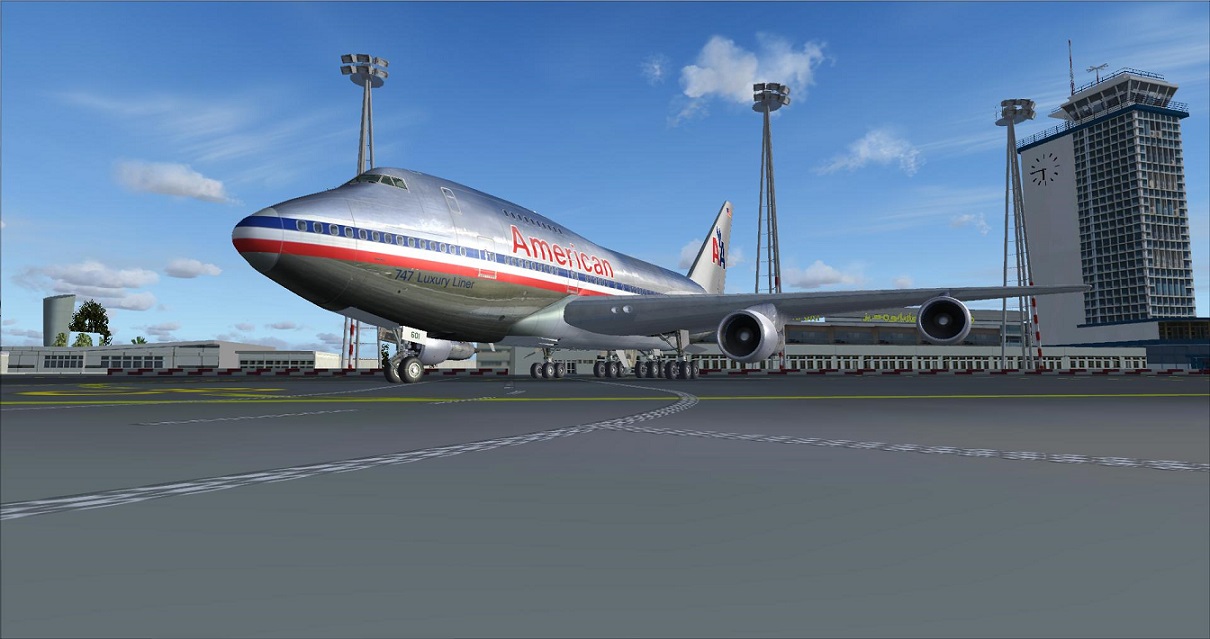
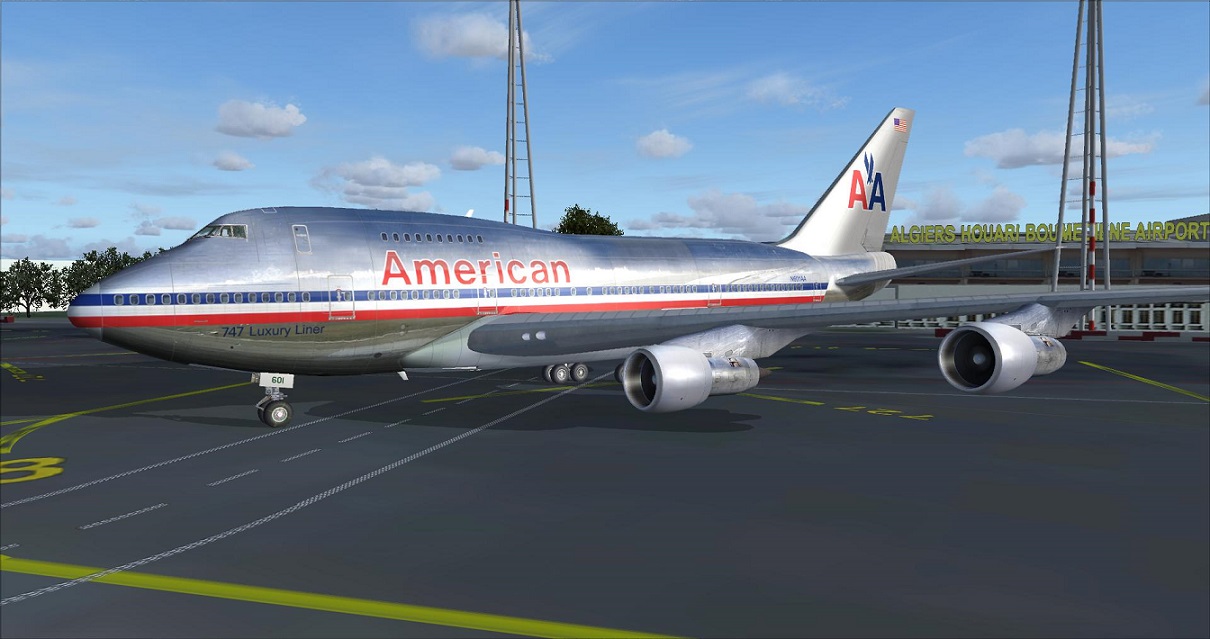







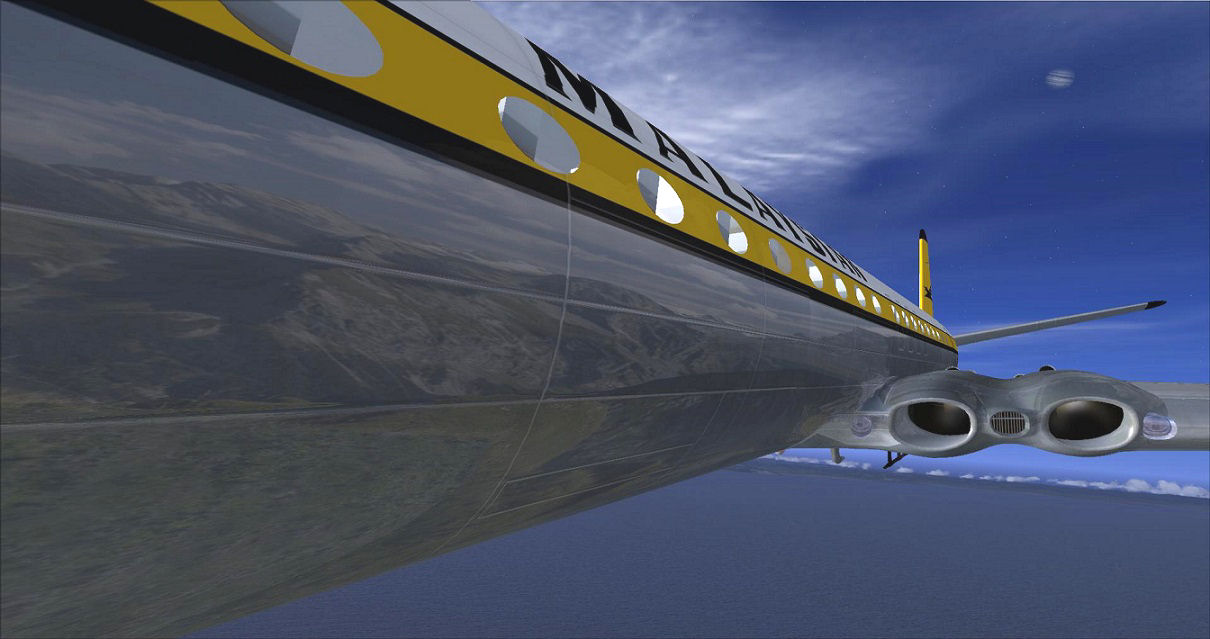





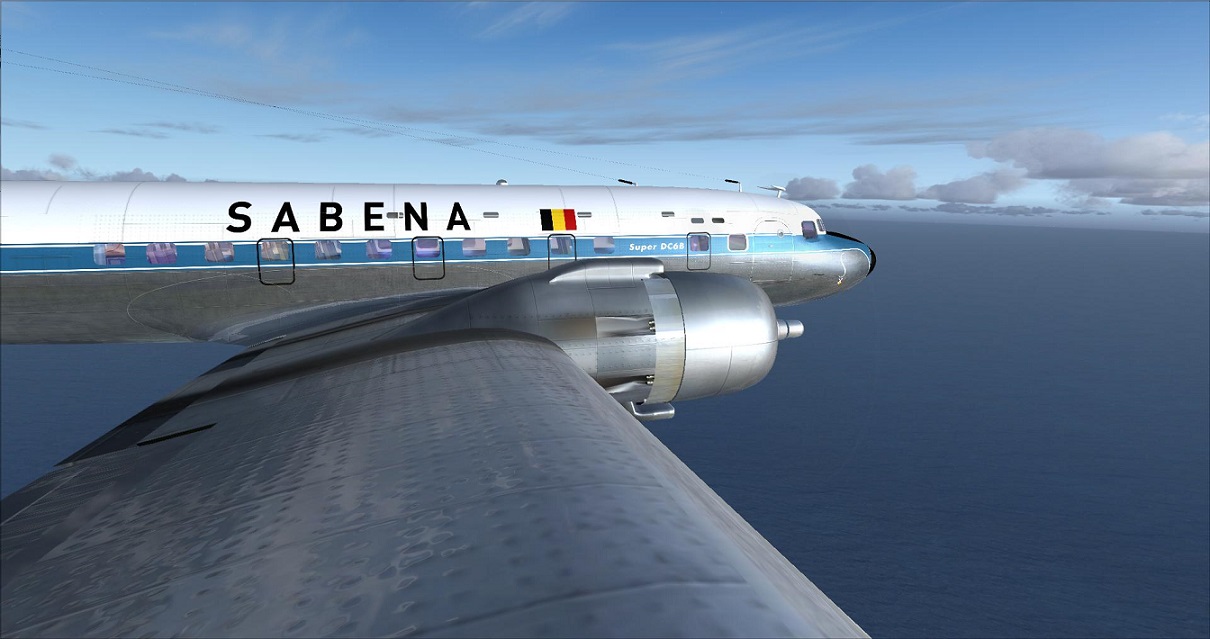

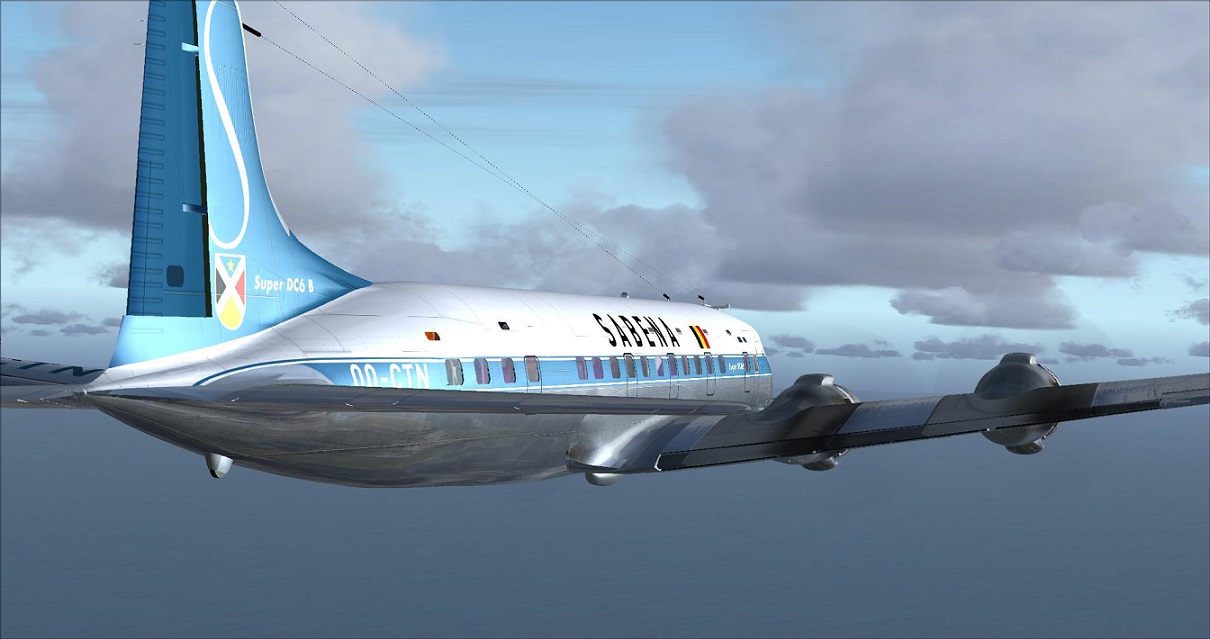



 Jean
Jean






