
Simviation Forums
Flight Simulator and other chat








 :-? :-?
:-? :-?  - I'm just sum ol' Sim Pilot with 4000 Aircraft in my Sim,,
- I'm just sum ol' Sim Pilot with 4000 Aircraft in my Sim,,  :-?
:-?  !
! 

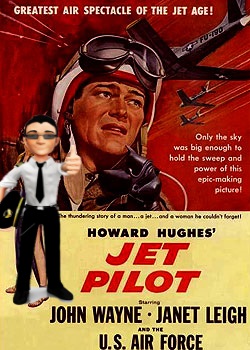






OldAirmail wrote:As I said "sorry if it offends".
HP Pavillion = p7-1233w
3.20GHz Processor
8GB of RAM (expandable to 32GB)
Radeon 7560D - 4059MB
1TB SATA Internal Hard Drive
With all that experience, you should be aware that a great many people are using far less capable equipment without the problems that you are exhibiting.
"I'm a bit annoyed, with, 24GB (2x4 and 2x8) of RAM installed (machine accepts up to 32GB) only 16GB usable because apparently Windows 7 Home Premium only allows for 16GB, so ..."
Your words, not mine.
Not throwing money at the problem?
I’ll stand by my first assessment "It’s probably not your equipment", and just leave it at that.



OldAirmail wrote:BE58D wrote:...
... When I am having the issues I am getting a message from processes running say that FSX is using a large amount... 98-99%, I think I have resolved the problem anways.[/quote]
Just what did resolve your problem?



Users browsing this forum: No registered users and 427 guests