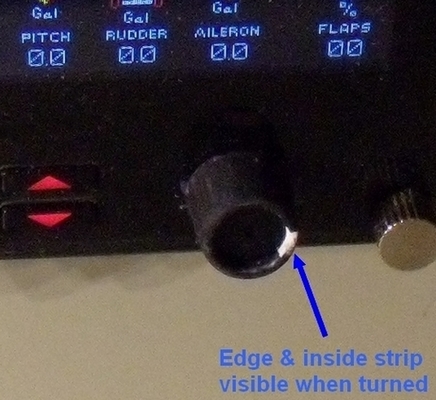The original knobs are a bit small, and many people complain about how hard it is to turn them. I don’t think that they’re all that hard to turn, but the solution is very cheap and simple.
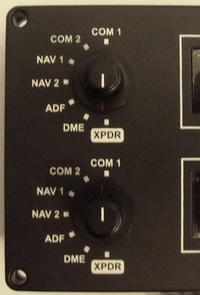
The knobs that I’ve used came from Radio Shack. They’re 1 inch in diameter and nicely knurled on the side. The knob is made to sit on a quarter inch post.
There’s a setscrew in the knob that will attach it to the post. This screw is going to be on the opposite side of the post from the flattened side of that post. That’s not a problem. Mine have been on for about a year and haven’t given me any problems.
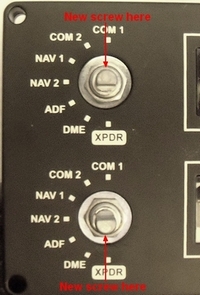
Turn the little black knobs so that the indicators are facing each other. A knife blade under both sides of the knob may be needed to help you remove the old knob.
(NOTICE: If you don’t wear full chainmail and shatterproof eye protection when you do this I refuse to be held responsible for any self mutilation caused by your ineptitude.)
 .
.  There are 2 in the bag, Part Number - Model: 274-424
There are 2 in the bag, Part Number - Model: 274-424When you place the Radio Shack knobs on with the indicators pointing towards each other the setscrews will be facing the outside edges. This will make it easier to tighten the screws.
The first time that you tighten the screws DO NOT over tighten them. If you do, the screws will leave a small indent on the shaft. If you then decide to move the knob a little one way or the other, the screw will drift toward the indent. Turn the knobs and make sure that they line up the way that you want them to.
If everything looks correct then you can tighten them. BUT, again, DO NOT over tighten the screws. Tight, but not so tight as to damage anything is what you want. The new knobs should feel tight and secure.
The same thing can be done with the left side knob on the Saitek Multi Panel. I choose a different style knob just for some variety. This knob is about 3/4 inch in diameter. I can't find the part number online.
 . . This was the original knob.
. . This was the original knob. 
The knob above was a little to long. By placing the knob on the face of the panel I could see that the setscrew would contact the top of the post. The inside of the bottom of the knob is hollow. Rubbing the bottom against a flat file, or some sandpaper, will remove enough for the screw to make full contact with the post.
These knobs are very cheap, about $3.00 - $4.00. Better ones can be found online. Alternately; you could try to find an electronic hobby store. Their selection will probably be much better than Radio Shack.






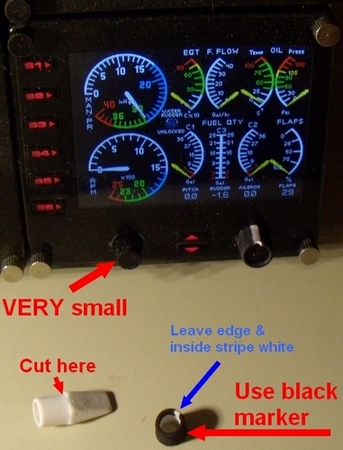 .
.