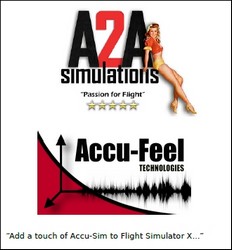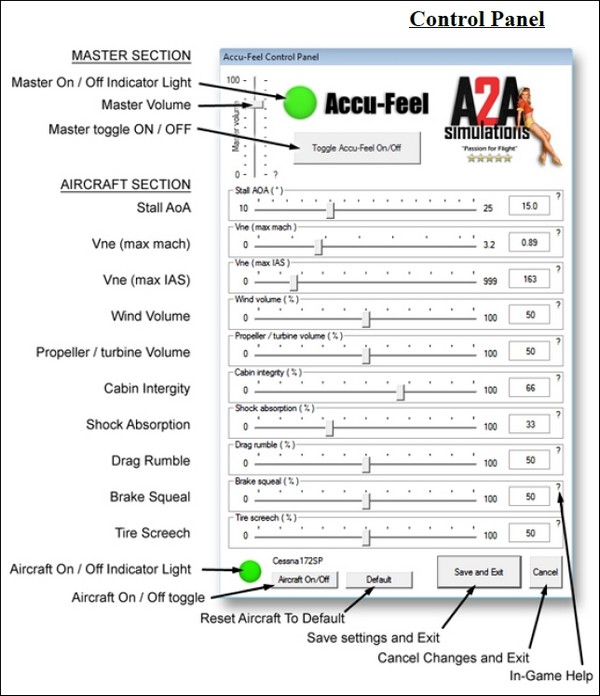Vacation's over.Now Ain't That A Kick In The Butt!The ButtKicker.
Before starting, let me say that this is made far better than what I was expecting. I was very impressed.
The ButtKicker comes with everything needed to set up your computer and to enhance your movie, music, or game playing experience.
(If you wanted it for a home theater you would need to make some extensions, but everyone’s needs would be different, so we can't complain about that.)
Frankly, if it weren't for the first two, the movie and music experience, I'd have sent it back.
Regarding the game playing experience, I have my reservations. But that has more to do with the 2 flight sims that I have;
FSX and
X-Plane 10.
My setup is like the first picture. It only takes a couple of minutes to clamp it to a swivel office chair.
And, in less than an hour, you should be able to track down most, if not all, of the annoying buzzes and rattles made by loose chair parts.
Anyone who wants to get one of these is also going to set it up as soon as they can unbox it. I was that way too, a little kid on Christmas morning.
The best way to set it up, though, is in the middle of the room, and attach an MP3 player to it so you can track down the rattles
that your chair will make. It will get bad. I even ended up removing a few of the chair parts.
Movies.This will add to some movies. Mainly the action types with lots of explosions, heavy collisions, etcetera. Even Jurassic Park was good with the ButtKicker. But I doubt that hockey or soccer, no mater how much action there is, would produce enough to activate the ButKicker. Ditto professional wrestling.
Older movies will produce much less response than a newer, digitally mastered, sound track. The cannon fire in an old black and white movie will go unnoticed. A shotgun blast in a newer movie will be felt.
This point will be relevant later.MusicWhatever type of music you listen to will probably benefit. Classical music like the Blue Danube, among many others, works great with the ButtKicker. Modern music with the all encompassing heavy beat should work.
GamesSo long as a game isn't dominated by heavy music with a persistent bass beat it should do very well. I had to download a free racing game to test it out, and you do get the appropriate bumps and thumps.
Flight SimsFSX is like that old black and white movie I was talking about - it wasn't made with a deep audio spectrum in mind. Another problem is with the sounds that you should, or shouldn't, hear.
Sounds & effects1) A jet engine will whine its' way up to full speed. You arn't going to hear any rumble unless it's in the process of destroying itself.
2) A prop plane may have some uneven rumble when its starting up, but the faster it spins the smoother it'll get.
3) Radial engines workout the best. A large 4 engine WWII bomber can sound/feel GREAT! But some don't even register with the ButtKicker.
4) Landing gear down & locked? It would be nice to "feel" a confirmation thump when that happens on the smaller planes. Nothing.
5) Landing. This is one area where the ButtKicker could really come in handy. But it doesn't. When you hit the ground you hear a slight screech of the tires, but that's all. No impact thump is felt.
6) Any rolling rumble all to often gets mixed with the engine noise.
I'm not saying that there aren’t any effects when flying. The primary effect in most planes, however, is a butt buzzing.
Possibly because it's still under development, X-Plane 10 worked with the ButtKicker better than FSX. Though just like the planes in FSX, it's not consistent across all airplanes.
And therein lies a minor problem. Depending on the plane that your flying you'll need to adjust the settings. The (wired) remote only lets you turn the ButtKicker on or off, and adjust the volume up or down.
But the other settings may be way out of whack when switching from one plane to another. Not a big problem. More of an annoyance. But that's a problem caused by whoever assigned the sound to the plane, and the quality of that sound. Not the ButtKicker.
In the end, I kept it because it works with some movies and some music. It is only somewhat useful in
FSX &
X-Plane 10. My 2 powered subwoofers work better at conveying the throb of engines, and the other deep sounds of the aircraft that I fly.
I would
not recommend it
just for a flight sim.
But different people have different needs and experiences. No two people will look at the same thing in the same way. Here's another review;
Mutley's Hanger ButtKicker Gamer 2
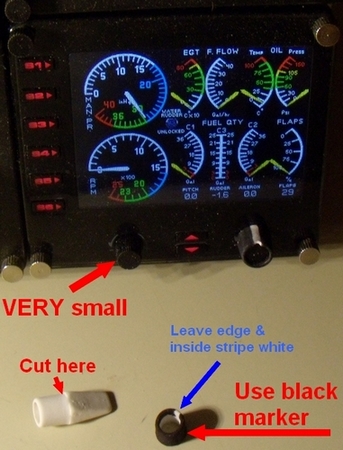
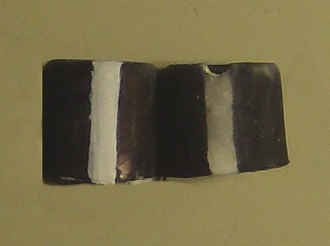













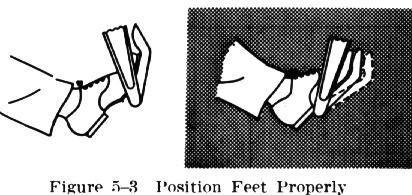


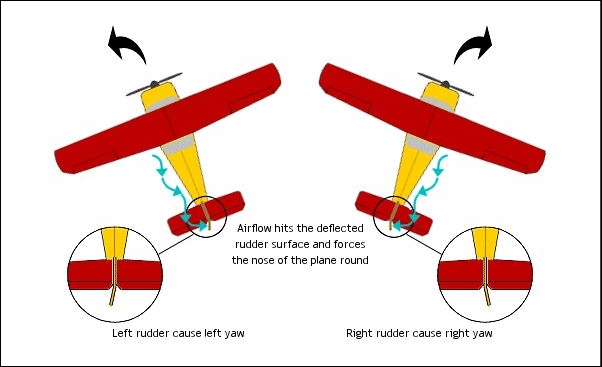

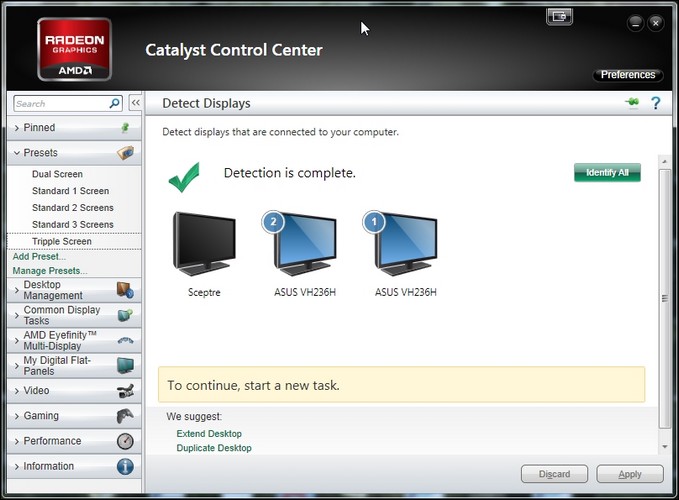
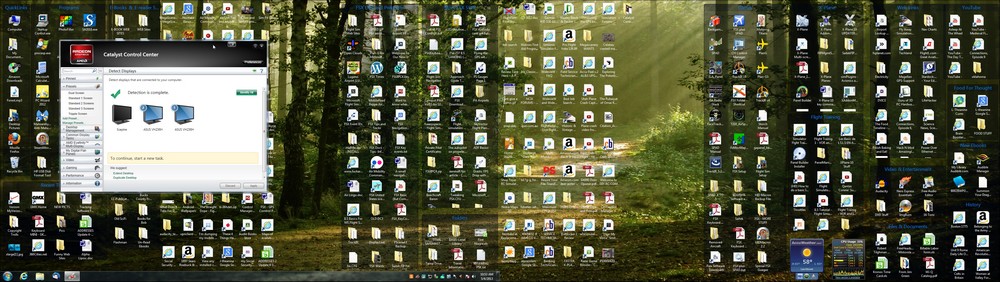

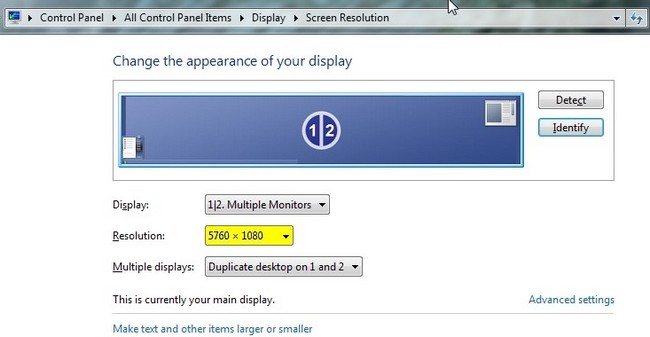
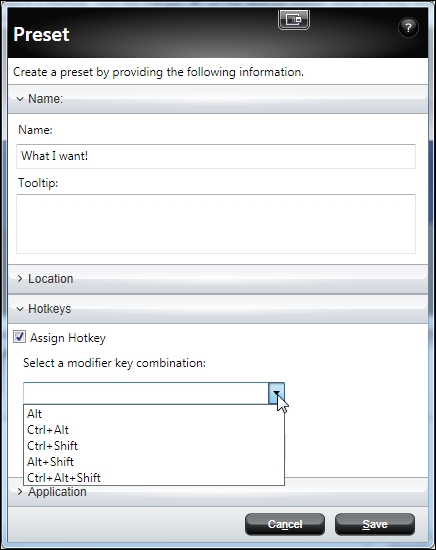



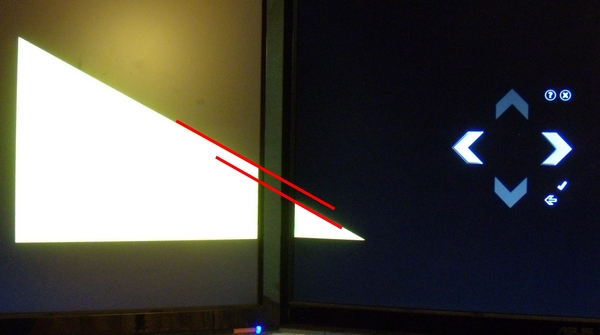
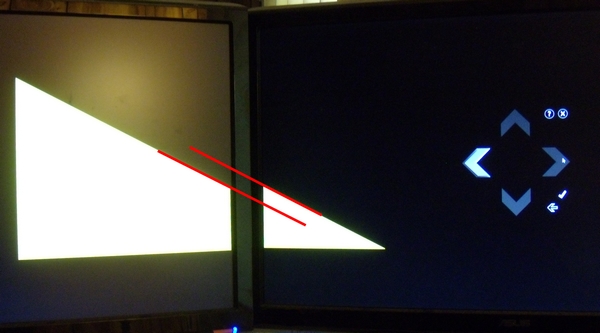

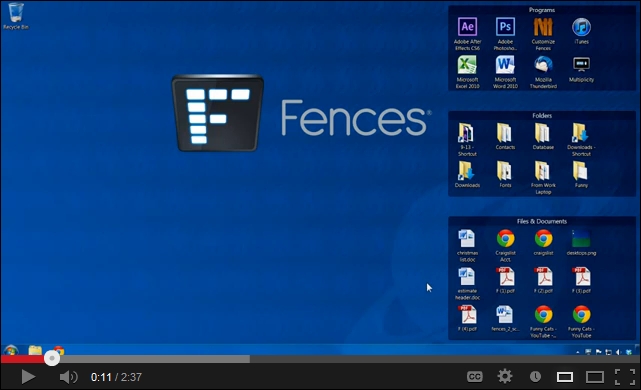



 and that once you have this device that you just can't go back to simming without it.....much like your first joystick, or trackir.
and that once you have this device that you just can't go back to simming without it.....much like your first joystick, or trackir.