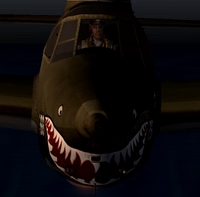My system specs are in my sig.
I have REX and FTX aswell as some other payware installed.
Just before i was in Sydney with the 737NGX and was at 2-4FPS on Ultra high.
Does that look right with my system? Or is there an issue i should fix?
What hardware upgrade should i do?
Thanks for the help, also Mods move this if it's in the wrong area!

Simviation Forums
Flight Simulator and other chat



 That does not equal high frame rates
That does not equal high frame rates  . I don't think even NASA computers can run that at 40 fps
. I don't think even NASA computers can run that at 40 fps