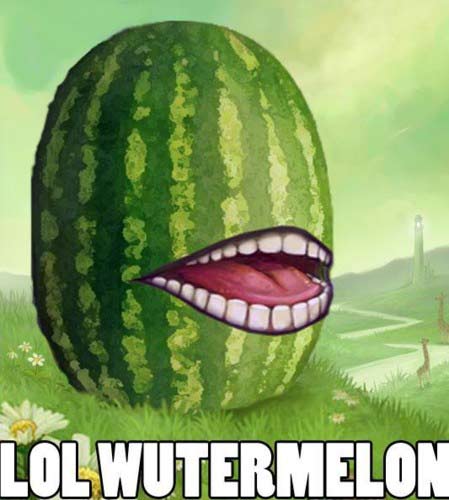by idahosurge » Tue Jun 24, 2008 8:35 pm
by idahosurge » Tue Jun 24, 2008 8:35 pm
If you can find out the exact RAM that you have (Manufacture, model #, speed, etc., etc., etc.) you should just be able to buy one more 2GB stick, but I would think that it would have to be the exact same as what you have now or your performance may degrade.
For 4 GB to work corretly you will have to edit your boot.ini file and add the 3GB userva switch. Do a search for userva on this site for the past year and there are at least two or three threads. Make sure you use the recommend value, I think that it was 2560 check the other threads to make sure. Take it from my experience that works best, I tried a higher value and it degraded my performance, I would get OOM errors at major airports.
Rod
Asus R3E_i7 980X @ 4.44GHz_TR Silver Arrow_Mushkin Redline 6GB 1,644MHz @ 6-7-6-18_Zotac AMP GTX 480_OS - Windows 7 Ult 64b_OS SSD - Crucial C300 128GB_FSX HD - WD VR 600GB*2 w/3ware 9750-4i 6Gb/s Controller_Corsair AX850_CM HAF-X_FSX Gold, UTX, GEX, FSG,