Any idea which motherboard this is?
So for my technology project I am making a games console prototype... anyway when I went to the recycling plant earlier today they were generous enough to give us a few 'dead' computers.
This is the only one that has its key components intact and it does turn on (but I need to give it a hardrive and RAM first)
So yeh, I dont know which RAM type it requires and I generally need to know things about the motherboard so that I can get the speeds or things like that right.
There are no markings on the case to say which brand or model the computer is (I have looked a lot) and there isnt anything on the motherboard.
I took this photo just to see if anyone can find it a brand

Any thoughts atall?
Other info includes talk of an AMD K7 CPU (power supply power warnings) and the PSU looks like it is an LC-300ATX which I will look for now.
Cheers
This is the only one that has its key components intact and it does turn on (but I need to give it a hardrive and RAM first)
So yeh, I dont know which RAM type it requires and I generally need to know things about the motherboard so that I can get the speeds or things like that right.
There are no markings on the case to say which brand or model the computer is (I have looked a lot) and there isnt anything on the motherboard.
I took this photo just to see if anyone can find it a brand

Any thoughts atall?
Other info includes talk of an AMD K7 CPU (power supply power warnings) and the PSU looks like it is an LC-300ATX which I will look for now.
Cheers

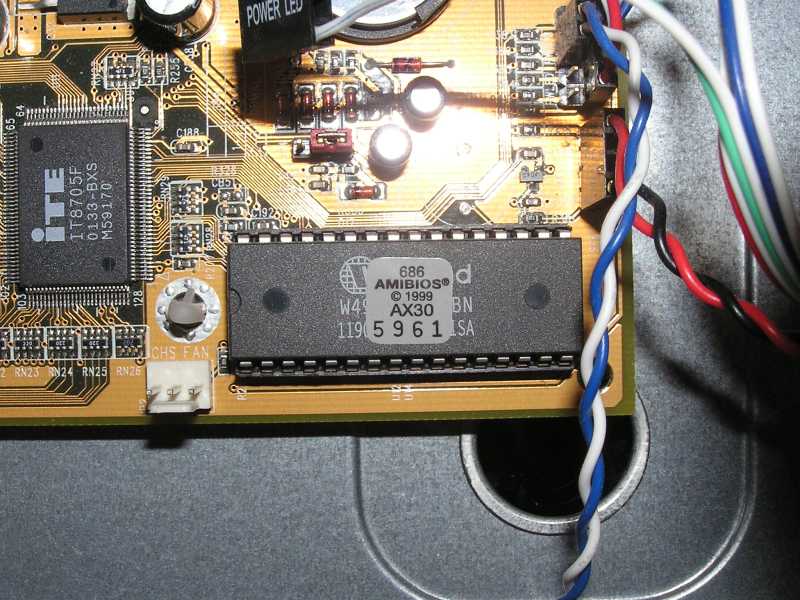

 ...!
...! ...!
...! ...!
...!