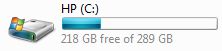How come my 200Gig HDD is 184Gig

Posted:
Sat Mar 22, 2008 11:02 pmby Mazza
Re: How come my 200Gig HDD is 184Gig

Posted:
Sat Mar 22, 2008 11:13 pmby Wii
Your OS takes up space, right?

Re: How come my 200Gig HDD is 184Gig

Posted:
Sun Mar 23, 2008 12:05 amby Mazza
Your OS takes up space, right?

I know but it only takes up like 4Gigs and it says total size 184 for some reason

Re: How come my 200Gig HDD is 184Gig

Posted:
Sun Mar 23, 2008 2:30 amby ozzy72
For a FAT file system;
1. The Reserved sectors, located at the very beginning. The first reserved sector is the Boot Sector (aka Partition Boot Record). It includes an area called the BIOS Parameter Block (with some basic file system information, in particular its type, and pointers to the location of the other sections) and usually contains the operating system's boot loader code. The total count of reserved sectors is indicated by a field inside the Boot Sector. Important information from the Boot Sector is accessible through an operating system structure called the Drive Parameter Block in DOS and OS/2. For FAT32 file systems, the reserved sectors include a Backup Boot Sector at Sector 6.
2. The FAT Region. This typically contains two copies (may vary) of the File Allocation Table for the sake of redundancy checking, although the extra copy is rarely used, even by disk repair utilities. These are maps of the Data Region, indicating which clusters are used by files and directories.
3. The Root Directory Region. This is a Directory Table that stores information about the files and directories located in the root directory. It is only used with FAT12 and FAT16 and means that the root directory has a fixed maximum size which is pre-allocated at creation of this volume. FAT32 stores the root directory in the Data Region along with files and other directories instead, allowing it to grow without such a restraint.
4. The Data Region. This is where the actual file and directory data is stored and takes up most of the partition. The size of files and subdirectories can be increased arbitrarily (as long as there are free clusters) by simply adding more links to the file's chain in the FAT. Note however, that clusters are allocated in their entirety, and so if a 1 KB file resides in a 32 KB cluster, 31 KB are wasted.
Things are a little different for NTFS.
Re: How come my 200Gig HDD is 184Gig

Posted:
Sun Mar 23, 2008 2:33 pmby Wii
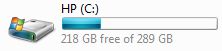
320gb HD. Not a problem. Normal. Completely.

Re: How come my 200Gig HDD is 184Gig

Posted:
Mon Mar 24, 2008 2:13 pmby Ivan
HDs are measured in GiB's for marketing purposes... actual size in GB (pay attention to the missing i here) is lower