O&O Defrag Question
My Vista drive is showing 111G of use. The best I can tell, it should show no more that 40G of use.
I ran O&O defrag thinking it might reduce the the used space.
This is a picture of what O&O is showing me.
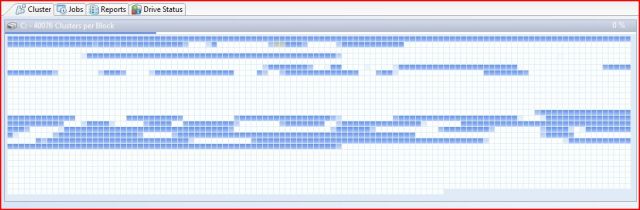
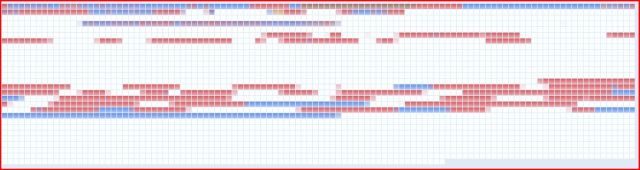
The first picture was taken right after I finished the defrag sequence outlined by NickN
the second picture is what shows as soon as I hit the Analysis button after the defrag.
My question is: is this normal for Vista 64 or do I have a problem with my HDD?
I ran O&O defrag thinking it might reduce the the used space.
This is a picture of what O&O is showing me.
The first picture was taken right after I finished the defrag sequence outlined by NickN
the second picture is what shows as soon as I hit the Analysis button after the defrag.
My question is: is this normal for Vista 64 or do I have a problem with my HDD?