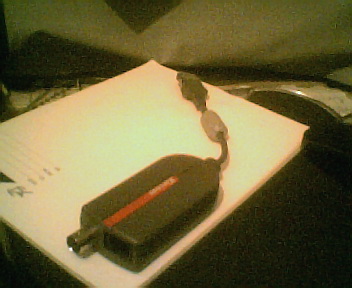Page 1 of 2
the dreaded networking again

Posted:
Mon Dec 10, 2007 4:09 amby luke
If anyone is actually networking his laptop with his PC, can you please tel me what cables & where they go on the two machines?
thanx luke
Re: the dreaded networking again

Posted:
Mon Dec 10, 2007 5:19 amby ozzy72
Does either machine have a network card? What cables do you have? What do you wish to do?
Re: the dreaded networking again

Posted:
Mon Dec 10, 2007 6:09 amby jimcooper1
[quote]If anyone is actually networking his laptop with his PC, can you please tel me what cables & where they go on the two machines?
thanx
Re: the dreaded networking again

Posted:
Mon Dec 10, 2007 9:04 amby luke
Thanx Ozz,
1. perhaps could transfer files from one t'other.
2. PC has a card but not the old Dell.
2. Whatever cables needed will get them.
luke
PS. laptop has a large female socket perhaps for the printer, same one my printer is on the PC,
if that is what the cat5 sockets are.
The Ethernet card in PC has a square socket (larger than the modem one), but the old laptop hasn't got one.
BTW, laptop has winME, & PC xXPpro
Re: the dreaded networking again

Posted:
Mon Dec 10, 2007 9:38 amby Brett_Henderson
The most important variable here; is if you want to share an Internet connection.. and if so; what type of connection are you using ?
Re: the dreaded networking again

Posted:
Mon Dec 10, 2007 10:18 amby luke
Well that's the rub, my PC uses BBand via cable Netgear router, but the laptop I think is old (Dell Lattitude CPt, 540mb CPU) & too puny to tacle it,
Although it can connect on dialup via a "Xircom Ethernet 10/100 Modem 56 card".
Also have a "Xircom RealPort CardBus Ethernet 10/100+Modem 56" with "Phone "Line" & "Lan" ports, the latter larger than the two modem size ports.
Would this second card do something to network the PC? luke
Re: the dreaded networking again

Posted:
Mon Dec 10, 2007 12:59 pmby Brett_Henderson
The larger, phone-type plugs are Cat-5...
I'd imagine that that laptop isn't long for the world, and wondering if you could even run a servicable web-browser on it. If I remember correctly... Latitudes from the
Re: the dreaded networking again

Posted:
Mon Dec 10, 2007 2:51 pmby luke
Thanx Brett,
just trying to get it on the net so that my wife can send a couple of emails, & also to transfer files to & fro sometimes.
Yes it has only 5.57gb HD, but OE 6, Office 2000 etc work fine, rather slow but OK for what is meant for.
Can put Win98 if you think it will improve networking.
Now, with your proding & a stroke of luck, deep in its briefcase I found another Xircom thingy called "Cable-ETH212 10/100BTX-10B2",
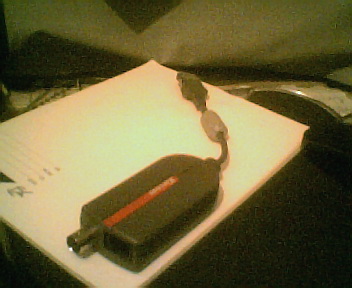
which I pluged as you said .......
Re: the dreaded networking again

Posted:
Mon Dec 10, 2007 3:26 pmby luke
Brett,
just managed to see all the contents of the laptop in the PC, but not vise versa.
I did it by right click on laptop's "C" directory an click "sharing" & on from there.
if you find out about laptops seeing PCs let me know. luke
Re: the dreaded networking again

Posted:
Mon Dec 10, 2007 3:33 pmby eno
You need to make sure that both computers have the same WORKGROUP name ...... and that both computers have file and printer sharing enabled.
Using any OS older than XP you need to restart the computer after every change to network settings ...... just to make sure the settings have held.
Re: the dreaded networking again

Posted:
Mon Dec 10, 2007 3:43 pmby luke
thanx Eno,
I have done that even on both just to make sure.
Still all is well with PC seeing laptop, with ver quick trasfer of files to laptop, can even delete files of it from PC.
Still laptop does not see PC, or I cannot find a place, like "My Network places" that XP shows in PC.
Are you conversant with oldy ME?, it's search & help reveals nout. luke
Re: the dreaded networking again

Posted:
Mon Dec 10, 2007 6:01 pmby Brett_Henderson
I got a 98SE and an ME computer to talk to ech other, years ago... but it was a head-ache. It always wanted to un-do critical settings, if any time would pass without using the network...
I'll tell you the easy solution first. Since you can get online with the laptop... that takes care of being able to check email. Now.. for the rare file that you really want to get from one computer to the other... (are you ready for this?)... Make the file an email attachment 8-)..
Seriously though... Try this.. (If that laptop has a floppy drive)
- Run the Home Newtork wizard on the XP machine; Make sure to take the default name (MSHome, I think) for the network and when it asks you if you want to make a network diskette.. do it. Whatever network wizard that there is on an ME machine, won't like XP.. so you need to run it from the diskette on the laptop.
If that doesn't work... it gets interesting, and I'll have to do some research. It involves changing the IP and sub-net on the laptop.
Re: the dreaded networking again

Posted:
Tue Dec 11, 2007 6:31 amby luke
I tried tha tBrett,
Re: the dreaded networking again

Posted:
Tue Dec 11, 2007 7:30 amby Brett_Henderson
98SE, like ME, has a "network places" function.. It's just not a default, desktop thing like XP has.
From memory (mine.. not any sort of RAM..lol).. it was accessed from the Start Menu.. and/or the Control Panel.
I have an old 666mghz Celeron that has ME on it, somewhere in my basement .. but that's at home, in Michigan (I'm in Ohio), so I can't do much other than try to remember.
I'll poke around the net later.. see what I come up with..
Re: the dreaded networking again

Posted:
Tue Dec 11, 2007 9:47 amby luke
looked everywhere but can't find it.