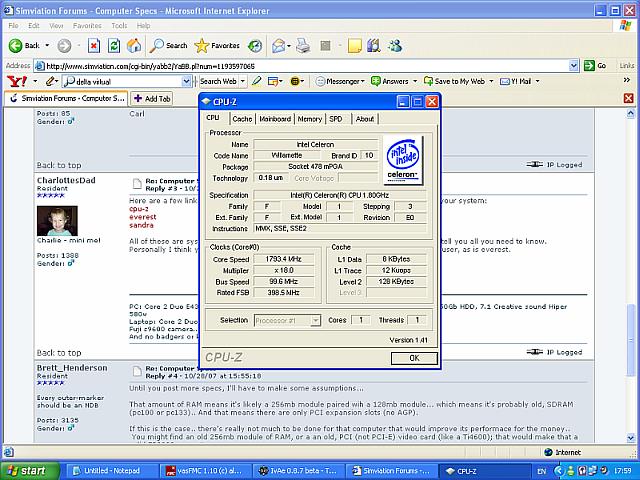Page 1 of 1
Computer Specs

Posted:
Sun Oct 28, 2007 1:44 pmby captaincarl
Hi all,
Ok, i got a very low computer which isn't anywhere neaaaar as big as most other computers. The Specs are :
Intel (R)
Celeron(R) CPU 1.80 GHz
1.79GHz,376mb of ram.
Intel(R)Extreme Graphics
Along with a VERY small hard drive of 18.6 GB.
I was looking on Ebay last night and found some quite cheap things for a PC....accesories etc.
Where would i start first with my computer in order to make flight simulator run smoothely whilst having other AI aircraft?
Thanks for your help,
Carl
Re: Computer Specs

Posted:
Sun Oct 28, 2007 2:00 pmby ozzy72
Which version of FS and which operating system? Also what type of mother board are you using?
First things first would be RAM and a decent graphics card on my shopping list. With RAM be sure to get compatible RAM!!!!
With more information we can probably advise you better

Re: Computer Specs

Posted:
Sun Oct 28, 2007 2:23 pmby captaincarl
Its for FS2004. Where can i find the motherboard?
Thanks,
Carl
Re: Computer Specs

Posted:
Sun Oct 28, 2007 2:38 pmby MWISimmer
Here are a few links which will help you find out EVERYTHING you need to know about your system:
cpu-zeverestsandraAll of these are system analyzing software and are free in their basic format. They will tell you all you need to know.
Personally I think you'll find cpu-z the easiest to use, Sandra is more for the advanced user, as is everest.
Re: Computer Specs

Posted:
Sun Oct 28, 2007 2:55 pmby Brett_Henderson
Until you post more specs, I'll have to make some assumptions...
That amount of RAM means it's likely a 256mb module paired wih a 128mb module... which means it's probably old, SDRAM (pc100 or pc133).. And that means there are only PCI expansion slots (no AGP).
If this is the case.. there's really not much to be done for that computer that would improve its performace for the money.. You might find an old 256mb module of RAM, or a an old, PCI (not PCI-E) video card (like a Ti4600); that would make that a solid FS2002 computer..
I'd keep the big picture in mind and save that money toward a new(er) computer.
Now if it does have an AGP slot, and does use DDR (like pc2700), it would be worth investing a litt'e money.. but keep it WELL under $100 total.
Re: Computer Specs

Posted:
Tue Oct 30, 2007 1:10 pmby captaincarl
Hi all,
Does this tell you anything more?
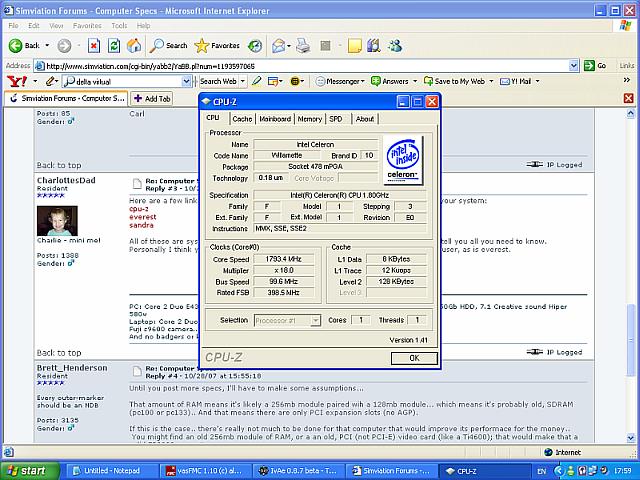
Carl
Re: Computer Specs

Posted:
Tue Oct 30, 2007 2:13 pmby MWISimmer
In the tabs at the top of cpu-z you'll see info about your Mainboard (Motherboard). Click on that and it will give you your Motherboard manufacturer, BIOS type, date of build/releae and chipset type.
Other than that, judging by your CPU, FSB and L2 cache it's an old PC, as Brett said, any upgrading in the main would be a false economy.
Best start saving for newer components. ;)

Re: Computer Specs

Posted:
Tue Oct 30, 2007 7:32 pmby congo
[quote]Best start saving for newer components.
Re: Computer Specs

Posted:
Wed Oct 31, 2007 3:03 pmby MWISimmer
.....which suits a Pentium 4 cpu of around 3.2ghz max. That in itself would be a big improvement on the Celeron you have now, but you would need to obtain it second hand as they are almost an antique.
....
Unless you've changed specs and not updated your sig congo, I'm surprised you're still running the Sandy.... that's almost as obsolete as the P4 these days! :)
I know you're a bit disillusioned, for the want of a better word, with the new tech, as you mentioned a few months back but are you looking at upgrading soon?
Good to see you back posting 8-)
Re: Computer Specs

Posted:
Wed Oct 31, 2007 10:04 pmby congo
[quote]Unless you've changed specs and not updated your sig congo, I'm surprised you're still running the Sandy.... that's almost as obsolete as the P4 these days!
Re: Computer Specs

Posted:
Thu Nov 01, 2007 10:30 amby caveman16
Hey congo, always have many good thoughts about you and ctjoyce. My lil' wife speaks often about this PC of mine and how you two Guys stayed with me all the way in the design and building. I'm always soooo pleased with it.
I would hope other members of these forums would "listen" very carefully to the advice given here. You and others could save them a lot of frustration down the road.
Thanks ever so much for your help, caveman & Lil' wife.
Re: Computer Specs

Posted:
Thu Nov 01, 2007 12:18 pmby congo
Well, shucks, thx caveman :)