Cases, Case Fans and Airflow Qs
I'm here looking at different cases at Newegg.com and I got a few questions about airflow.
Is it better to have 2 120mm fans on a case where one functions as an intake and the other as an exhaust, as in this $50 case? http://www.newegg.com/Product/Product.a ... 6811119106
Or will a simple 80mm and 120mm at the front and rear as in this suffice (also $50)? http://www.newegg.com/Product/Product.a ... 6811119068
This $80 case (http://www.newegg.com/Product/Product.a ... 6811119129) was suggested to me because it supposedly has very good cooling abilities with 2 120mm fans (front and rear).
However, in an effort to cut cost, I've been leaning towards this cheap case with one 120mm rear fan. http://www.newegg.com/Product/Product.a ... 6811119115
But as Nick likes to say, better to pay for it now, than REALLY pay for it in the end, if you know what I mean.
Any suggestions on which of these setups are best? Or an even better one for a similar (80 and below) price.
Is it better to have 2 120mm fans on a case where one functions as an intake and the other as an exhaust, as in this $50 case? http://www.newegg.com/Product/Product.a ... 6811119106
Or will a simple 80mm and 120mm at the front and rear as in this suffice (also $50)? http://www.newegg.com/Product/Product.a ... 6811119068
This $80 case (http://www.newegg.com/Product/Product.a ... 6811119129) was suggested to me because it supposedly has very good cooling abilities with 2 120mm fans (front and rear).
However, in an effort to cut cost, I've been leaning towards this cheap case with one 120mm rear fan. http://www.newegg.com/Product/Product.a ... 6811119115
But as Nick likes to say, better to pay for it now, than REALLY pay for it in the end, if you know what I mean.
Any suggestions on which of these setups are best? Or an even better one for a similar (80 and below) price.
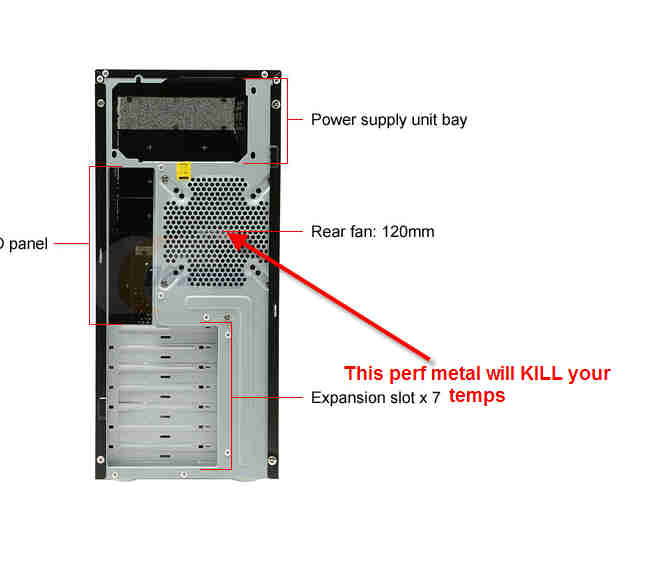



 Do not put 2 fans next to each other with one as the intake, and the other the exhaust as this will suck air out as fast as it goes in without removing any heat
Do not put 2 fans next to each other with one as the intake, and the other the exhaust as this will suck air out as fast as it goes in without removing any heat 