System Processes
Hi all,
I've seen what I am about to type here before but am guessing every PC is different so here goes....
Have been wondering whether I can increase my PCs performance by reducing the amount of processes. Have just looked and found 73 (!) current processes running. I'm not that hot on computers so have no idea which I need and which I don't. Can anyone tell me if deleting these will offer a noticable improvement and if so which can I get shot of?
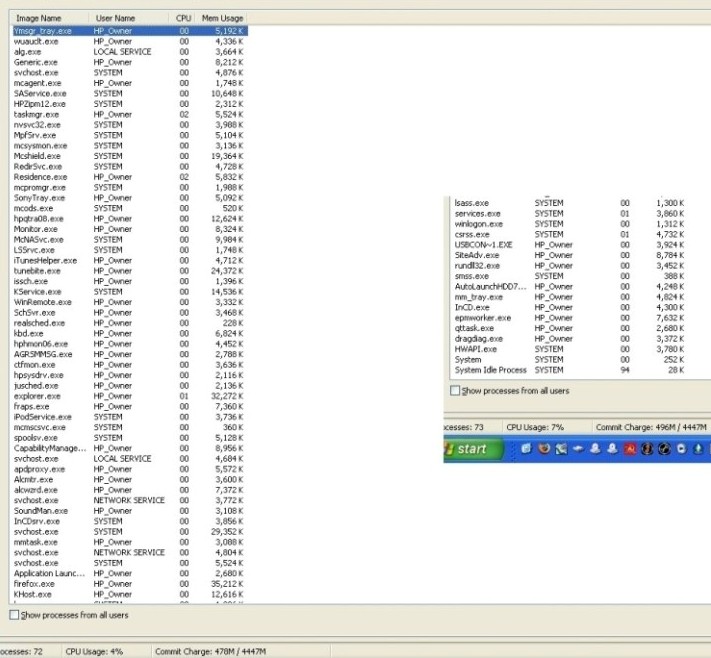
Cheers Ian
I've seen what I am about to type here before but am guessing every PC is different so here goes....
Have been wondering whether I can increase my PCs performance by reducing the amount of processes. Have just looked and found 73 (!) current processes running. I'm not that hot on computers so have no idea which I need and which I don't. Can anyone tell me if deleting these will offer a noticable improvement and if so which can I get shot of?
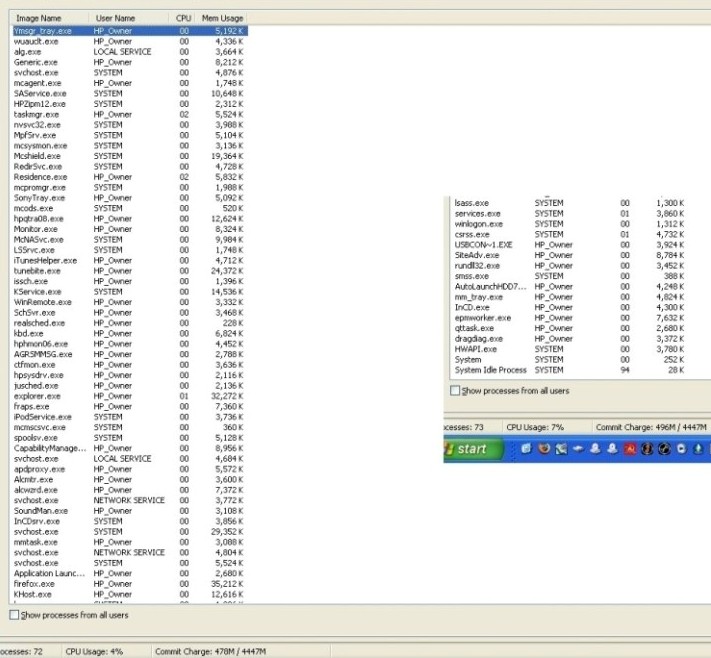
Cheers Ian