Weird monitor problem
Ok... this is a weird one... :-/
My father has a beamer and a monitor connected to a GeForce FX 5200. This GPU has only one monitor out, so he bought a splitter cable to connect both the beamer and the monitor. This worked just fine until recently. He changed the positions of some stuff and now it's all weird. Let me describe the situation:
Living room before:
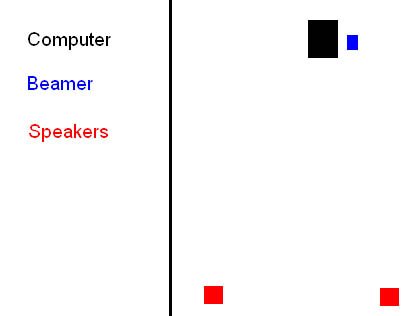
The beamer was about 1 ft away from the monitor.
Living room after:
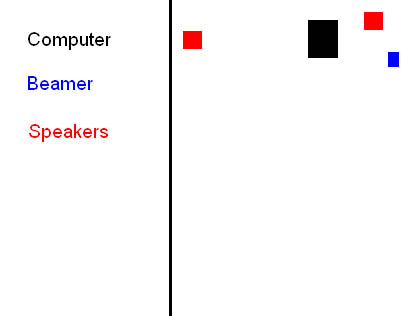
Now the distance between the beamer and the monitor is about 3 ft and the distance between the speaker and the monitor is about 2 ft.
Now here's the problem:
After the change, the monitor doesn't display red colours anymore. I searched for the problem yesterday and I found that the monitor works normal when you plug it right into the GPU. However, when I used the splitter cable to connect both the monitor and the beamer to the GPU, the monitor didn't display red, but the beamer did. So I decided to switch the connectors of the splitter cable to see if maybe one side of the cable didn't work. Again, no red on the monitor, red on the beamer. Now I was puzzled, but this is only the beginning.
My father told me that he had a problem with the monitor and the beamer before the change. He told me that, one day, the image on the monitor pulled away to the right (towards the beamer). The problem was caused by the power cord of the beamer. It wasn't properly connected (not stuck in tightly) and it was creating some sort of magnetic field that was interfering with the monitor. A simple push on the connector got rid of this problem.
With this story in mind, I disconnected the power cable from the beamer and... voila! The red on the monitor was back, but now the image was pulling to the right again, making it very unsharp, somewhat like this:
Example
Was this caused by another magnetic field? I reconnected the power cable to the beamer and the red was gone and the image was sharp again. Now I disconnected the video cable from the beamer and the exact same thing happened: red on monitor, but unsharp image! :o ::) :-/
After this, I thought the problem could only be caused by three things:
1. The splitter cable.
Maybe the extended length of the monitor cable is causing too much electrical resistance or something. This would be weird though, because the beamer is working properly.
2. The PSU
Maybe the GPU doesn't get enough power to send a signal to both the beamer and the monitor. However, would this be the case, then why is the beamer working properly and why is the image unsharp when you disconnect the beamer?
3. The GPU drivers
I uninstalled the old drivers and installed the Omega XP drivers for the Nvidia FX series. This seamed to work, but I couldn't set the resolution higher than 640 x 480. This was caused by the fact that I couldn't click the OK button in the display properties screen. I tried again by using the keyboard and it seemed to work: The screen went black and then reappeared. A queston dialoge came up, asking me if I wanted to keep the changed settings. The problem was that the resolution still was 640 x 480!! :-[ :-/ The Omega drivers did keep the image sharp though, both with the power cable to the beamer plugged and unplugged.
:-/ The Omega drivers did keep the image sharp though, both with the power cable to the beamer plugged and unplugged.
So I thought "great!", let's uninstall this Omega stuff and go for the official Nvidia drivers. After installing the latest Nvidia drivers, the problem was still there: No red on the monitor while the beamer was connected. Red on the monitor, but unsharp when the beamer was disconnected.
Soooooo... does any of you guuys know how I can get a sharp and red image on the monitor?? :-?
I'm all out of ideas... :-/
Thanks! :)
My father has a beamer and a monitor connected to a GeForce FX 5200. This GPU has only one monitor out, so he bought a splitter cable to connect both the beamer and the monitor. This worked just fine until recently. He changed the positions of some stuff and now it's all weird. Let me describe the situation:
Living room before:
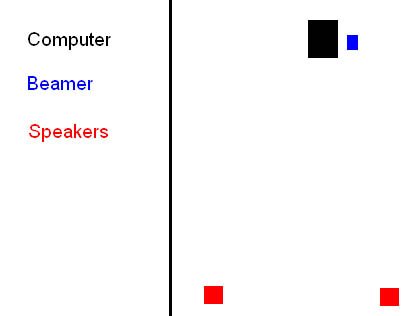
The beamer was about 1 ft away from the monitor.
Living room after:
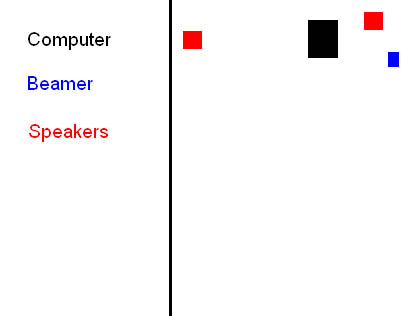
Now the distance between the beamer and the monitor is about 3 ft and the distance between the speaker and the monitor is about 2 ft.
Now here's the problem:
After the change, the monitor doesn't display red colours anymore. I searched for the problem yesterday and I found that the monitor works normal when you plug it right into the GPU. However, when I used the splitter cable to connect both the monitor and the beamer to the GPU, the monitor didn't display red, but the beamer did. So I decided to switch the connectors of the splitter cable to see if maybe one side of the cable didn't work. Again, no red on the monitor, red on the beamer. Now I was puzzled, but this is only the beginning.
My father told me that he had a problem with the monitor and the beamer before the change. He told me that, one day, the image on the monitor pulled away to the right (towards the beamer). The problem was caused by the power cord of the beamer. It wasn't properly connected (not stuck in tightly) and it was creating some sort of magnetic field that was interfering with the monitor. A simple push on the connector got rid of this problem.
With this story in mind, I disconnected the power cable from the beamer and... voila! The red on the monitor was back, but now the image was pulling to the right again, making it very unsharp, somewhat like this:
Example
Was this caused by another magnetic field? I reconnected the power cable to the beamer and the red was gone and the image was sharp again. Now I disconnected the video cable from the beamer and the exact same thing happened: red on monitor, but unsharp image! :o ::) :-/
After this, I thought the problem could only be caused by three things:
1. The splitter cable.
Maybe the extended length of the monitor cable is causing too much electrical resistance or something. This would be weird though, because the beamer is working properly.
2. The PSU
Maybe the GPU doesn't get enough power to send a signal to both the beamer and the monitor. However, would this be the case, then why is the beamer working properly and why is the image unsharp when you disconnect the beamer?
3. The GPU drivers
I uninstalled the old drivers and installed the Omega XP drivers for the Nvidia FX series. This seamed to work, but I couldn't set the resolution higher than 640 x 480. This was caused by the fact that I couldn't click the OK button in the display properties screen. I tried again by using the keyboard and it seemed to work: The screen went black and then reappeared. A queston dialoge came up, asking me if I wanted to keep the changed settings. The problem was that the resolution still was 640 x 480!! :-[
 :-/ The Omega drivers did keep the image sharp though, both with the power cable to the beamer plugged and unplugged.
:-/ The Omega drivers did keep the image sharp though, both with the power cable to the beamer plugged and unplugged.So I thought "great!", let's uninstall this Omega stuff and go for the official Nvidia drivers. After installing the latest Nvidia drivers, the problem was still there: No red on the monitor while the beamer was connected. Red on the monitor, but unsharp when the beamer was disconnected.
Soooooo... does any of you guuys know how I can get a sharp and red image on the monitor?? :-?
I'm all out of ideas... :-/
Thanks! :)
 But that also was the case before the problem occured. Things can change though, I know... :)
But that also was the case before the problem occured. Things can change though, I know... :) ). I'm gonna try that right away! Thanks!
). I'm gonna try that right away! Thanks!