Page 1 of 2
Blasted heatsink/fan

Posted:
Mon Mar 05, 2007 12:37 amby Gunny04
I cannot figure out how to remove this darn thing and install my ZALMAN CNPS7000B I have an AMD socket 939 3800 Venice, with this as a heatsink

Now how do you get the bloody thing off? And once I get it off, can I install that particular zalman without tearing my board out? I am tired of a 5000RPM fan thats loud.... I WANT QUIET!!!!!!! I enjoy my sleep.... this thing makes that impossible nearly.
Gunny
Re: Blasted heatsink/fan

Posted:
Mon Mar 05, 2007 1:03 amby congo
My gosh Gunny, clean the filth out so you can see the Locking lever and clips!
Re: Blasted heatsink/fan

Posted:
Mon Mar 05, 2007 1:11 amby congo
I put this in a separate post so you'd be sure to see it..........
in your signature you say the 7300LE takes some sytem ram, but it doesn't, you must still have the onboard graphics chip enabled in bios on that 6100 chipset.
Go disable the onboard and re-claim your ram, you'll possibly free up some resources and get better performance as well, but I'm having a hard time making sense of this and thought you'd know ?
Re: Blasted heatsink/fan

Posted:
Mon Mar 05, 2007 9:00 amby Gunny04
Yea I've been meaning to get a can of compressed air to clean that, I run Speed fan at a constant 70%.... Its the loudest that I can mentally take, I know it has locking clips and pins but I can't get it off..... and I was wondering if I could mount my nice zalman too it. As for onboard card, I can't remember if I turned it off or not, but the 7300LE Does use like 400 megs of ram, has 128 Onboard and 'Turbocache' I'll go look and see if I can find that blasted onboard one and see if its turned off.
Gunny
Re: Blasted heatsink/fan

Posted:
Mon Mar 05, 2007 9:10 amby Gunny04
having a digital camera has advantages....
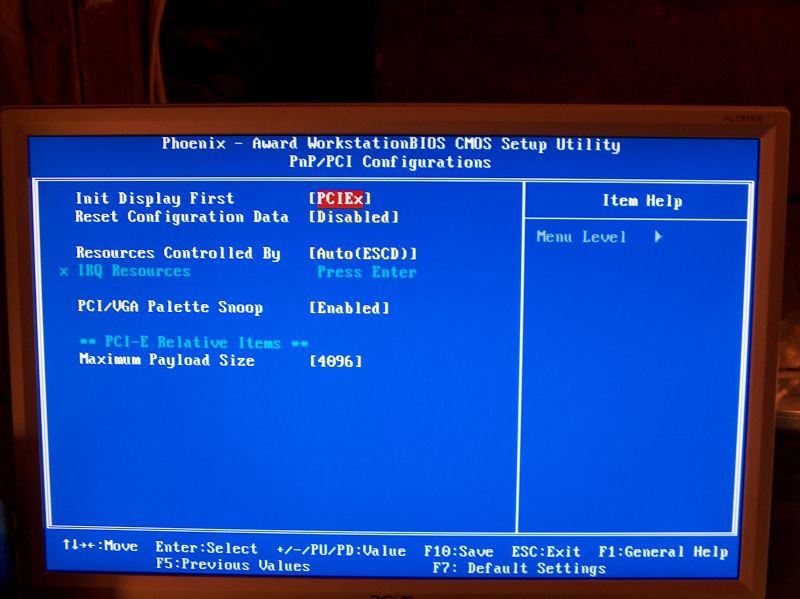
Thats my bios, The Onboard has been off ever since I bought the 7300LE Wich uses like 400MB of ram, and XP uses 128 and something uses another 100mb and I don't have the slightest clue where its going, Everest tells me my card has 128MB but nvidia utilities tell me it has 512, and my available system ram is around 1400mb when it should be more like 2000mb.
Gunny
Re: Blasted heatsink/fan

Posted:
Mon Mar 05, 2007 11:37 amby ctjoyce
Good news, for the Zalman, no motherboard removeal is needed, BUT FOR GOD SAKES MAN CLEAN YOUR CASE!!!! You are actually making me cry with the shape that thing is in. Get the dust out, tidy the wires, space out your hard drives so they don't cook like eggs.
Cheers
Cameron
Re: Blasted heatsink/fan

Posted:
Mon Mar 05, 2007 12:09 pmby Gunny04
Well as you can notice I am running IDE hard drives with sata.... The power connector for that IDE is originally for the blasted CD-Rom... I need to get a new PSU with longer cables and more power.... Looking at a hiper but in the mean time it'll do. Now the dust... about that, I wasn't running a rear case fan (the one you see I was testing to see if it worked but it doesn't help) So no dust collected, then I took the case apart last night to check if I could stick a 10 inch graphics card in there which I can with a little moving around... and there was a load of dust, I dont have a clue when it started to collect ;D and yes my hard drives are cooking.... I thought it was the lack of airflow through the case (No exhaust fan) Lovely.... I just need to buy some thermal grease, rip that bloody tin can out and stick the zalman on? Nice... I can already hear the silence!
Gunny
Re: Blasted heatsink/fan

Posted:
Mon Mar 05, 2007 1:38 pmby Gunny04
I was moving my hard drive and the old one kinda 'fell' off... I had it loose obviously... anyways my comp is now running 29C instead of 35-40C and is 5-10X quieter.... aaaaaaah peace!
A copper beauty!

Oh yea and thanks for recomending it to me for my 462 socket A That I killed CTjoyce! It works wonders, is quiet.... and keeps it cool.
Gunny
EDIT: I had to pull the motherboard out and realign the boot thing under the cpu... for some reason it fell out of place!
Re: Blasted heatsink/fan

Posted:
Mon Mar 05, 2007 1:58 pmby Keep It Simple
Two words: "wire management"
Your wires are a mess and are obviously disrupting/preventing proper airflow in your case.
Wire mangement is a combo of common sense and a bit of creativity.
Also, you have a mount for a rear fan in your case. I suggest you get one to increrase airfow and cooling...after you tend to those wires.
Re: Blasted heatsink/fan

Posted:
Mon Mar 05, 2007 2:02 pmby Gunny04
I need a new PSU first.... Trust me thats why the wires are a mess, They have these plastic guards that I cant cut... so they are all bunched up lol...
Gunny (Yea I know I need a 90mm rear fan)
Re: Blasted heatsink/fan

Posted:
Mon Mar 05, 2007 7:44 pmby Sytse
Ever thought about turning off your PC when you go to bed? ;D
Aren't you afraid it's gonna die while you sleep, because one of your brand new Zalman fanblades gets a hold on one of those wires? ;D
Good night! ;) ;D
Re: Blasted heatsink/fan

Posted:
Mon Mar 05, 2007 8:07 pmby congo
I don't think that bios screenshot setting has anything to do with enabling your onboard video, hence the reason you still have missing ram. The 7300LE does NOT use system ram, only your onboard video does, so go back in there and try to disable it or at least reduce the ram allocated to it if you can't turn it off. The setting must be on a different bios page to the one you showed us.
Gunny, you don't need compressed air, just a good 3" long nap painters brush (hog bristle, not that synthetic muck). The paintbrush is soft on parts and will last a lifetime.
Re: Blasted heatsink/fan

Posted:
Mon Mar 12, 2007 11:48 amby Gunny04
Actually the card does use system ram believe me I looked it up. Also... don't worry about it... upon moving a hard drive up a little I forgot to hook something up right and I got a load of smoke.... Thing hasn't booted since (Well I was having problems before the smoke but after the smoke I knew it was ) Looks like I killed it. I am sending it in to see what went wrong with it. Well it worked... now it doesn't....
Gunny (Replying from a library lol)
Re: Blasted heatsink/fan

Posted:
Tue Mar 13, 2007 12:41 amby legoalex2000
my computer is a horrible mess, even with the new PSU and wire covers. but for god sakes get an air compressor (not a can of compressed air, that wont cut it) and blow the thing out to kingdom come!
my CPU gets a thorough air cleaning once a month and thermal paste once a year (im not at the 6 month stage yet

)
as for the zalman, you only need to remove the motherboard if your cpu fan housing is mounted with plastic stops instead of screws. I had to with mine. it's no big deal... im just too lazy to swap the lines to show the POWER_LED

[smiley=2vrolijk_08.gif]Ramos
*added - sorry didnt reaizle your type of zalman. nevermind

Re: Blasted heatsink/fan

Posted:
Tue Mar 13, 2007 9:03 amby michaelmichael
Hello boys
enjoyed reading all of your posts and examining your screenshots/digi camera shots.
And i thought i was a neophyte.
Had a good chuckle at all your comments
good luck and continued success with cleaning the machine
michaelmichael


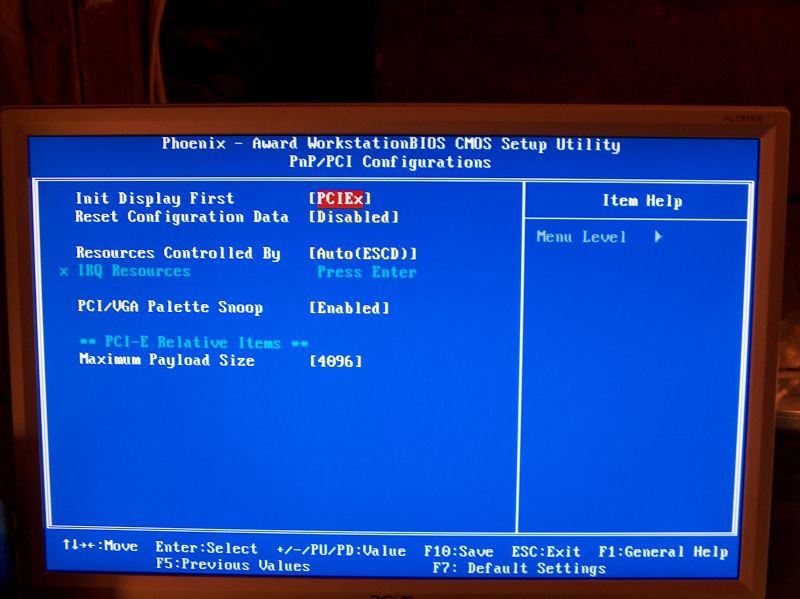

 )
)