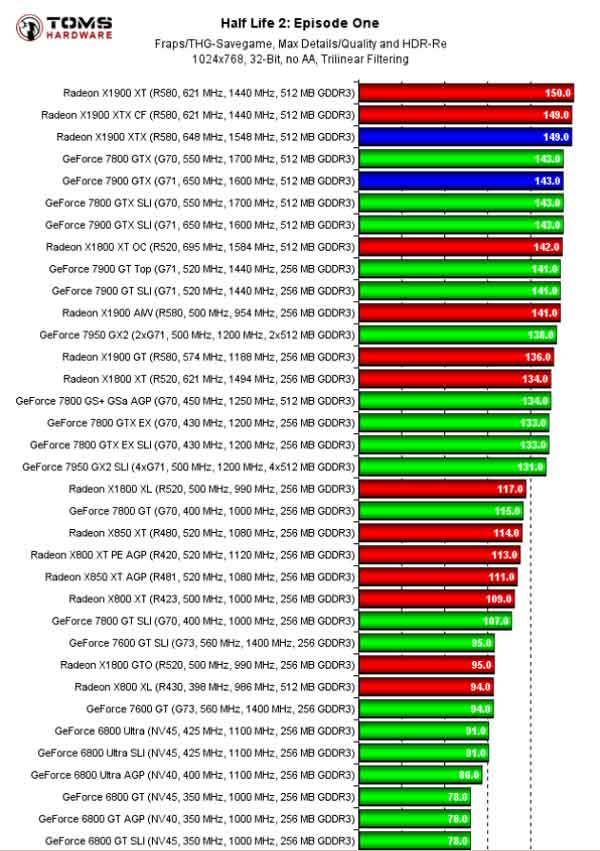Beauty is in the eye of the beholder, no one is really "full of it".
If a person thinks that a display is fine, great!
Now, maybe I'm just fussy, because I've had 3 large upgrades since the 5200 days and my display still barely gets by, I'm still down to 12fps at times with a 6600GT.
Current hardware, and indeed, requirements for modern software are not even listed on this old antique chart and they go way beyond everything on here for performance, now look at the sad little 5200 down there and realise just where it lies in the scheme of things.

Here is a more recent chart depicting the last generation gear along with some more modern cards. This chart picks up where the other one left off.
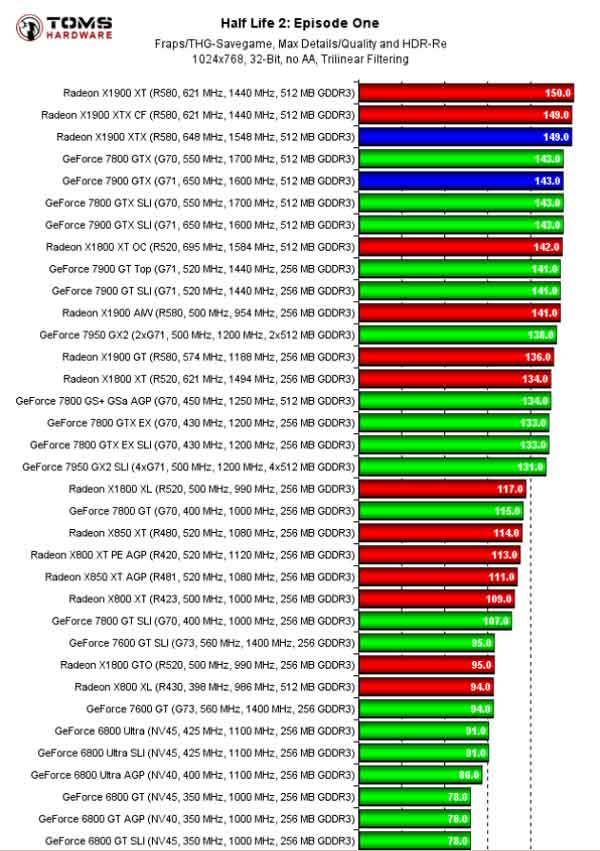
Now, as far as I'm aware, and correct me if I'm wrong, but only the very latest and most powerful video cards are able to cope with FS9 in high settings........... indeed, many people provide themselves with two of the brutes in SLI or Crossfire to improve on this sad situation.
Now, Percieve good graphics how you will, that is a subjective view, it's "fine" for anyone to do that without being ripped to shreds by the hardware wolves here in the forum.
But, you are going to be working very hard to justify the claims that an FX 5200 is a suitable gaming card and I doubt very seriously it will even handle a Win Vista Desktop in full flight with any degree of proficiency, let alone some payware addon is FSX.

Mainboard: Asus P5K-Premium, CPU=Intel E6850 @ x8x450fsb 3.6ghz, RAM: 4gb PC8500 Team Dark, Video: NV8800GT, HDD: 2x1Tb Samsung F3 RAID-0 + 1Tb F3, PSU: Antec 550 Basiq, OS: Win7x64, Display: 24&
 ) and I downloaded new drivers for it from the nVidia website. The problem is that whenever I use 2X AA, only half of the FS screen shows up, by that i mean its basically stretched to one side of the screen, like this...
) and I downloaded new drivers for it from the nVidia website. The problem is that whenever I use 2X AA, only half of the FS screen shows up, by that i mean its basically stretched to one side of the screen, like this...



 Mainboard: Asus P5K-Premium, CPU=Intel E6850 @ x8x450fsb 3.6ghz, RAM: 4gb PC8500 Team Dark, Video: NV8800GT, HDD: 2x1Tb Samsung F3 RAID-0 + 1Tb F3, PSU: Antec 550 Basiq, OS: Win7x64, Display: 24&
Mainboard: Asus P5K-Premium, CPU=Intel E6850 @ x8x450fsb 3.6ghz, RAM: 4gb PC8500 Team Dark, Video: NV8800GT, HDD: 2x1Tb Samsung F3 RAID-0 + 1Tb F3, PSU: Antec 550 Basiq, OS: Win7x64, Display: 24&