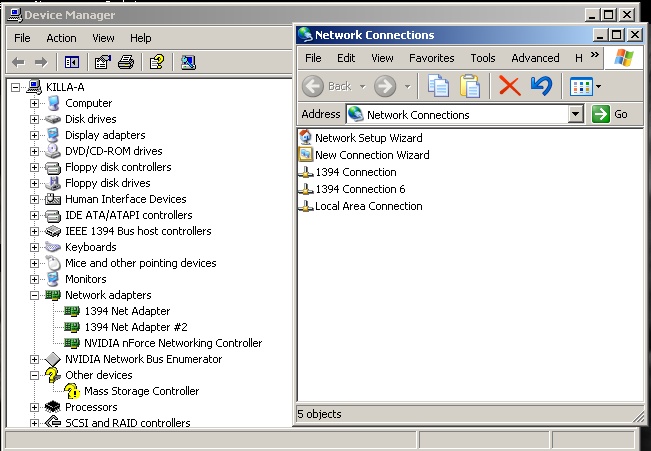Page 1 of 1
I keep getting a new network device

Posted:
Sun Oct 01, 2006 11:33 amby cheesegrater
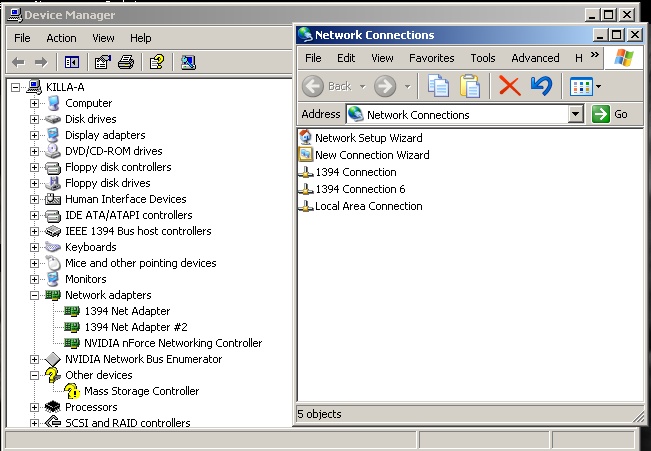
Figure this one out.
Whenever I restart my computer I get a new network device. This only started happening recently. My motherboard has only one LAN port and one LAN controller.
When I delete Device #2, Connection 6 will disappear, and it has no effect on my internet connection. When I restart, Device #2 will be back, and there will be a new Connection 7.
Re: I keep getting a new network device

Posted:
Sun Oct 01, 2006 10:43 pmby congo
Looks like a wireless device at first glance.
Check your bios to see what's enabled.
Missing driver there as well.
Re: I keep getting a new network device

Posted:
Mon Oct 02, 2006 9:24 amby cheesegrater
Yeah, I noticed. I didn't install RAID or SATA drivers. BIOS seems fine to me. I have no wireless devices.
Re: I keep getting a new network device

Posted:
Mon Oct 02, 2006 9:33 amby congo
You need to go into your BIOS and shut down the devices you aren't using, the 1394 networking adapter, isn't that a wireless networking card?
Do you have a WIFI mainboard by any chance?
Could your BIOS have reset defaults through a bad shutdown, power outtage or O/clock attempt?
Re: I keep getting a new network device

Posted:
Mon Oct 02, 2006 10:53 amby cheesegrater
I'm pretty sure I don't have a wireless motherboard. Unless all new motherboards are wireless.
The only time the BIOS was reset was when I updated it, and that was a long time ago. I only got this device appearing a few weeks ago. I didn't really make any changes to my system. Maybe something broke because I unplug the cable modem while the computer is shutting down.
Re: I keep getting a new network device

Posted:
Mon Oct 02, 2006 12:38 pmby NicksFXHouse
how about firewire .. it shows up as a network adapter
Re: I keep getting a new network device

Posted:
Mon Oct 02, 2006 2:11 pmby cheesegrater
Well, the last thing I did hardware wise was install an Audigy 2 ZS Sound card, and it has a firewire port.