Fozzersartifacts...!
Hello Lads....
Have you any idea what is causing this effect when I start up my FS 2004.....>>>

Is seems to be related to certain FS 2004 effects, such as "wispy" clouds, etc....
...it also occurs in 3D Mark 2001 where "dust" is thrown up from the wheels of the motor cars....!
It can easily be cleared in FS 2004 by changing to the FS Navigator screen and back again, effectively refreshing the screen... ...!
...!
It is an effect which has only appeared recently, and is not due to overheating, ventilation, or voltage problems; after checking, these are quite normal.
I have tried a number of Nvidia drivers, both new and old, but none of them actually cure the problem.
It's no big deal, but it would be interesting to know what is causing it.
Computer details below.
Cheers all... ...!
...!
Paul...with artifart sound effects... ...!
...!
Have you any idea what is causing this effect when I start up my FS 2004.....>>>

Is seems to be related to certain FS 2004 effects, such as "wispy" clouds, etc....
...it also occurs in 3D Mark 2001 where "dust" is thrown up from the wheels of the motor cars....!
It can easily be cleared in FS 2004 by changing to the FS Navigator screen and back again, effectively refreshing the screen...
 ...!
...!It is an effect which has only appeared recently, and is not due to overheating, ventilation, or voltage problems; after checking, these are quite normal.
I have tried a number of Nvidia drivers, both new and old, but none of them actually cure the problem.
It's no big deal, but it would be interesting to know what is causing it.
Computer details below.
Cheers all...
 ...!
...!Paul...with artifart sound effects...
 ...!
...!
 ...!
...!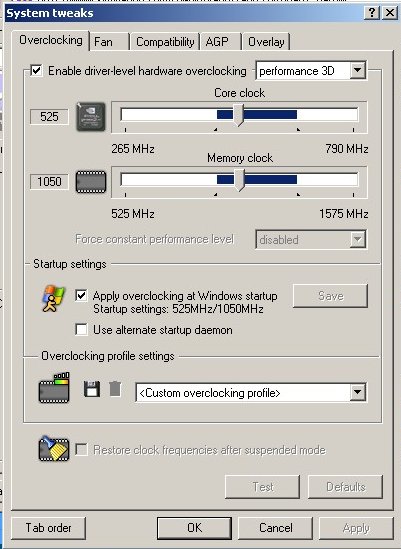

 ...!
...!