hey!
once more I need your help...
yesterday I bought a new phone equiped with bluetooth, and tryed to connect it to my comp, but it appears that my comp bluetooth card doesn't work. the card "name" is wirelless CB54G3/MP54g3 wireless LAN.
I searched internet for several hours yesterday and today but couldn't find any solution to my problem. It is actually a major issue between SP2 and bluetooth device, from what I've seen.
the thing is, the drivers which come with my card are not signed, and windows won't let me install it, even when I force it to install non signed drivers.
If I let windows install its driver, then I can't install the card's driver as it is oldest.
If I uninstall the card and use windows " add devices" functions it will install windows's drivers. if I use the CD after having de-installed the card, windows will still install its own drivers...
what ever I do, at the end, the bluetooth icon in the system tray is blue-red, and when I click it it says " bluetooth device not found".
I checked that the card is properly connected, it's. (it's a combo wi-fi/bluetooth card and the wi-fi part work properly)
is there anyway to copy manualy the drivers from the CD to the proper folder in windows?? and what is the file format for the drivers? in other what do I have to look for, and where?
regarding the service pack 2 issue, there is a text file in a SVC PCK folder on the CD, but I can't understand what to do...
here is it:
;;;;;;;;;;;;;;;;;BTW Installer Service Pack information;;;;;;;;;;;;;;;;;;;;;;;;;;;;;;;;;
[Version]
; Service pack number
ServicePack=2
;;;;;;;;;;;;;;;;;;;;;;;;;;;;;;;;;;;;;;;;;;;;;;;;;;;;;;;;;;;;;;;;;;;;;;;;;;;;;;;;;;;;;;;;
[Registry]
; Name of a .reg file to install/update registry values, can be null
RegistryUpdateFile=
;;;;;;;;;;;;;;;;;;;;;;;;;;;;;;;;;;;;;;;;;;;;;;;;;;;;;;;;;;;;;;;;;;;;;;;;;;;;;;;;;;;;;;;;
[Files]
; SourceName = Name of file or folder in the SvcPack folder to be copied
; If the SourceName=*this*, its the media folder itself
; DestinationName = Name of file or folder on end user's machine
; DestinationFolder= number
; 1 - Program Files\..\Bluetooth
; 2 - System folder
; 3 - Windows folder
; 4 - Absolute path (DestinationSubFolder should be the absolute path name, eg. C:\Program Files)
; DestinationSubFolder=Name of sub folder of DestinationFolder,
; ex system\driver folder will have DestinationSubFolder=driver
; OS= number
; 1 - 98
; 2 - ME
; 4 - 2k
; 8 - XP
; ( 3 = 9x, 12 = 2k & XP, 15 = ALL, etc)
;
; Add more entires if required, in the format below
SourceName1=
DestinationName1=
DestinationFolder1=
DestinationSubFolder1=
OS1=
CopyOnlyIfExists1=Y ; Enter Y or N, if Y, file is copied only is the file with same name exists in the destination
; folder. If N, file is copied to destination folder regardless.
SourceName2=
DestinationName2=
DestinationFolder2=
DestinationSubFolder2=
OS2=
CopyOnlyIfExists2=Y
;;;;;;;;;;;;;;;;;;;;;;;;;;;;;;;;;;;;;;;;;;;;;;;;;;;;;;;;;;;;;;;;;;;;;;;;;;;;;;;;;;;;;;;;
[Apps]
;Application(s) to execute
AppName1=
AppCommandLineParams1=
WaitToExitApp1= ; Enter Y or N
AppName2=
AppCommandLineParams2=
WaitToExitApp2=
;;;;;;;;;;;;;;;;;;;;;;;;;;;;;;;;;;;;;;;;;;;;;;;;;;;;;;;;;;;;;;;;;;;;;;;;;;;;;;;;;;;;;;;;
I would be glad if someone can give me a hint/trick to fix that thing...
thanks
vince

Simviation Forums
Flight Simulator and other chat
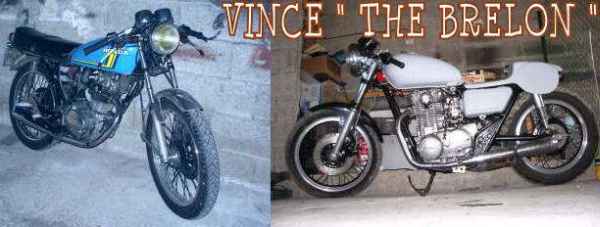






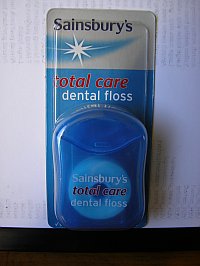
 ...!
...!