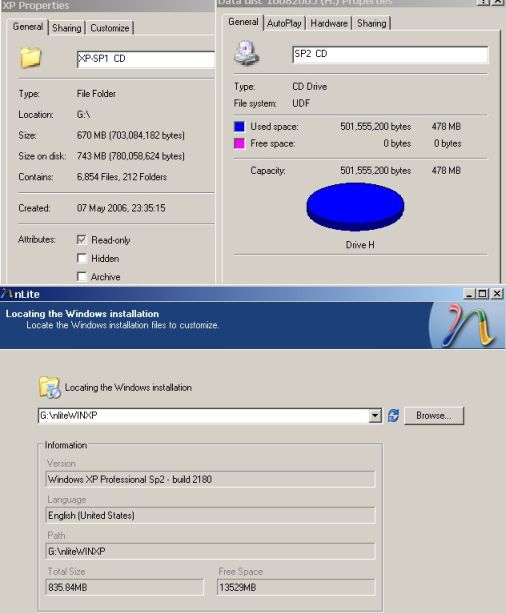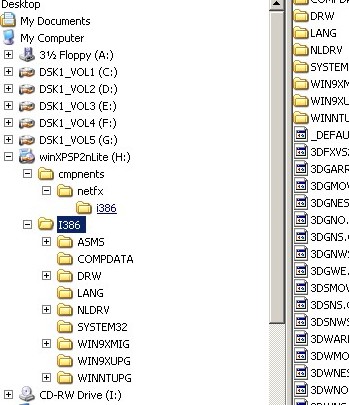Page 1 of 1
hard drive question

Posted:
Sat Sep 02, 2006 2:03 pmby airsoftman687
hey if i got a new computer but didnt want to loose all my data, is it possible to just disconnect the hard drives from my old computer and put them into the new one without loosing anything?
Re: hard drive question

Posted:
Sat Sep 02, 2006 5:58 pmby congo
Yes, you can do that, but because the new PC has a different hardware configuration there could be problems.
A new PC should have an SATA2 hard disk fitted as the main drive, if you intend on saving money you could use the older slower IDE/ATA drives instead.
The newest Intel 965 chipset based mainboards may only have one
Re: hard drive question

Posted:
Sun Sep 03, 2006 8:05 amby airsoftman687
Re: hard drive question

Posted:
Mon Sep 04, 2006 11:56 amby congo
I hope you weren't intending to use that 7300 video card for gaming yeah?
Get a hard disk twice your required capacity or it will bog down.
Re: hard drive question

Posted:
Mon Sep 04, 2006 4:31 pmby airsoftman687
why is that a really bad card?
cus i have a nvidia 5200 and its not that bad
Re: hard drive question

Posted:
Tue Sep 05, 2006 10:57 amby congo
Yes it is.
But hey, if you're happy with that, who am I to say.
My video card is many times as fast as a 5200, and mine is crap, being barely adequate for FS9 and certainly nowhere good enough for FSX or other new titles.
Beauty is in the eye of the beholder, though once seen, the quality image of good graphics will sour the likes of the cards you are choosing.
I recently visited an online gaming friend after many years of association, and hearing his boasts of how good his graphics were, I expected something pretty good. When I saw his display, it was unplayable as far as I was concerned ::)
Re: hard drive question

Posted:
Thu Sep 07, 2006 5:14 pmby luke
Tried the nLite suggested on xp.pro.sp1 & slipstrimmed with sp2.
This was 993mb, only possible on DVD, which can not be used on a PC with CD drive only.
Of these 468mb is SP2 & the rest XPsp1.
For SP2 I navigated to my sp2 CD, as could not do it direct via MS web site. Could that be possible?
Re: hard drive question

Posted:
Thu Sep 07, 2006 6:22 pmby congo
I didn't think it was possible Luke, but you managed it somehow yeah
Re: hard drive question

Posted:
Fri Sep 08, 2006 2:33 amby luke
Used the XPSP1 CD's file on G:\ and the SP2 CD. Their properties are pictured below.
The only addon I used was "Hotfixes and Update Packs"
The second foto of the DVD cd I created with nLite, shows TWO "i386"s, first of 12mb and the second 449mb.
How did I get these two?, search me!
Can you make any sence?, may be I asked nLite to perform two "boot sectors" or something?
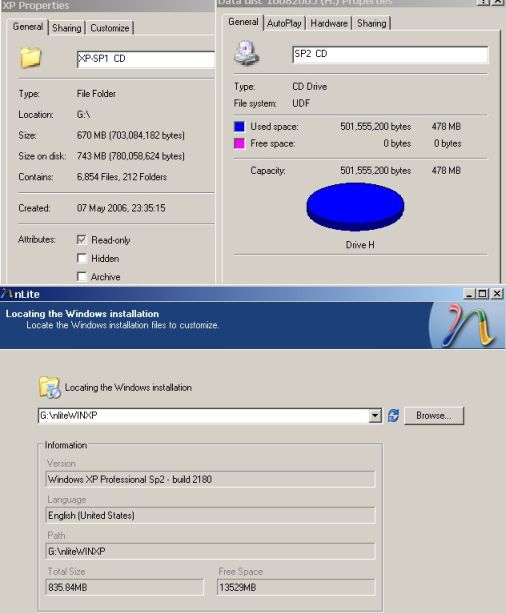
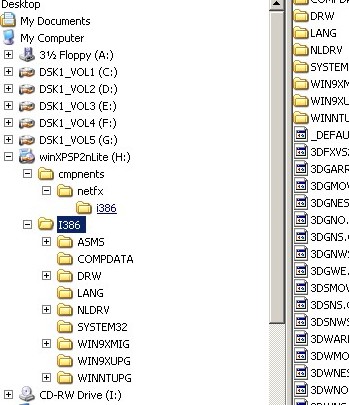
Re: hard drive question

Posted:
Sat Sep 09, 2006 2:31 amby congo
I don't know Luke, you didn't do it the way I said to, so you are in new territory there.
I didn't know it was possible to install windows from a DVD either.
Re: hard drive question

Posted:
Sat Sep 09, 2006 6:17 amby luke
The link for SP2 comes to "WindowsXP-KB835935-SP2-ENU" download of 266mb.
Already had a download of SP2 on CD, which I used along with the XPsp1 file on my HD.
Just like you said.
As for XP used on DVD, nLite asked for it as it was too large for a CD.
I will wipe the DVD R-RW I used and try it again hoping to get only one "i386". Two of them seems suspect.
Re: hard drive question

Posted:
Sat Sep 09, 2006 5:33 pmby luke
The only way to make it fit in a CD was by using the basic XP Home CD (303mb) with the SP2 CD (478mb), giving me an "XP-SP2 Home" of 308mb "winLite" image file.
MODIFY:-
".....How To Create a Slipstreamed version of XP:
very simple. You need the following items A CD or DVD Writer and one blank CD-R or DVD disc........"
at
http://www.webtree.ca/windowsxp/slipstream.htm