
Simviation Forums
Flight Simulator and other chat


Hi Paul. I looked up on the net and couldn't get hold of anything. I had two such sticks, but like many people I sent them packing and switched to Saitek.
They have probably used glue around the edges. :(
 ...!
...! ...!
...! ...!
...! ...!
...! ...!
...!



Foz, you are getting the exact same problem I was getting (the twisting grip performing erratically, causing the rudder to move all around the place).
As you know, we have the same joystick.
So you think that the potentiometers may need some cleaning; maybe, but I didn't use the stick that much and I'm under the impression that it was born that way (although maybe this behaviour has gotten worse since I bought it).
I didn't try to dismantle it so I'm afraid I can't help you there, but I can tell you that I decided to use the pedals of my Logitech steering wheel set for the rudder, and now I won't be coming back, no way! It's a whole new world, MUCH more realistic, and I strongly advise you to do the same. Keep the stick and get a cheap wheel+pedals set.
 ...!
...! ...!
...! ...!
...!



 Mainboard: Asus P5K-Premium, CPU=Intel E6850 @ x8x450fsb 3.6ghz, RAM: 4gb PC8500 Team Dark, Video: NV8800GT, HDD: 2x1Tb Samsung F3 RAID-0 + 1Tb F3, PSU: Antec 550 Basiq, OS: Win7x64, Display: 24&
Mainboard: Asus P5K-Premium, CPU=Intel E6850 @ x8x450fsb 3.6ghz, RAM: 4gb PC8500 Team Dark, Video: NV8800GT, HDD: 2x1Tb Samsung F3 RAID-0 + 1Tb F3, PSU: Antec 550 Basiq, OS: Win7x64, Display: 24&

Couldn't you drill a small hole into the casing. Then, poke that little straw thing you get with a can of WD40 through that hole and give it what for?
George... Always full of good ideas....
 ...!
...! ...!
...! ...!
...!

Really, you should consider a set of rudder pedals.
Even if you succeeded at dismantling the joystick without breaking something, you would have to do this again and again. And the way the twisting grip performs is very, very poor... not worth the hassle IMHO.
 ...!
...! ...!
...! ...!
...! ...!
...! ...!
...! ...!
...! ...!
...!



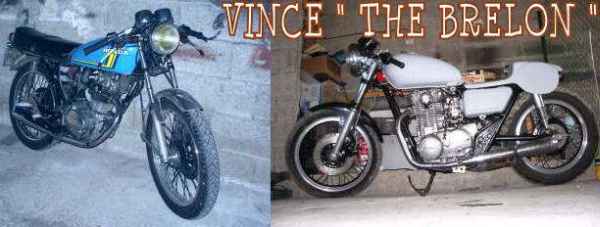



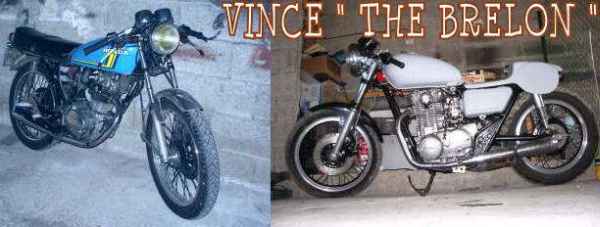


Users browsing this forum: No registered users and 675 guests