 ). does anyone know how to make it so that they would connect the fs screens? as in, one would show one veiw (strait ahead) and the other would show another view ( a little to the right/left). can anyone help me here?
). does anyone know how to make it so that they would connect the fs screens? as in, one would show one veiw (strait ahead) and the other would show another view ( a little to the right/left). can anyone help me here? 


 ). does anyone know how to make it so that they would connect the fs screens? as in, one would show one veiw (strait ahead) and the other would show another view ( a little to the right/left). can anyone help me here?
). does anyone know how to make it so that they would connect the fs screens? as in, one would show one veiw (strait ahead) and the other would show another view ( a little to the right/left). can anyone help me here? 






Depending on which it is, it might not be possible with a laptop - some of the ones I use have an either or function (for plugging projectors into). How many monitor outputs do you have?




Plug it in, open up your display properties, tell your GPU that you want to split the desktop insted of mirror it.
If you have ATi you may need hydrovision.
Cheers
Cameron
Plug it in, open up your display properties, tell your GPU that you want to split the desktop insted of mirror it.
If you have ATi you may need hydrovision.
Cheers
Cameron




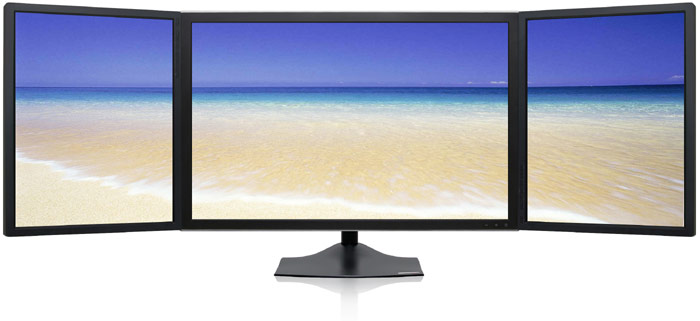


 Check in the Homebuilt Cockpit forum, they will be able to tell you better than us hardware techies
Check in the Homebuilt Cockpit forum, they will be able to tell you better than us hardware techies 

Than your in the wrong forumCheck in the Homebuilt Cockpit forum, they will be able to tell you better than us hardware techies
I think you use a registered copy of FSUIPC though.
Cheers
Cameron
 Intel i7 960 quad 3.2G LGA 1366, Asus P6X58D Premium, 750W Corsair, 6 gig 1600 DDR3, Spinpoint 1TB 720
Intel i7 960 quad 3.2G LGA 1366, Asus P6X58D Premium, 750W Corsair, 6 gig 1600 DDR3, Spinpoint 1TB 720
Users browsing this forum: No registered users and 490 guests