Hi
I have recently been experiencing a small issue with my graphics card. (Nvidea geforce 440 64Mb of DDR gram)
A few days back when I went to start FS and error popped up saying something about the graphics card does not have enough memory and that it will use software acceleration. It asked me to click yes or no if I wanted to see this message every time software acceleration is enabled, I clicked yes. When I start fs now I don

Simviation Forums
Flight Simulator and other chat
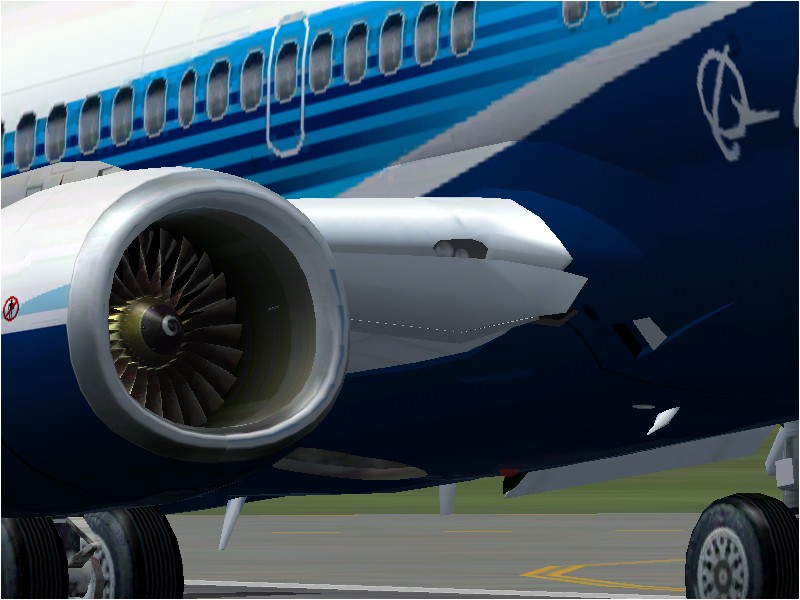




 Mainboard: Asus P5K-Premium, CPU=Intel E6850 @ x8x450fsb 3.6ghz, RAM: 4gb PC8500 Team Dark, Video: NV8800GT, HDD: 2x1Tb Samsung F3 RAID-0 + 1Tb F3, PSU: Antec 550 Basiq, OS: Win7x64, Display: 24&
Mainboard: Asus P5K-Premium, CPU=Intel E6850 @ x8x450fsb 3.6ghz, RAM: 4gb PC8500 Team Dark, Video: NV8800GT, HDD: 2x1Tb Samsung F3 RAID-0 + 1Tb F3, PSU: Antec 550 Basiq, OS: Win7x64, Display: 24&