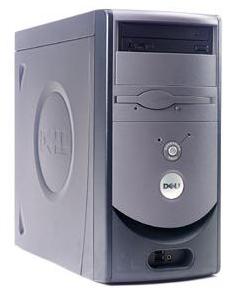Hardware Changes . . .
Okay, here's my setup. If there's anything I leave out, please ask me for it.
I can't seem to get a good rendering for FS9 on my non-net computer, so I figured I would try the net computer, cause I wanted to fly online anyway. But the problem is, I don't think FS9 will run well on this system. I haven't tested it yet, but from the looks of things, it's a little too puny a platform for it.
Dell Dimension DIM2400 Intel
Pentium 4 CPU 2.66GHz
2.66GHz
256 MB of RAM
M$ Windows XP Home Edition
I have no idea what graphics card I'm using, or how many MB of RAM it has, or even where to find that info. This, as far as I know, is a straight-out-of-the-box desktop, so it shouldn't have anything fancy in it. I really need a little advice; anything helps.
I can't seem to get a good rendering for FS9 on my non-net computer, so I figured I would try the net computer, cause I wanted to fly online anyway. But the problem is, I don't think FS9 will run well on this system. I haven't tested it yet, but from the looks of things, it's a little too puny a platform for it.
Dell Dimension DIM2400 Intel
Pentium 4 CPU 2.66GHz
2.66GHz
256 MB of RAM
M$ Windows XP Home Edition
I have no idea what graphics card I'm using, or how many MB of RAM it has, or even where to find that info. This, as far as I know, is a straight-out-of-the-box desktop, so it shouldn't have anything fancy in it. I really need a little advice; anything helps.

 Dern Dell computer has no easy access to the interior of the thing! All the little bolts on the casing are rivets. No heads, just little round plugs with a smooth metal finish. So I'm guessing that if I do open it, I void the warranty.
Dern Dell computer has no easy access to the interior of the thing! All the little bolts on the casing are rivets. No heads, just little round plugs with a smooth metal finish. So I'm guessing that if I do open it, I void the warranty.