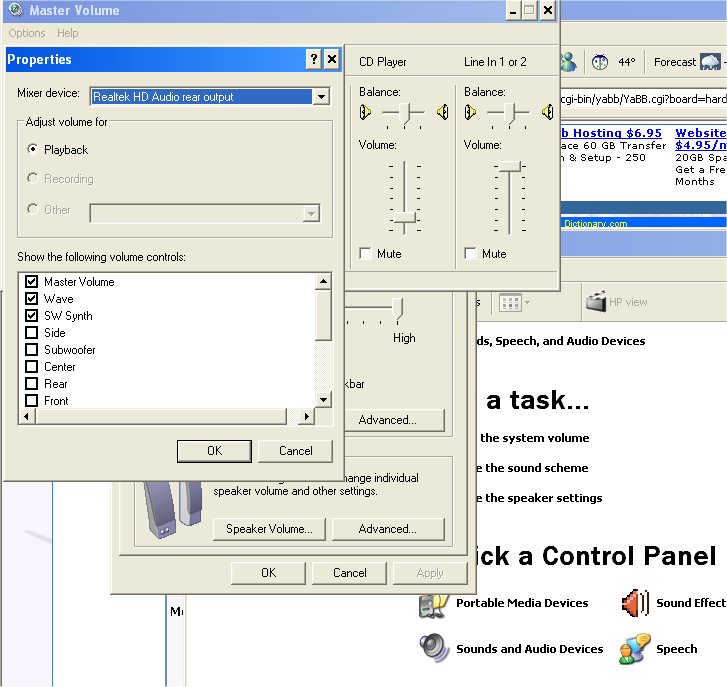Microphone problems

Posted:
Sat Nov 19, 2005 9:53 pmby flyboy 28
Alright, so I'm all set to do the RTC trip, I have Teamspeak open, and my microphone at the ready. Only thing is, my mic is always muted. I don't know why. I am assuming it's something with the hardware, because I have the mic volume up, properly connected, etc.. I can hear myself talk when it comes out the speakers but nothing when other people try and listen. Any ideas?
Re: Microphone problems

Posted:
Sun Nov 20, 2005 5:30 amby congo
If you hear it then it's not hardware.
It's a configuration problem.
I don't understand you though, first you say the mic is muted, then you say you hear the output, so which one of you is lying?
Re: Microphone problems

Posted:
Mon Nov 21, 2005 8:58 pmby flyboy 28
Start/control panel/sounds and audio devices.........Volume tab, advanced button, Options menu. Check advanced controls, then click properties. Select Recording. Make sure microphone is in the display list. Click ok. Check the select box under microphone. Click advanced, select microphone boost, set volume slider up 1/3 of the way from bottom as a start point.
I got all the way up to Recording. It's greyed-out.
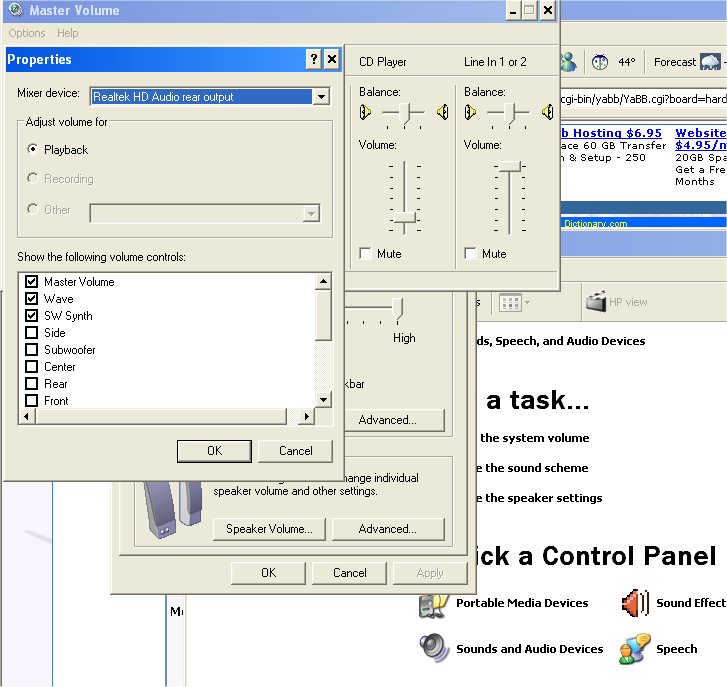
Figures.. and I was doing so well, too.

Re: Microphone problems

Posted:
Tue Nov 22, 2005 12:55 amby congo
Therein lies the answer young Jedi. Select your Device.
May the force be with you