Of course.....im not that stupid...
Well, your using wep, so...
lol, j/k
But seriously, change your security encryption to WPA or WPA-PSK. WEP is extremely insecure and can be broken in about ten minutes by automated tools found on the internet (google auditor tools). It should not used at all and shouldn't even be included in newer AP's.
Change to WPA or WPA-PSK. Here's some reasons why:
-So other unauthorized people can't use YOUR internet and steal your bandwidth. It also prevents those same people from performing malicious activities through your internet line.
-So people can't get into your network and retrieve personal information off your personal PCs. This has been done before and is one of the most popular ways of identity thieves.
-It does NOT slow your connection down at all.
If you want a more elaborate and in-depth explanation as to why you need WPA, post and I'll go more into detail on how WEP works and why WPA is better.
As for why you can't connect, here's some advice.
make sure the PC has the SSID right. Its case sensitive. Make sure your WEP/WPA key is correctly typed. It is also case sensitive.
Make sure you either do not have MAC access lists enabled or that the MAC address of your PC is allowed on the router.

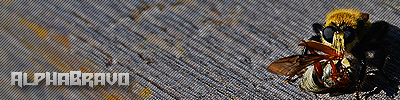





 Mainboard: Asus P5K-Premium, CPU=Intel E6850 @ x8x450fsb 3.6ghz, RAM: 4gb PC8500 Team Dark, Video: NV8800GT, HDD: 2x1Tb Samsung F3 RAID-0 + 1Tb F3, PSU: Antec 550 Basiq, OS: Win7x64, Display: 24&
Mainboard: Asus P5K-Premium, CPU=Intel E6850 @ x8x450fsb 3.6ghz, RAM: 4gb PC8500 Team Dark, Video: NV8800GT, HDD: 2x1Tb Samsung F3 RAID-0 + 1Tb F3, PSU: Antec 550 Basiq, OS: Win7x64, Display: 24&