Hi all,
I having problems with my old pc. I have just replaced it and need to transfer old files to my new one but whenever i turn it on there is no screen. The system seems to boot ok but the screen stays dormant. is there anything i can do on the keyboard to sort this or is it an internal problem???
Ian

Simviation Forums
Flight Simulator and other chat
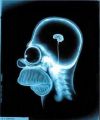



 Mainboard: Asus P5K-Premium, CPU=Intel E6850 @ x8x450fsb 3.6ghz, RAM: 4gb PC8500 Team Dark, Video: NV8800GT, HDD: 2x1Tb Samsung F3 RAID-0 + 1Tb F3, PSU: Antec 550 Basiq, OS: Win7x64, Display: 24&
Mainboard: Asus P5K-Premium, CPU=Intel E6850 @ x8x450fsb 3.6ghz, RAM: 4gb PC8500 Team Dark, Video: NV8800GT, HDD: 2x1Tb Samsung F3 RAID-0 + 1Tb F3, PSU: Antec 550 Basiq, OS: Win7x64, Display: 24&
