Check your SSD drive properties!
IMPORTANT - On an SSD NEVER select "Allow files on this drive to have contents indexed in addition to file properties".
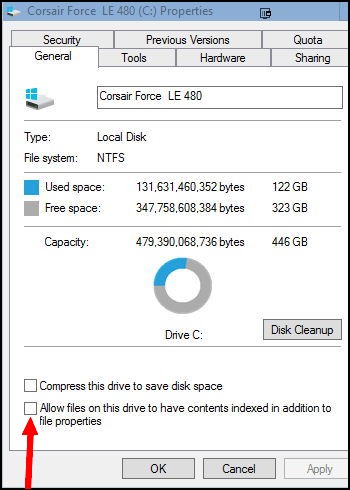
When I first set up the system, I had this un-checked on all three SSDs'. I'm thinking that one of the Windows 10 update decided to change that.
Anyway, with it checked, it seemed to be as slow as an old hard drive.
NOW, the "double click"/start to fly time on Prepar3d is back to 1 minute, 5 seconds.
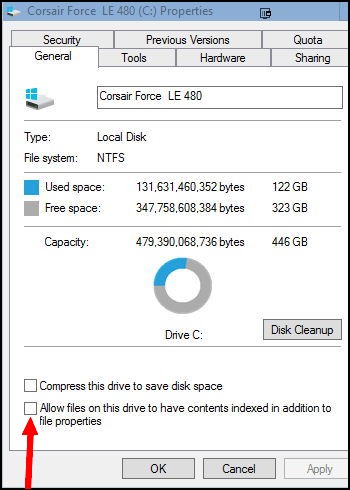
When I first set up the system, I had this un-checked on all three SSDs'. I'm thinking that one of the Windows 10 update decided to change that.
Anyway, with it checked, it seemed to be as slow as an old hard drive.
NOW, the "double click"/start to fly time on Prepar3d is back to 1 minute, 5 seconds.