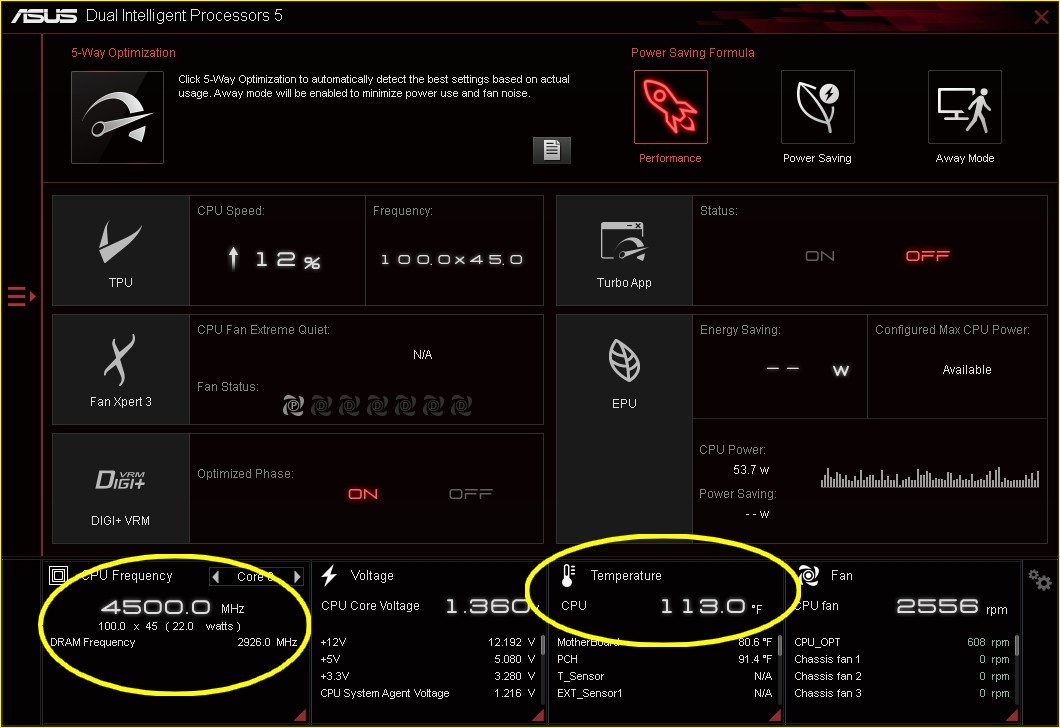Just about all of the sliders that mattered to me were maxed out, and for the most part the FPS were about 25-30FPS. To some, that may not sound all that good, but FSX/P3d was very smooth.
Checking, I see that I bought the old parts seven years ago. Not cutting edge at the time, they were still higher end than most people used.
Now I need to do it all again, search for the best system that I can afford.
Some will disagree with my choices and point out better options. But this is what I've decided. Some choices will be obvious, and some may seem strange.
Here is a reasoning though for each of the major parts.
First, my case - I see no reason to change it. It's a full size tower, plenty of room to do with as I choose.
Next the OS - As much as I dislike the user monitoring built into Windows 10 Pro, I will switch to that. This is going to cause a great deal of trouble, because my old system was an upgrade of Windows XP to Windows 7 Pro and a lot of data/programs will not cross over. This will also necessitate a lot of installing old programs that may no longer be available.
Additionally, Windows 10 will be needed to run some of the new tech that'll be in the new system. To some degree I could probably find ways around that, but the future is pretty clear: you want a fast, modern, system, you have to change with the times. Just imagine trying to keep Windows 95 running on a new system.
Now I've warned people in an earlier post about buying into this "Free Windows 10 upgrade" thing. The problem is that it's a ONE TIME upgrade. If anything happens to your computer you WILL need to buy a full Windows 10 license. The same thing applies to those who buy, or build, a new computer.
So I've ordered a new FULL copy of Windows 10 Professional. Normally $200 I got it for $150. With this version I can install it on a replacement computer.
The Processor - No doubt about it, I want an i7-6700K Skylake Quad-Core 4.0GHz. But as the only "game" that I play is Prepar3d, I only need an i5-6600K Skylake Quad-Core 3.5 GHz.
At the moment FSX/Prepar3d doesn't benefit all that much from an i7. But if Preppar3d switched to DirectX 12 then it will work far better with an i7 CPU. My AMD card can already use DirectX 12.
So far I haven't decided, although I REALLY do want the 4GHz i7.
The Motherboard - In the past I've bought components that should last and give me the most leeway. I could have bought just a new power supply, but this may be the last time that I can afford to put together a good system that will last for years.
If you asked 1,000 people for the best motherboard, you'd probably get 1,500 different answers. And there are better boards than the one I've ordered - ASUS Z170 PRO GAMING. I bought a "reboxed" board for $40 less.
The Memory - I've ordered the G.SKILL Ripjaws V Series 16GB DDR4 3200. I've got G.SKILL Ripjaws RAM now and it passes all torture tests. Love 'em.
For those that are cognoscente of the Skylake CPU will, no doubt, know that the Intel specs call for a max voltage of 1.2v and a max speed of 2133.
Since when does the computer world pay attention to such things?
I'm not one to push for maximum tweaking but the board and memory can VERY easily push up those numbers and stay air cooled. I don't need it to go to 4,000. Setting the MB to use the G.SKILL speed of 3200 won't stress this system.
New SSD - Everyone is probably tired of hearing me push solid state drives. But even the oldest and slowest ones are faster than most hard drives.
My old 250GB SSD is still working, but as I said I'm looking to the future. The new is a 480GB Corsair Force Series LE SSD for $123!
The Power Supply - Yeah. That D E A D thing.
By now the total is getting near the maximum that I want to spend. I could easily buy a lower Wattage power supply, but I want to use two high end Eyefinity video cards in my system, and the old 700Watt supply would have been pushing it.
This is on it's way now - Sentey MBP1000-HM Metal Blade Power 1000Watts 80 Plus Bronze. It's a hybrid modular design so I don't have to have unused cables cluttering up the computer case.

And last the DVD Drive - Some will tell me that I'm crazy for not getting a Blu-ray drive. After all, don't I want to march right into the future?
No. Most of the movies that I watch, I watch online. My old DVD drive was a little quirky so I decided to replace it with a Samsung SATA drive. This will do me fine, I rarely use the one that I have now.
Conclusion - Yes, I've made some concessions. This is not the best that I could afford, but it will be one that I can easily live with.
There is really only one more choice to make - What to get the wife so she'll stop grumbling that I'm spending too much money on myself and nothing on her.







 ????
????