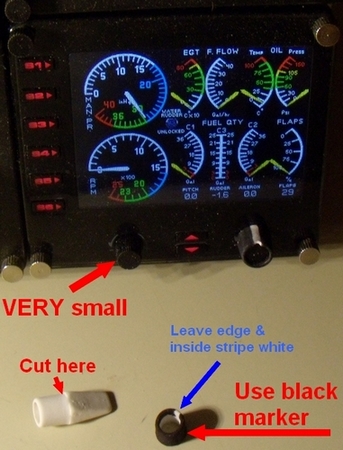I found your forum since you offer quite some neat gauges for the FIP and so I assume you know it pretty well.
I use win 10 (1511) 64bit with fsx gold, so the acceleration pack is installed. Other than that, I only installed FSUIPC4 and SPAD.
I just got a Saitek FIP and I downloaded and installed the drivers and software for win 10 64 bit. I was quite disappointed to see that it kept showing the advertising pics even while the fsx was running. Then I realized they seem to have changed their setup program (or I misread other posts on how to get it running) and found there is an additional download called plugin for fsx 64 bit. I installed that as well and then was asked by fsx if I'd trust this software which I confirmed.
Now, the FIP shows various gauges and I can click through them.
The problem is that the screen is shifted to the right and in some gauges also vertically. Meaning it says e.g. on the left side
Panel
s
4
5
and on the right side
Main
Radio
GPS
Panel
Panel
Map
and the gauge itself in the middle between the two columns of text.
If I'm not mistaken, Map would normally be on top and all the text would be on the left side next to the buttons, e.g. Main Panel instead of having that split and the gauge itself would be on the right side of the text.
Has anybody else experienced this problem yet and found a solution for it?
Thanks in advance!