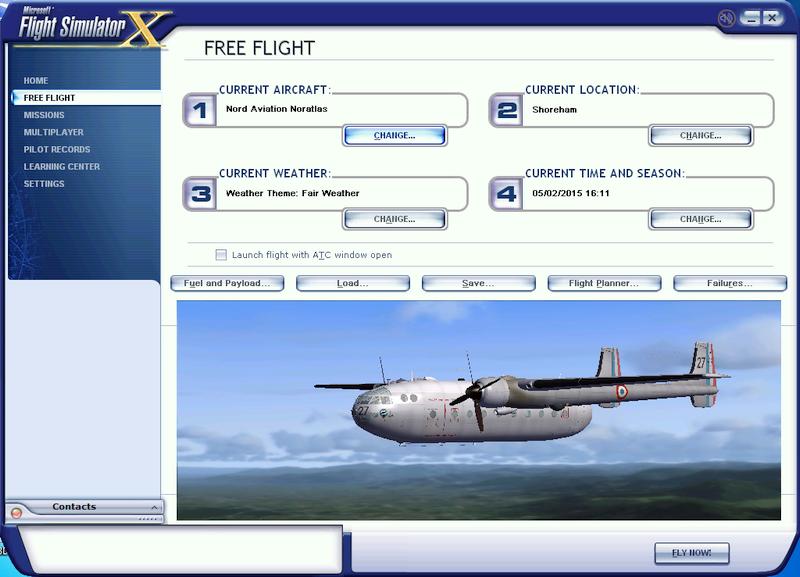Hello,
I have recently tried to install the Noratlas FSX Add-on (JF Martin - G Millas, 86MO) which seems to be very complete and accurate. But I can't make it work!
I installed N2501 pack + upgrade1 (Ref.: project_noratlas_base_pack / 01-31-2013)
No problem for installation
Installed in file: Microsoft games/ FSX/SimObjects/airplanes
FSX opens normally after that,
in free flight, I can choose any plane,
But when I choose one of the 3 new N2501 installed, FSX closes immediately, without any message.
Installed again: same result.
You imagine my question: what to check, what to do?
Attached , a picture that will probably help some of you: when asking for aircraft change in FSX-Free flight, it's this picture attached which appears: a plane without external texture, wings are quite not visible. The inner structure is visible, no skin on body or wings. It rotates slowly and gently as the other do, but as soon as I press "Takeoff", or sometimes before, FSX closes.
Same thing for the 3 versions.
I attach this picture captured at stage " aircraft change / details"
No mention either in the Windows Events Log: I opened the Windows maintenance register/folder: no information at all, no mention about any FSX stop.
Is there an other file specific to FSX?
After that, I cleaned the first installation, new download and installation: same results
Tested also: cleaning again, file download from an other Web site: same results for files coming from "Flightsim" and "Simviation". Installation, ... , stop..
I have also launched a Malware inspection: nothing found.
Finally , to check if my FSX was able to accept add-ons or not, I tried to add an other plane, the Canadair CL415. Though it was an addon for the FS 2004 version, I had no problem to install it and make it work both with FS 2004 and with FSX. Success to for the Cessna 152.
The global file size in FSX / SimObjects is today 481 MO (for the pack + 2 upgrades installed): it is very heavy compared to the other planes: does this seem OK to you?
As additional information, I could send screen captures for each of the 15 subfiles of the "Projet Noratlas" so that you could check if something is wrong, or missing. Let me know. (too heavy to be added to this mail, 5.2 MO)
Thanks again for your help, let me know if something else could help to solve,
Regards
Attached: FSX_Nord_1.jpg

Simviation Forums
Flight Simulator and other chat