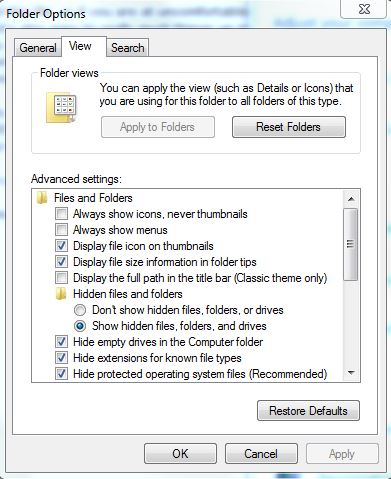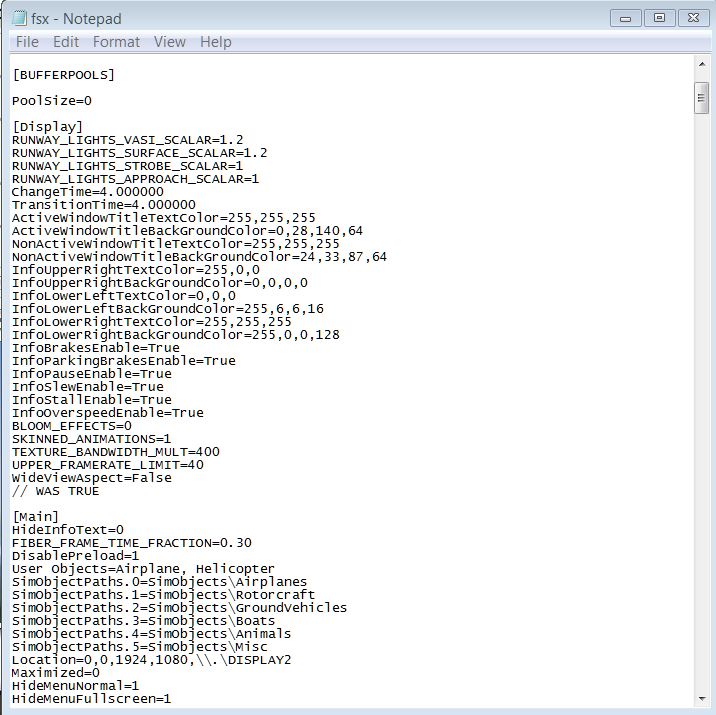N6Gk,
I need to say this before you decide to change anything in your fsx cfg:
If you have never seen or edited this file, or if you are at all uncomfortable or really have no idea what you are doing, then I suggest you do not.
While it is relatively easy to do, it's also easy to really muck things up in there to the point where fsx becomes unusable, won't load, or crashes.
I also suggest that you do some searches on this forum (and some others) on how to edit your fsx cfg until you feel comfortable.
Just so you know, I'm still somewhat of a noob (and a boob) with fsx, and my advice isn't always the best, but the good news is that are plenty of others here who can chime in and help you who have LOADS more experience and better advice - that's how I learned

Anyway, before editing (probably even before opening) the fsx cfg, MAKE A COPY AND PLACE IT SOMEWHERE YOU CAN ACCESS IT TO USE AS A REPLACEMENT IF YOU MAKE A MISTAKE!
I have a good copy of my latest tweaked fsx cfg on my desktop just for that purpose...
The good news is that if you were to REALLY mess up the cfg file, you can delete the fsx cfg and FSX will rebuild the cfg file next time you run FSX. It will be a "stock" version, so any add-ons or gauges, etc., will have to be "Trusted" again when you, for example, choose an add-on aircraft to fly. And, all of your tweaks will not be in there.
If I haven't scared you yet, here goes:
Because the fsx cfg file is hidden, in Win7 you first have to make sure "Hidden" files and folders are set "Show hidden files, folders and drives":
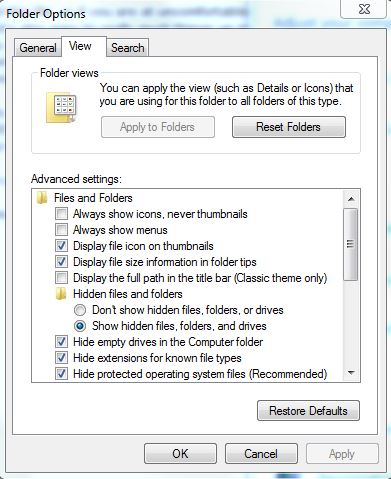
In case you don't know how to do this:
START - > CONTROL PANEL - > FOLDER OPTIONS - > VIEW. That will get you the pic above.
After you have done that, go to:
START - > (YOUR NAME) - > AppData - > Roaming - > Microsoft - > fsx cfg.
Double-click fsx cfg and it should automatically open with Notepad.
You should then see something like this (your entries will be a bit different, as I have tweaked my cfg):
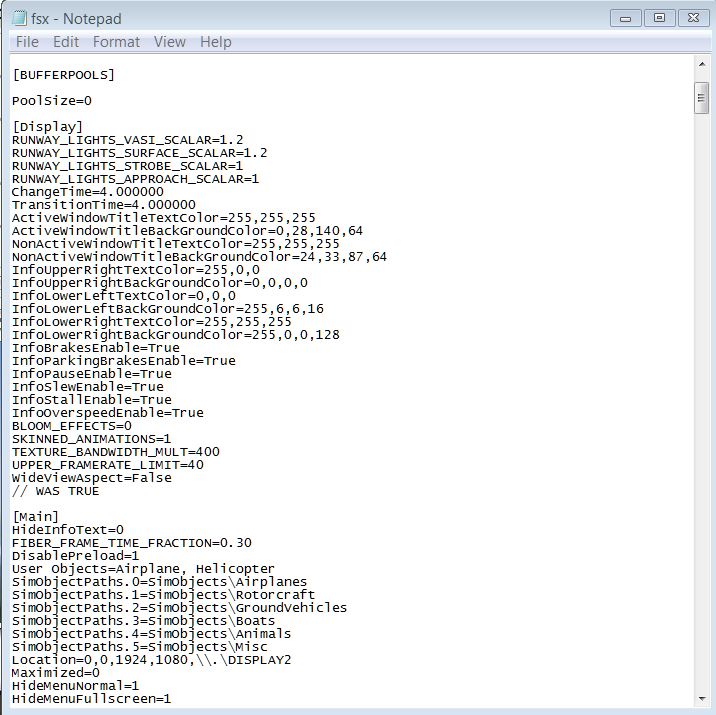
In this shot, the entry "WideViewAspect" is about 3/4 the way down.
Change it from False to True. Delete "False" and type in True. IF THE ENTRY ALREADY SAYS TRUE, STOP, CLOSE THE FILE AND IF YOU MADE NO CHANGES (which you shouldn't have if you stopped when I said STOP),
DON'T SAVE!
If the entry is already set to True, then changing it to False will not help you with this particular problem.
Again, I'm no expert and I do not own nor use matrox so, I hope someone here does and has and can give better advice for your problem.
The good news is that if you end up being comfortable with editing the fsx cfg file, there are some changes that can (but not always) improve your sim experience.
Good luck and let me know if you have any success.

E-Buzz